
Flight Sim Flight Keeper (FSFK) v3
Published by Aerosoft
Review by Joe (Mutley) Lawford
November 2008
This much anticipated release from Thomas Molitor and Aerosoft
has arrived at last!
Being a previous user of FS Flight Keeper and now a FSX only user I was very keen to get my hands on the new FSFK. Now updated to version 3, it is compatible with FS2000/2002/2004 and FSX,
FSFK now runs on Windows XP or Vista.
To the uninitiated, FSFK3 combines seven programs in one: A Logbook, an Aircraft Black Box, a Flight Weather planning tool, a Flight Information System (ACARS Device), a Ground Proximity Warning System (GPWS), a Cockpit Sound Environment enhancement and last but not least Air TV.
The core of the program is the logbook, it keeps track of all the flights you have made. It stores flight times, fuel used, pilot and aircraft used etc. This is coupled with the black box which is keeping watch on all aircraft events like AP settings , engine settings and weather. There is quite an impressive list of other events, click here to see.
An impressive list yes, but how do they work individually and as a whole?
Download and installation.
Previous users of FSFK V2.8 should find V3 on their original Aerosoft download page as a F.O.C upgrade; this is a very generous offer and shouldn't be over-looked as the development path shows V2.8 being available as early as Aug 2006. For ineligible users FSFK will cost
€34.95, a reasonable price for such a comprehensive suite of programs.
Genuine VA set-ups can receive a discount of
€10.00
for their club members as this program can also be used to submit PIREP's (More later).
Once purchased, the usual uncomplicated download and activation procedure was followed by a simple installation, be sure to install it on the same drive as your flight simulator.
How it works.
FSFK reads, logs and saves its data to Microsoft Access Database files (.mdb’s) The sort of information recorded is log book, pilots and flights, their events , flight plans and navigation.
Essentially FSFK communicates with FS through the FSUIPC dll, most of us now are familiar with Pete Dowson’s ubiquitous interface program
and FSFK makes full use of it. Aerosoft has also included an optional dll called FSFKcore, this produces a menu item under the Flights or Addons menu within FS and can be used to start or
FSFK and functions remotely, a handy addition.
 |
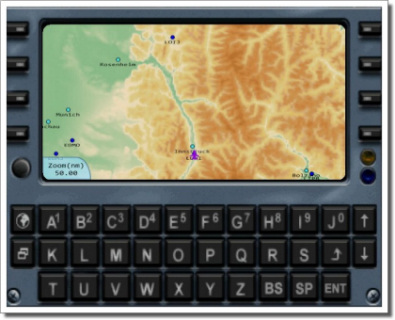 |
|
World map showing route and flight events |
ACARS Device |
Setup
Before using FSFK for the first time you must take time to set up the program properly. It’s all too easy to jump in and start using it and then wish you had turned on a particular logging feature or totally missed out on an enhancement that would make your life easier!
First you setup the general program options. FSFK can be set up to different levels of flight logging complexity; from the Basic logging of Altitude, Block-Events, Pause, Slew-Mode, Parking brake, Flaps, Gear, Lights, etc. to the "Full Plus" which leaves no stone unturned including enhanced flight and taxiway path recording.
The options screen runs to 11 tabs, that’s not to say that it is overly complicated, each tab concentrates on a particular area of the set up such as Units, Weather, Sound, ACARS, Air TV etc.
You can also set up FSFK to auto run when flight sim is started and terminated by different events such as park brake set, taxi lights off or master battery off etc. This is helpful as it stops you forgetting to load FSFK!
|
|
You must set up a pilots logbook to record your flights against, you can have as many as you like. Typical users would have one for private use and one for VA flying .
FSFK has the ability to automatically compile and send a PIREP/FREP in a
pre-determined format designated by your VA. The reports can be sent via
email, file export or directly to any available web service. If you need
more information on how to build the services for your Virtual Airline then
you can download the Virtual Airline SDK.
It is worth pointing out that the included pdf manual and help files really do help
and go into considerable detail. It’s easy to see that a lot of thought, time and effort has been taken to write these up
so use them!
So everything is set up, it’s time to fly!
Using FSFK
FSFK can read flight plans from FS Navigator, PMDG, PIC-767 and Radar Contact
(with a few limitations) so it is truly versatile. The average user would
create their flight plan in FS the manual way and this will be fed to FSFK
upon connection.
When started, FSFK reads the flight plan, aircraft detail and FOB etc. If
the flight plan is loaded then FSFK can connect to a
pre-selected
weather server and download the
current weather (METARs, TAFs and ALOFT). This information and be
decoded by a touch of a button and
the estimated en-route conditions can be displayed.
FSFK can also read Wx from Active Sky (All versions) FS Meteo and Weather Center.
If none of these are installed and the weather service is not being used
then it will fall back to weather selected by the user in FS.
Once these elements have been set FSFK then runs in the background reading data from and sending data to FS.
The program is now logging all relevant flight details as set by the settings page. Typical flight events include taxi, takeoff, climb cruise, level, descend landing roll out etc. Also logged would be TCAS, altitude, IAS, wind direction distance etc.
