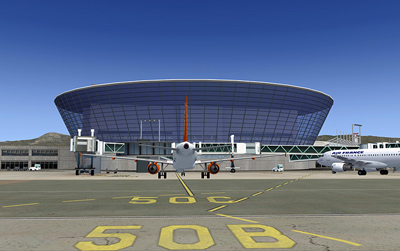Introduction
Just released from Aerosoft
is Nice Côte d'Azur X Airport. A totally new product from
one of their talented developers Peter Werlitz, of Madeira X,
Lisbon X and German Airfields fame.
Nice
Côte d'Azur Airport
![]() (IATA:
NCE, ICAO: LFMN) serves some of the worlds most glamorous and
expensive regions, the most well known of these are Cannes and
St. Tropez as well as being the state airport for the
Principality of Monaco. It was opened in 1944 and
has now become the third busiest in France.
(IATA:
NCE, ICAO: LFMN) serves some of the worlds most glamorous and
expensive regions, the most well known of these are Cannes and
St. Tropez as well as being the state airport for the
Principality of Monaco. It was opened in 1944 and
has now become the third busiest in France.
Due to the limited available space, the airport has dedicated close proximity
parallel runways; south runway for take-offs and north runway for landings
(unlike most airports where the runway adjacent to airport terminals is used
for departures). The 2 parallel paved runways are 04L/22R and not surprisingly
04R/22L: 2,570m and 2,693m respectively with an high speed exit
which can make 50 movements per hour possible.
Approaching and
departing aircraft have to maintain special procedures for noise
obtainment. The approach leads over water and departure requires
a direct turn to the open sea.
It has two terminals which handle about 10 million flights a
year between them. Terminal 2 is the busier of the two and is
easily distinguished by the smart glass circular terminal which
was built as recently as 2002. Terminal 1 is more
associated with the business and domestic flights.
There is a large helicopter zone to the
south of the airfield which has 14 pads and serves cities like
St. Tropez and Monaco. It has a small boarding lounge of its own
of 652M2 This is
conveniently situated away from the main runway and has an
approach pattern which doesn't disturb the main flow of traffic.
The airport host many well known airlines such as BA, Aer Lingus,
Alitalia, Delta, Emirates, KLM, Lufthansa Aeroflot and Air
France to name a few.

Installation, Pricing and Features
Nice Côte d'Azur X Airport is available by download and and only for FSX. This
follows Aerosoft's publicised decision to develop to the
strengths of FSX for technical and commercial reasons.
Priced at only €17.95 (Inc VAT) this product represents
excellent value for money when compared to other single airport
sceneries out there, even in Aerosoft's own range; I wonder if
this is a reflection of the present global economic situation
pushing the price points down? In any event, this is good
news to the simmer who likes to collect airports.
Downloading from Aerosoft is always an uneventful affair, in my experience
their product servers are the fastest out there and restores my
faith in my broadband speed. At 200Mb, the file is
one of the smaller download sizes I have seen for airport
sceneries so I wonder how much detail and quality they contain?
We will see.
When installing, the scenery will take up 390Mb of disc space
and notifies FSX so there is no need to manually add the area to
your scenery list. If you ever decide to remove the scenery then
the included uninstaller will update the scenery library too,
this is always a sign of a well written installer.
Looking at the FSX/Aerosoft folder I find no less than 6 pdf
files. There is the usual recommended setup guidance manual along with
a link to the French SIA Aeronautical Information Service to get
the most up to date charts. The other pdf's contain VFR,
approach, heli, aerodrome, AIP and more. Probably too much
information!

Runway & approach charts, plenty of factual
information (Not for real world!) to keep you busy
So it's time to look at those features that made us hit that checkout button.
|
Published Features |
Making our way around the northern perimeter
we follow a long boundary fence that is bordered by a road with palm
trees. Once we pass an open car park to the right and a fuel
tanker park to the left we come across the control tower
complex. The control tower building is very detailed right down
to the circular concrete pillars around the outside. The
observation level does not have transparent glass like T2 but is
a very acceptable assimilation.
From the top down view you really would have trouble
distinguishing it from the real world as the following images
shows. The photographic images must have been sourced from
the same supplier as Google so the "air-brushing" out of the
real world ground clutter was very well done.
CLICK ON IMAGE TO ENLARGE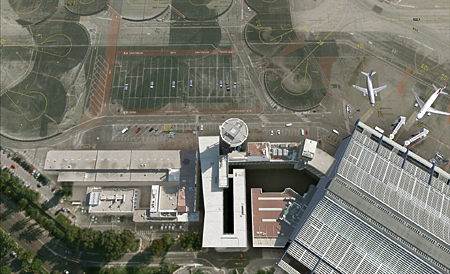 FSX looking down on the tower and terminal 1 |
CLICK ON IMAGE TO ENLARGE Google Earth showing the same image. |
Terminal 1, from airside, has 6 jetways. As with Terminal 2 these are not animated but Nice is the latest addition to Aerosoft's own Airport Enhancement Services (AES) addon and will cost in the region of 2 credits. There are no docking aids either but the AES pack will add marshallers too. From close up underneath the walkways you can see the gate numbers on the building and some fine detail in all the walkways. I found one rogue texture on a pushback tug where the writing was reversed on the right hand side but that was it, a very finely modelled building.

The terminal 1 building
Moving towards the freight area we pass quite
a large fuel depot to the right. Two well known brands of Total
and AirBP have offices but I only saw AirBP tankers modelled.
This area looks quite accurate, as with the rest of the scenery
it is placed on photo textures and nothing looks out of place.
Next up is the freight area, not very exciting but hey it's a
freight terminal! This building is recognised by its label of
FRET. There is a recognisable DHL depot so check out your
liveries as here is a great place to visit!
Leading out of the freight terminal there is an interesting
statue of a man on the "Rond-Point du Voyager" possibly made of
many rocks strung together. Also in this area are two huge
radar towers with static radar. I don't know how difficult
it is to animate the radars but I feel it would have just nicely
finished it off.
CLICK ON IMAGE TO ENLARGE FRET terminal |
CLICK ON IMAGE TO ENLARGE The two radar towers and the rocky man at dusk |
So we move on to Terminal 2. Twice the number of jetways than Terminal 1 so you can have a lot more aircraft being served at once. The main terminal building is fairly unremarkable except for some nicely modelled suspension spars. From the outside, raised roadways bring the passengers in and out of the terminal. The recent addition of the round building on the end of the terminal changes the run of the mill structure into a piece of high design architecture that you would expect on the Côte d'Azur. I can see it was quite a task to undertake to model this but the results are brilliant, especially at night when you can see through the glass to the posters then out through the glass the other side!
CLICK ON IMAGE TO ENLARGE Terminal 2 by day |
CLICK ON IMAGE TO ENLARGE And by night |
Ok, so if you are still with me, we have two more areas to cover!
The GA facility is essentially a large parking area, it is
served by a couple of plain looking buildings. There are
some airstairs and cargo containers around just adding a nice
little touch to this otherwise bland area but the apron markings
are very good.
From here, we take to our car and through a tunnel (not
modelled but clearly seen on the photo textures) underneath the
main runways to the south of the airfield where the helicopter
terminal is situated. If you like flying helicopters but are not
too good with the landing, then there are plenty of pads to aim
at! Three much smaller terminal buildings here without too
much detail but nicely textured. The photo textures add more
detail from the air and this section looks stunning by night as
well
CLICK ON IMAGE TO ENLARGE GA apron with plenty of parking |
CLICK ON IMAGE TO ENLARGE Choose your spot, note the tunnel under runway |
Airport Environs
Airports attract commerce and trade that spills outside
the airport boundary. You would expect to see hotels,
banks and business parks, so are they here? Yes in spades!
There is quite a large area included with the airport that still
has the same base photo scenery and modelled buildings on top.
Along the northern edge there are many bright and colourful
hotels and banks. Also, there are a lot of other smaller buildings
radiating out from the airport and to the west side of the river there is a huge
factory.
The river looks to have quite a nice water mask which runs all the way
inland to the edge of the photo scenery. It's a shame the
scenery ends there I was quite enjoying it!
The photo scenery adds such a lot of extra interest and is a wise
inclusion especially for VFR/GA flyers like myself.
Lighting
With light bloom on, the airfield at night looks wonderful. Most
areas have floodlighting and each helicopter pad has its own
floodlight making them very distinctive.
There is no approach lighting here but it does have PAPI
guidance (and ILS) with flashing white beacons at each end of
the green threshold lights. The centre lights run to
bi-directional red and white lights towards the end of the
runway and again, are accurately modelled here.
Taxiways do not have centre lighting, but raised blue rod type
edge lighting, a feature of this airport and an unusual feature
that takes a little getting used to.

Sunrise over the airport
Performance
It's nearly time to wrap this one up. What
about performance? My machine spec is fairly good and it
has to be for FSX in general and other things I do like movie
editing. However, I feel sure this scenery will not make
your machine groan under the weight of processing those pixels.
I was running My Traffic 5.2a up full, scenery complexity very
dense and autogen normal. Not a stutter. I have to
use the excellent 3rd party FPS limiter utility to control
stutter caused by my set up and this is pegged at 22FPS so all I
saw was a smoothly running simulator, you can't ask for more
than that.
![]() Verdict
Verdict
I think you can sense here from my enthusiasm
that I enjoyed this quality piece of scenery from Aerosoft. I
experienced very few niggles, no piece of software is ever perfect
and what I did see didn't spoil my enjoyment.
Nice Côte d'Azur X is a superb rendition of
this airport obviously developed by people at the zenith of their
profession. This product truly represents excellent value for money.
My score? I can't quite give it a 10 (Sorry Mathijs, I want
spinning radars!) but 8.5/10
![]()
/Joe Lawford