|

Product reviewed-
VoxATC UK (Expansion for VoxATCX) & VoxATCX Plus 4 x 16 Bit Voices
OVERVIEW
One of the reasons why I love ACOF is the facility of
connecting up to Squawkbox, and flying with the aid of
interactive real time ATC covering most places I wish to
go to, thus, providing a very ‘real’ environment.
So, wanting to experience the next stage of Flight
Simulation evolution, I put FSX onto my computer, I was
amazed at the difference covering general graphics, the
aircraft detail, and the all important vast improvement
in the handling dynamics, of all the default aircraft,
especially the helicopter.
Despite negative talk/opinions, pre FSX from ‘experts’
that you required the computing power of NASA, I found
it runs as smooth as ROLLS ROYCE Turbine, or Pratt and
Whitley or General Dynamics, etc, etc… In fact I swear
blind, that it actually is faster on my machine than
ACOF.
So, what is missing? Yup, Interactive ATC ‘chatter’. Ok,
you will be saying, there is the default ATC option, OK,
I agree, but, it ‘aint Squawkbox! For real interaction
with ATC it was back to ACOF. Until Squawkbox is
released for FSX, I thought I was to fly in realistic
ATC oblivion, when using the fab FSX, but NO, Vox ATC is
on the block, for us, who want more that click the mouse
select options, fromm the screen, taxi take off….. We now
have the option to be a whole lot more interactive, and
personal with ATC, once VoxATC has been installed.
What does this VoxATC offer? Putting it simply, you will
get a voice recognition Air Traffic Control system, with
a number of voices which you may select from, providing
you with all the usual commands, covering ground and
airborne instructions.
Firstly, I have to admit I have not covered all the
areas on offer I simply have not had the time, YET! But,
I hope I can provide you with a flavour of my experience
thus far.
|
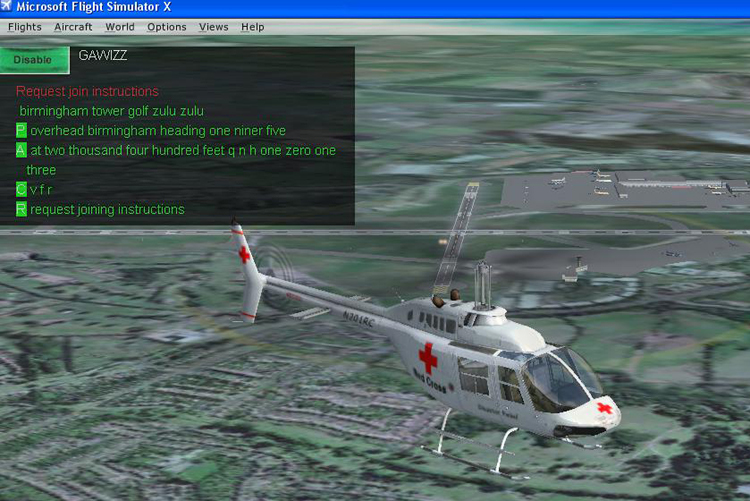 |
The
Official Features listed are:-
* Fully integrated Voice Recognition
* Intelligent agent controllers and AI aircraft
* VFR and IFR flights
* All ATC units are included (Clearance Delivery,
Ground, Tower, Departure, Approach, Centre and Flight
Service Stations)
* Unicom and Multicom operations handled
* Traffic have user configurable call signs and user set
levels for different airspace types
* SIDs, STARs, waypoints and airways are referred to by
name
* Enroute Holds
* Emergencies
VoxATC X
Talk to ATC using standard phraseology and receive the
appropriate instructions/ information.
Standard UK phraseology used in UK ATC exchange;
'decimal' in frequency settings, 'pass your message' and
'ready for departure' are just a few examples.
* QNH / QFE altimeter settings in millibars.
* Flight Information Service units at the appropriate
airports using FIS phraseology.
* Air-Ground units at the appropriate airports using A/G
phraseology.
* LARS (Lower Airspace Radar Service).
* MATZ (Military Air Traffic Zone) penetration.
* Enroute emergency and urgency (pan).
* DACS (danger area crossing service).
* FIR (flight information regions) providing enroute FIS
(flight information service).
* Visible AI traffic.
PACKAGING
It can be purchased as a download or cased DVD option.
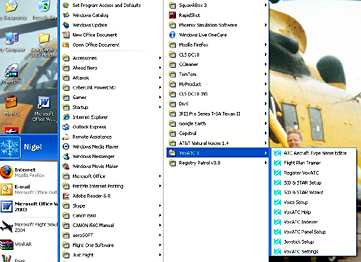 |
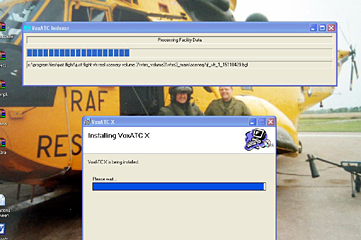
|
|
Desktop options and selections |
Installation indexing scenery files |
INSTALATION
I selected the DVD option, again I found the entire
process effortless. The instructions are easy to
follow, just do what it tells you and will not go wrong.
Once the installation process has been completed, which
in my case was effortless, you will find the set up
files, by selecting START, look for VoxATC, here you
will find various setup fields, which button to allocate
for transmitting and text window to appear/hide etc.
One of the options will be voice selection, there will
be some default options available, or some additional
British voices which are excellent.
You will note that there is an instruction text file, if
you opt to print it, which I did, be ready with some
spare paper, a lot of paper! And a replacement print
cartridge, there is a fair amount of text. This covers
Installation Selection options, and provides you with
the text for an exercise/ familiarisation flight
(Three) Stick with it is worth while.
To make this process function, you have to able to call
up the Vox ATC screen, you are prompted while installing
the programme, which aircraft do you want the Vox panel
installed? I opted for all, but you can be more
selective if you wish. Remember, that if you install
other aircraft, you will have to request the panel be
‘installed’ in the newly acquired aircraft.
Once you have gone through the setup phase, which does
not take very long at all, and frankly easy to follow,
you are all set up to take to sky’s. To get you used to
the slightly different interactive experience you can
fly one of limited number of test flights. These are
truly worth while.
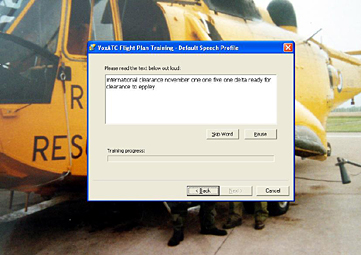
|
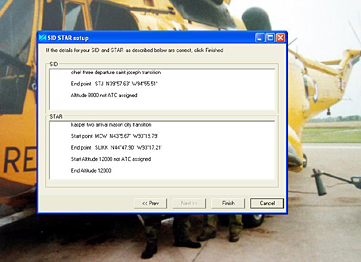
|
|
Flight Plan
Training Prompting you to read for voice recognition |
Details of
saved SIDS & STARS profile |
IN-USE
I selected one of my favourite aircraft, the C-130
Hercules positioned myself at RAF Lyneham, form the
FLIGHT option select VoxATC, and hey presto the ATC
window pops up! (You have the option to select the
keys/buttons to call up the VoxATC window and transmit.
You have a keyboard or Joystick/flight controller tag to
select) click ENABLE, it takes a few seconds to connect,
and then it will prompt you to select the appropriate
Ground/Tower frequency.
Once selected, you will hear the AI traffic, (very
realistic) select your moment, quote the text that has
now appeared within the VOX Atc box, and wait, by return
you will get an acknowledgement!. Speak clearly and the
conversation starts.
If you have not logged a flight plan, the ATC will
provide you with VFR based instructions, local flying
options, but seeing we need to ‘break-in’ the new
‘rookie’ first officer, some nice circuits and bumps. I
selected that frequency, and then proved me with all the
ground and airborne instructions.
It has to said, the voice recognition in this scenario
was 100%. OK if you slur your words the Controller will
ask for the last caller to repeat, speak clearly, and
you will understood.
I was able to display the Vox ATC panel in many
different aircraft, (after the initial installation)
which worked perfectly.
In conjunction with the GPS500 in the IFR mode, the ATC
instructions were bang on in terms of airspace nav aids,
and location to airport. Actually, I must add, if you
have two monitors, I found enlarging the GPS, after
unlocking the window, to be really useful.
If you do not a second monitor, no great shakes, you
will still be able to enlarge it a little keep on track.
Or, if you select VFR, this will help you to navigate to
your destination.
It has to be said, I was amazed! It really is very clever,
I do not confess to know how it works, but it does.
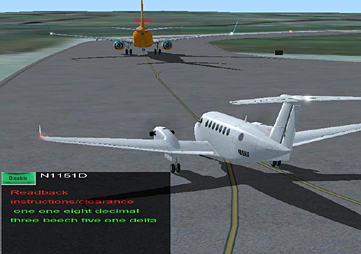 |

|
|
Readback request |
Prompt text
message - downwind |
 |

|
|
Reporting final |
I couldn't
get rid of message after landing |
OBSERVATIONS & CONCLUSION
This really will enhance your flying within FSX, as far
as I am concerned, this programme is worth every penny,
Ok, it is a pricy, but, Hey Ho Santa is on the way!
The voices made it for me. If you use the Microsoft
default voices the effect is well, comical and
unbelievable, if you are a green alien form the planet
Zog they will make perfect sense, BUT, the additional
voice sets you get in the VoxATC UK (Expansion) & VoxATCX Plus 4 x 16 Bit Voices package are convincing. I
would have preferred better quality in the ATC voices
supplied, but they are passable, and believable. I
understand you can obtain (for a small cost) voice sets
as separate downloads from some other developers if you
so desire.
Ok, it does not hold the immediacy, and human
interactivity of Squawkbox,
(For ACOF Only at present) but, nor would you expect it
to have. VoxATC is a product to be applauded for such an
innovative piece of software, allowing the users of FSX
(and ACOF) to enjoy the services of ‘Interactive’ ATC as
you explore the virtual world. Somewhat, more beneficial
the FSX user for obvious reasons.
Hiccups? very few, because of the programme, you will
get the occasional ‘’Last caller repeat please’’, but
the recognition is quoted to be in the high 90%, my
‘’last caller repeat please’’ did not get to point of
annoyance, quite the opposite in fact. I have
experienced an accuracy of more like 98% /100% over many
hours of use.
Ok, you do not have the freedom to improvise your
response, as you do in Squawkbox, (Currently not
available for use in FSX) you will have to reply with
the text message shown in the VoxATC box on screen, use
it as, auto-cue if you wish, you soon get used to it,
this process functions well.
I must say I was impressed when selecting a helicopter,
I was given clearance to ‘’Hover Taxi to….’’ Very nice,
I do get this accurate instruction in Squawkbox, thus
far anyway! Cool.
A quick point of surprise, On a couple of occasions, I
was given clearance to roll when there was an aircraft
still on the active, and in fact when landing, but you
could say this point is a little pedantic, and you would
be right. I appreciate, landing on an active, or taking
off, you do not want to share the space! But in all the
cases, they were far enough away not to cause me a real
big situation.
You know, I found the interaction not only fun, but in
fact instructional, during the process of flight you
hear the A1 traffic and the VoxATC controllers providing
professional and accurate exchange, take note, it will
help you back in Squawkbox!
There are other areas to this programme I have not had
time to cover, but you will have fun exploring.
Whilst the installation process is simple, please take
care to follow the instructions, you will be prompted at
various stages for a number of options, read these
carefully, and you will not have any issues.
A truly innovative product, perhaps not exactly a cheap
product, but provides the user with a new dimension
within FSX.
Have Fun,…
Onwards and Upwards,
Nigel C Martin
I would like to thank Bob Sidwick of RC simulations
for his kind assistance in this review, and forwarding
me the VoxATC UK expansion.
|
 |
|
VoxATC is
available exclusively in the UK from RC Simulations, please check out
our members forum for discounts on this and other products. |
|