By Rob Scott
June 2009

The UK2000 brand and Gary Summons
are well known in the FS world, so I thought it was about time that one
of Gary’s latest offerings be reviewed on Mutleys!
Heathrow Xtreme is available for both FS9 and FSX, so for £14.99 you get
2 products, which I think is something of a bargain. I also like the
fact that you can try the scenery for free before you purchase it, which
is a great way to test if you like the scenery and if it will run on
your PC before you part with your hard earned cash.
For the basis of this review I will focus on the FS9 version as I know
that there are still many of you who prefer FS9 to FSX. The system specs
for the scenery are a lot lower than I would have expected from
something as detailed as this; 2.2Ghz CPU, 1gb RAM, 300mb hard disk
space and a 256mb graphics card.
The 2nd paragraph on the product page boasts that this scenery has
excellent frame rates and is even better on fps than the old Heathrow
Pro package if compared on the same PC. After much flying around, into
and out of the airport, I can firmly say that these claims are true; the
performance is fantastic. I was running the scenery will all the sliders
maxed out and with 100% ai and still achieving very high frame rates.
Those of you who use FSX will be interested to know that the frame rates
in that version of the sim are also very good. They are no-where near as
high as in FS9, but this is due to FSX being a much slower sim. A good
comparison for FSX is to use Aerosoft’s Heathrow X as the benchmark, and
the UK2000 version is much easier on the frame rates.
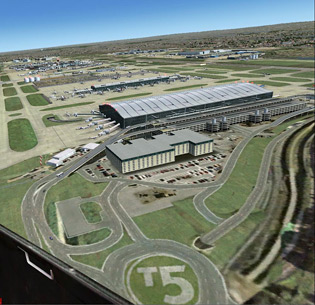 Click to enlarge image |
 Click to enlarge image |
The package contains everything you would expect from a high-end add-on for a major airport: docking systems, airport vehicles, service fleet,
high resolution ground images , photo realistic buildings and stunning night effects. The improvement over the default Heathrow is staggering;
the runways and taxi-ways look as though they have suffered a lifetime of 100 tonne aircraft using them, and when you arrive at the gate you feel
like you are doing just that.
Compare this to the default scenery where park up, shut the engines down and load up for the next flight, it’s an
easy choice whether or not to purchase Heathrow Xtreme. The process of lining up for the gate using the various docking systems and then having
your aircraft service by an armada or service vehicles makes the end of the flight a lot more enjoyable (please note that this is only at
specific gates).
When you are taxing to the runway the fact that you are moving around scenery that is virtually an exact replica of the real Heathrow adds
another dimension to the experience. The default airports are bland and boring, whereas this scenery is vibrant and exciting. The buildings are
all different colours, which is a complete contrast to the dull greys of the default airport buildings.

One of the major features of any airport
is the control tower, and Heathrow’s control tower is replicated exactly in this scenery, even the radar spins at the correct rpm!
As you explore the airport further you will notice that the old Terminal 1 ‘K’ stands are blocked off.
In the real world they are now permanently
closed but rather than delete them from the scenery they are blocked off by a barrier. But if you just have to have access to this area of the
airport, you can remove the barriers and open up the gates again.
If your system will struggle with loading lots of AI aircraft into the scenery,
there is the option of installing static aircraft. I didn’t go for this option as my system coped with the AI just fine, but the inclusion of the
static aircraft is good for users with a lower spec system as they can still populate the airport.
As you continue to explore the airport there are a selection of different docking systems in use, as at the real world Heathrow. My favourite is
the mirror stop system at Terminals 1 & 2; this is simple a mirror that is angled down to the floor so that you can see your nose-wheel. When it
lines up with the relevant marking for you aircraft you should be lined up perfectly for the gate. Although this does depend on how your aircraft
is modelled. When using the air gates and jetties at the live gates they will automatically line up with your aircraft once you have stopped, but
you do need to stop in the correct place using the docking board or ground lines. To make the gate move you just need to park up and change Nav1
to another frequency and the gate will begin to move. In FSX you can just use the default ctrl+j command to move the jetways.
All around the airport there are points of interest and exploring the airfield with a helicopter is the best way to discover these. If you go round to the back of some of the BA buildings you will find Concorde G-BOAB resting peacefully and on the entrance to the tunnel is a new Emirates A-380. Just in front of the Virgin Atlantic hangar is the green fuselage that the fire service use for practice, and the BMI hangar doors are open if you want to go inside to have a nosey, or even just to get out of the rain! The Royal Suite is modelled in great detail with the flags flying high and a car waiting next to the red carpet to take the VIP’s away. I’m sure I saw Joe popping out of there whilst I was taking photos!

When on final approach, be it day or night, it’s a great sight to see the airport coming into view. Those last couple of miles on short final are
a real treat and a huge improvement from the default offering from Microsoft. At night the approach always seems to be a bit better in my opinion
because of the fantastic night lighting. Sometimes the night lighting can be far too bright, but with this package it’s spot on; it’s nice and
subtle but still does the job perfectly. Even with all this night lighting the frame rates remained high.
There is also a section if the manual that covers known issues for FS9 and FSX and possible solutions. Thankfully there are no known issues with the FS9 version! The issues with FSX are down to how the sim is designed rather than the scenery. All in all this is a fantastic package and comes at a great price. The improvement over the default airport is phenomenal and the excellent way in which it is designed allows for excellent frame rates. When compared to Aerosoft’s Heathrow X I think it comes out on top based on the fact that the performance is so much better.

For a slideshow screenshots click here.
UK 2000 Links :: UK2000 Home page :: Product Page :: User Forum


