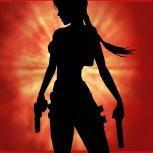johan
Members-
Content Count
8 -
Joined
-
Last visited
-
Thanks Joe , sorry but the question is wrongly (set up). eg: Cessna C72 SP Flight Sim X :controll panel: moving the trottle bij mouse - curser, works perfect. using the Saitek Proflight Trottle Quadrant left handle -O- Engine-800 rpm moving - 20- jump -2300 rpm " 50-75-100-no action-2300 rpm the trottle connecte
-
HI folks, My Saitek Proflight Throttle Quadrant works perfectly using the "mouse", however when I use the actual Saitek Proflight Throttle Quadrant 'handle' itself, it jumps from "idle" to full throttle eg. 2300rpm in one move so NO gradual movement in rpm at all. The Throttle Quadrant has been connected to Saitek Pro Flight Yoke - SP2. ( Also connecting straight into PC makes no difference either). Hopefully someone can help me with this strange problem? Regards, Johan
-
Help please! Problems with "Push Back"
johan replied to johan's topic in Flight Simulator X (FSX) / FSX Steam Edition
Push back, I use CTRL P Johan -
how to use 3 monitors with FSX
johan replied to johan's topic in Flight Simulator X (FSX) / FSX Steam Edition
Hi hImim, my 3 monitors problem. I have been using a Matrox Triple Head 2 Go digital edition, Maybe It is possible to use it again with my. new PC, Window 10 , graphics card Geforce GTX 1060 . I hope that you can help me , how to set it up,reg cables, connection , ect Johan, -
how to use 3 monitors with FSX
johan replied to johan's topic in Flight Simulator X (FSX) / FSX Steam Edition
Thanks cat3508 and hlminx for your quick response, I appreciate it. -
Hi All, Does anybody know how to set up 3 monitors with FSX? I am using graphics card GeForce GTX1060 6gb. Thanks, Johan
-
Help please! Problems with "Push Back"
johan replied to johan's topic in Flight Simulator X (FSX) / FSX Steam Edition
Hi John, this problem is with all my planes ,