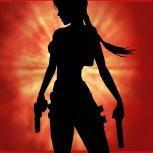Search the Community
Showing results for tags 'Help please!'.
-
Is there a Spitfire that will run with P3D v3.x? I have plowed through all of the FSX versions that I know about and none advertise P3D compatibility.
-
Hi all. I am toying with the Idea of creating a cockpit that looks and feels as close as possible to a real cockpit. I am looking to do this with either the JF Hawk or the MilViz Phantom, the latter being favorite at the moment. What I need to know id the internal measurements of the cockpit and the panels found inside the cockpit. Outside dimensions are of little use as I will only be creating the cockpit shell, similar to http://forum.mutleyshangar.com/index.php?/topic/14851-spitfire-mk-ix-cockpit-build/&page=3
-
OK...here's a head scratcher! Flying into Chicago O'Hare in my Just Flight 747. There is a plane waiting to use the runway once I had landed.....then.......it is just a shadow!! No plane...just a shadow where it was! Also, suddenly the buildings at the airport have gone and all the planes at the terminals are...shadows!! Ok....hopefully all with be OK once I reload, but I am curious as to what causes this. Other interesting situations are flying buildings (houses, etc.) also near O'Hare, and when flying from military airbases in Germany, the plane is placed half way down the r
-
Hi class..little help please...been geeting my motherboard shutting my down and restarting today.. says power surge issue..happens randomly.. using p3d motogp or looking at files... all connections and updates are fine.. 2 surge protecters from wall sockets...looked at event viewer and previous to shut downs I have this Firmware has changed MTTRS to S4.. may cause problems on resume.. Do you think 2 items could be related?.. No heat issues in general or PU GPU related.. Thanks...
-
I am trying to set a P3D variable from Simstarter NG and cant figure how to do it!! - Its driving me nuts. I want to set the enable controllers check box to unchecked. I can set it in the control settings by unchecking the box but next time I run P3D f0orm Simstarter NG it appears checked again. I have tried Simstarters Tool/Clear Controller settings tool but this allows you to select various joystick and other controllers individually. For some reason this dosent seem to persist when the various devices are checked as disabled for an FS session, and a sub
-
Has anyone else had problems with MilViz's F-15E Strike Eagle crashing FSX? Just about every time I load it, when I escape the system, it crashes FSX. It does not save the flight information and I have to reboot FSX every time after loading the F-15E. Incidentally, after the installation, every plane crashes the system...not just the F-15E. I have tried the trick of deleting the FSX.CFG file so that it build a new one.....no joy! I have tried FSX Logbook Recovery...no joy! Has anyone any ideas? I guess that I can manage as things are as I do like the F-15E....it's
-
Been flying the QW 757 for a short while now, everything seems to be going ok, different bowl of rice compared to the Bus...anyhow back on track here, I was flying from Edinburgh to Billund, whole flight had gone well. I even learnt how to get ATC to accept my PFPX flightplan as an IFR plan, sorry I keep wandering....(does that word look right? one of them brain days today...)...so I have captured the LOC, just got the Glideslope and pressed APR, all going swimmingly when suddenly someone buts in with GLIDESLOPE...GLIDESLOPE....nightmare, yeah I get the message, I can see I am coming down abou
-
I am trying to load 64-bit drivers for my Saitek X55 throttle and stick and I have hit a big problem. The drivers for these two devices are not signed, so Win 7 Pro 64-bit will not use them. Other Saitek drivers are just fine its only the X55 ones that have a problem and this renders my throttle and stick unusable. I have tried to use the 32-bit drivers but saitek's install program is not allowing me to install them on the 64-bit platform. Has anyone else had this issue? Its a real pain in the proverbial. I have found a way to load them but it is not very elegant and i
-
I am trying to install REX 4 into P3D v3.3 and I get an error when I run the setup program. The error is this:- "The version of this file is not compatible with the version of windows you are running. Check your computers system information to see whether you need an x86 (32 bit) or x64 (64 bit) version of the program and then contact the supplier." This seems to indicate that I am trying to install a 64 bit program into a 32 bit PC operating system (assuming that backward compatibility will allow the otherway around). However, I have a 64 bit version of Win 7 and as
-
Hi all. I bought the TRAKIR 5 about a week ago. I heard that it was (almost) the best thing since sliced bread, but I am not so sure that I like it! Am I missing something? I have used the hat switch on the top of the joystick prior to my purchase, and I love being able to zoom in and out whilst in the cockpit, plus do the same when I have an outside view of the aircraft to watch the scenery. All this disappears with TRAKIR. I cannot look around the aircraft using the hat button (OK...I use that a lot to get my bearings whilst flying as I have not mastered instruments yet) and also loose
-
I would appreciate any help with this one, I keep flying straight over the airports even though I am told Localiser captured and Glideslope captured....could someone please post a picture of what needs to go into the RADNAV page of the MCDU.... I am a little confused as to what goes there...I make all my plans for the 320 in PFPX....the 320 is by Aerosoft... I am also confused about the updates, if I update the 320 but the info in sim (p3d) is different then what do I need to do to correct this (freqs)...what I usually do is just turn off the AP and manually fly in and land, however yesterday
-
Took a chance and bought 2004, installed just fine, but will not run on my win10 machine. Keep getting do you want this app to make changes to your PC? Click yes but nothing happens. Anybody any ideas? Any help would be great.
-
I have recently moved up P3D and am having problems with trim settings. I have my trim controls assigned through FSUIPC with native joystick controls switched out in P3D. The trims controls are assigned to knobs on my throttle , the assignment and calibration are done through FSUIPC. However the knobs are behaving like switches. There is a narrow '0' centre band from which the smallest deviation either side causes the maximum value to be returned at once. Thus it is either centred, max left or max left and nothing between. Any ideas on what is wrong folks?
-
Despite my Numpad light being off, the 7 and 1 keys don't do anything for my trimming any aircraft in FSX:SE. I've tried both with and without assigning those keys to my Saitek 52 Pro but still no joy. Any ideas, folks?
-
I have to come to a short term conclusion that I should un-install FTXG, in the FTXG PDF it does not show you how to un-install the product.(I know its a good product). How do I un-install FTXG, I want to install it again to hopelly fix my autogene 3d lights issue that no one knows anything about. Gavin
-
I'm new to the forum and flight sim. I do have about 1000 hours flying multi-pistons. I'm now thinking about flying a turbine Duke for which there is an excellent RealAir sim. At this point, I'm not interested in gaming, but actually using the sim to learn to fly. Is there a preference for FSX or P3D? Is either company positioning itself to work with Oculus in the VR realm? Any help and ideas would be appreciated. Thanks.
- 15 replies
-
- flight sim
- P3D
-
(and 1 more)
Tagged with:
-
Does anyone know if there is a good MiG-21 out there for Microsoft FSX? (I must admit that I prefer the later 'big spine' versions) TIA. Martin
-
Hi all: Now I know there are several topics and things out there regarding FSX and upgrading to windows 10... I have talked to few youtubers and flight simmers including Jordan King who also runs FSX SE and now windows 10 and he is very happy with it. When I built my PC last year, a build knowing I wanted to run flight sim I went with windows 8.1 which was a fatal error there are so many issues with Windows 8, joystick disconnect being the big one... So am I taking a risk?because have invested a lot of time and money in my flight simulator! I have read other forums and feed
-
Hi everyone newbie here (first posting) hope I am in right area. Can anyone tell me which is the best scenery of EGLL to get UK 2000 or Simwings best Fintan
-
Cant seem to find this airport when I punch it into Plan G!! Any direction would help...airport name? the ICAO code given doesn't come up.
-
Hi There First, a bit of background. I have been a daily visitor to the Hangar for a few years now. Always enjoy being both informed and entertained in your relaxed and friendly atmosphere. I guess like a lot of simmers who visit, not posting is due to feeling that I haven't had anything of value to contribute to items from your well informed regular posters. I have on the other hand many, many, flight sim questions that I would like answered. So here goes. As a retiree, I am able to spend/waste as much time as I want (depending on point of view) learning what I can about vari
-
After some twiddling I have managed to create a profile in Settings that I like. Do I need to hit repeatedly 'Load' for that setting before starting any flight in order to use it as it's the only one I have stored therein. Thanks, folks. Having upgraded my computer I am now seeing objects never met with before. Worth every penny.
-
I am looking at purchasing a King Air B200 for FSX. Do I go for the Flight 1 or the Carenado one? Any advice?
-
Hi all As part of the Christmas sale at Just Flight, I managed to grab a bargain in the Fokker F27 Friendship, but am having some trouble trying to assign the HPC (High Pressure Cock) in FSUIPC as the functionality doesn't appear to exist anywhere in Peter Dowson's arsenal of pre-sets. I'm using my dual set of Saitek throttle quadrants with the throttle Axis set up on 2 levers, but try as I might, I can't get anything to move the HPC levers in FSX. According to the JF manual, there are 4 settings.. Prop Feather (I was planning on using the area below the detent on the Saitek
- 6 replies
-
- HPC
- Fokker F27
-
(and 1 more)
Tagged with:
-
Hi Folks, I wondered about re painting for a while, I do have the Iris Battlefield Airlifter but alas no paint kit, the description at point of sale does list the paint kit, I have looked back at FSS where I purchased said Model and not found it, I also downloaded this again to see if it would be in this second download. no luck just the two installers for each sim. I have emailed support at FSS and hope to get a response but in the meantime, I wondered if anyone else here has this and is it reasonably easy to work with being I have no experience, (though I do follow work that others d