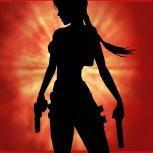Search the Community
Showing results for tags 'fsuipc'.
-
Hi Guys Can anyone tell me the FSUIPC button I should map for TOGA and reverse trust thanks Fintan
-
Hi all As part of the Christmas sale at Just Flight, I managed to grab a bargain in the Fokker F27 Friendship, but am having some trouble trying to assign the HPC (High Pressure Cock) in FSUIPC as the functionality doesn't appear to exist anywhere in Peter Dowson's arsenal of pre-sets. I'm using my dual set of Saitek throttle quadrants with the throttle Axis set up on 2 levers, but try as I might, I can't get anything to move the HPC levers in FSX. According to the JF manual, there are 4 settings.. Prop Feather (I was planning on using the area below the detent on the Saitek
- 6 replies
-
- HPC
- Fokker F27
-
(and 1 more)
Tagged with:
-
It appears that Pet Dowson has made some adjustments to FSUIPC for Steam: http://forum.simflight.com/topic/78258-fsuipc-4938-available-now-for-fsx-steam-edition/ You may have to go to Pete's support forum for more details. SimConnect is another matter... Cheers - Dai.
-
I'm off to Spain in a few days, so I've been working away at moving current FSX stuff over to my laptop. Just ran into a minor glitch with AH. I put three files in my dropbox from the main computer = ahX.mdb and user_details.mdb from the main AH folder and the company database (Quikaire XXX.mdb) from the "Company" folder. All seems to be as it should be - company loaded (and dinged me for rent in the process), but there's a pop-up warning that FSUIPC wasn't found in my FSX folder. That's nonsense - FSUIPC4 is alive and well and doing just fine in my FSX folder. Anyone have any bits
-
Pete Dowson's latest release of FSUIPC 4 now brings compatibility with FSX, Prepar3D V 1.4, and P3D 2.0 to 2.4 Visit the official site for the upgrade http://www.schiratti.com/dowson.html
-
Any FSUIPC gurus out there ?? Need your help.... During the various resets and trying my yoke out in different ports (following the issue with the disco lights on my yoke display), I seem to have pretty much boogahhed up my FSUIPC settings. In order to test the yoke, I tried it in different USBs (major bad move) and a different PC... all to no avail, and now that everything is plugged back in where it belonged, my Saitek Cessna trim does diddly squat ! I don't have the Saitek Trim software (or any Saitek software for that matter) installed on my rig, and I was using a LUA command
-
FSUIPC 4.80 for FSX, FSUIPC 3.999 for FS2004 Available Just released