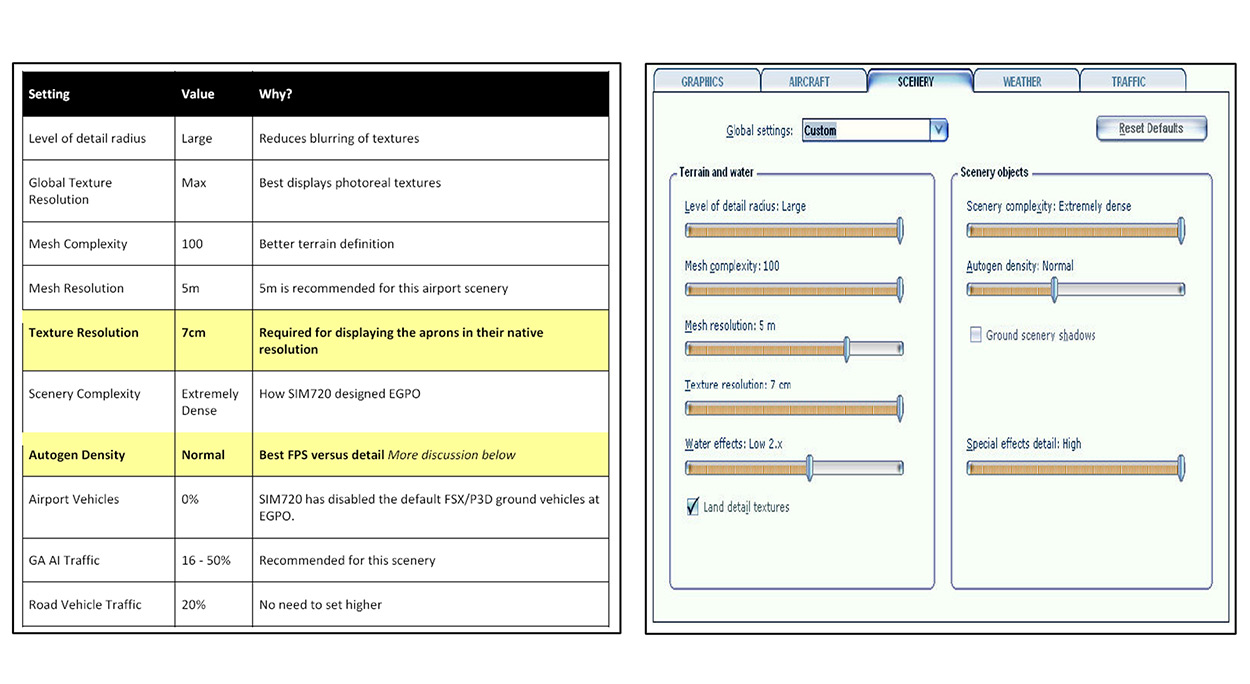Mutley's Hangar
A Haven For Flight Simulation Enthusiasts!

Oban Airport
For FSX/P3D/P3DV2 Published by SIM720
Reviewed by Brian Buckley
June 2014
For FSX/P3D/P3DV2 Published by SIM720
Reviewed by Brian Buckley
June 2014
|
Introduction - A Brief History
Having recently completed a review of SIM720's Stornoway Airport (EGPO), I decided to take off on a heading of 169° to pick up the BFD NDB (390.0) on the Isle of Skye, and with a slight course correction to 168°, land at Oban Airport (EGEO). A total distance of only 108.5 nm. From here, I will continue my reviews of Scottish airports published by SIM720. Oban Airport lies 5.8 miles (9.3 km or 5 nm) northeast of the town of Oban, near the village of North Connel, in the idyllic Argyll and Bute area of Scotland. Following fairly recent upgrading of the airport and runway in 2006, the airport has a CAA licence, allowing it to operate as a commercial airport. |
 |
Like a lot of the smaller airfields around the UK, Oban Airport was adopted by the RAF during WWII as an auxiliary airfield. Built at North Connel, it was located to the east of the now A828(T). It was later known as Connel Airfield but is now the thriving site of Oban Airport.
After WWII, a bunker was built (circa 1960s) to house The Royal Observer Corps (ROC), more specifically, ROC 27 Group. More info here
In 1967 the airport site was purchased by Oban Council and was being used for glider launching. Today, the airport is a fully functioning small airport which serves as a vital lifeline for some of the outlying small islands, such as Colonsay, Islay, Coll and Tiree, as well as providing tourists and local residents, with the chance of sightseeing flights up and down the stunning west coast of Scotland.
 |
 |
Availability and Installation
Oban Airport is available from SIM720 and SIM720 product resellers as a 'download only' product for £15.99 + VAT (£19.19 including vat). Presently, there is no boxed version available, however, some resellers offer a master back-up CD / DVD service for a nominal fee. The download file is 475MB in zip file format and it took my system 23 minutes to download. Bearing in mind I am not on a cable connection, this was pretty good, for me at least. As with all the airports from SIM720, prior to installation you need to obtain a registration key and a digitally signed copyright agreement, which are sent to you by email from SIM720.
Once unzipped to a temporary folder, I ran the installation. This only took two minutes, during which the user gets the choice of the flight simulator version to install, either the FSX version or the Prepar3D version. I installed the FSX version which took up 950MB of space on the HDD.
SIM720 includes a separate program which enables users to enable or disable certain aspects of the airport's scenery, such as, static objects, seasonal grasses, and product compatibility. An icon for this program is placed on the user's desktop during the scenery's installation process. It is very simple to use and I found the settings in the panel below worked best for me and the system I have (system specifications are provided at the end of the review).
SIM720's Oban Airport is DX10 compatible and has been designed to work as a standalone product, but using the supplied control panel, you can select what you want the photo real area to be colour matched to. You have the option of choosing default FSX, Orbx FTX: EU Scotland, or Horizon VFR.
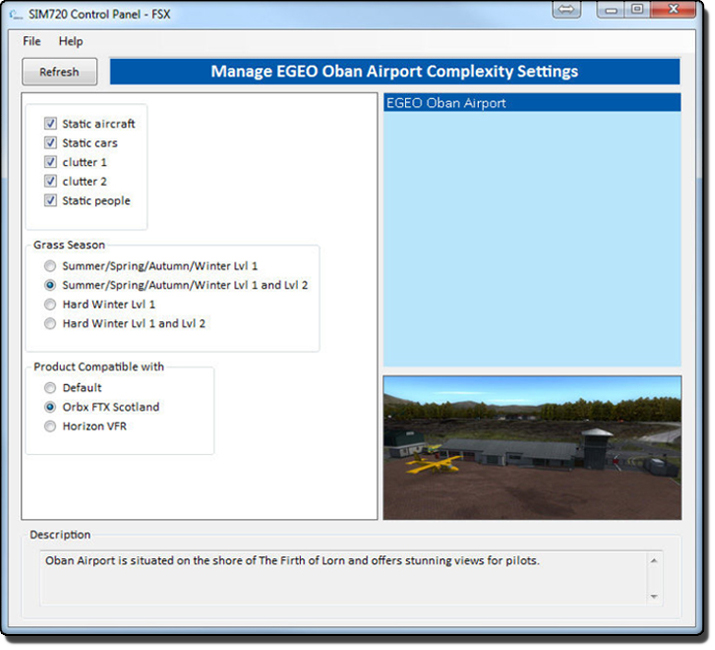
Scenery Coverage and Detail
The features listed by SIM720 for Oban Airport include:
● photo real layout and textures (30cm resolution within airport boundaries and 60cm resolution outside the boundaries);
● high resolution ground polygons;
● hand placed high resolution buildings within airport boundaries;
● custom autogen buildings outside the airport boundary;
● extensive library of airport clutter;
● accurate taxiway lanes;
● custom made static aircraft;
● custom night lighting and improved runway lights;
● 3D grass;
● compatible with default, Orbx and Horizon add-on scenery;
● DX10 compatible; and
● installs into FSX and P3Dv1 (Version 1.1 is now available with an installer for P3Dv2).
As was the case with SIM720's version of Stornoway Airport, the team have covered a fair area outside the airport boundary. Knowing this area as I do, having spent some time there whilst on various holidays, I was pleasantly surprised to see how well the guys at SIM720 had placed the buildings outside the airport boundaries. Although, personally I would have liked to have seen a slightly greater area covered. However, for the price, you are getting a very well constructed replica of Oban Airport and more. With 30 cm resolution within the airport boundary and a resolution of 60 cm outside the boundaries, Oban Airport and the area covered knits seamlessly into FTX: EU Scotland.
Below are the comparison screenshots between default FSX and the SIM720 Oban Airport and also the airport chart supplied with the Oban Airport download.
 Default FSX Airport |
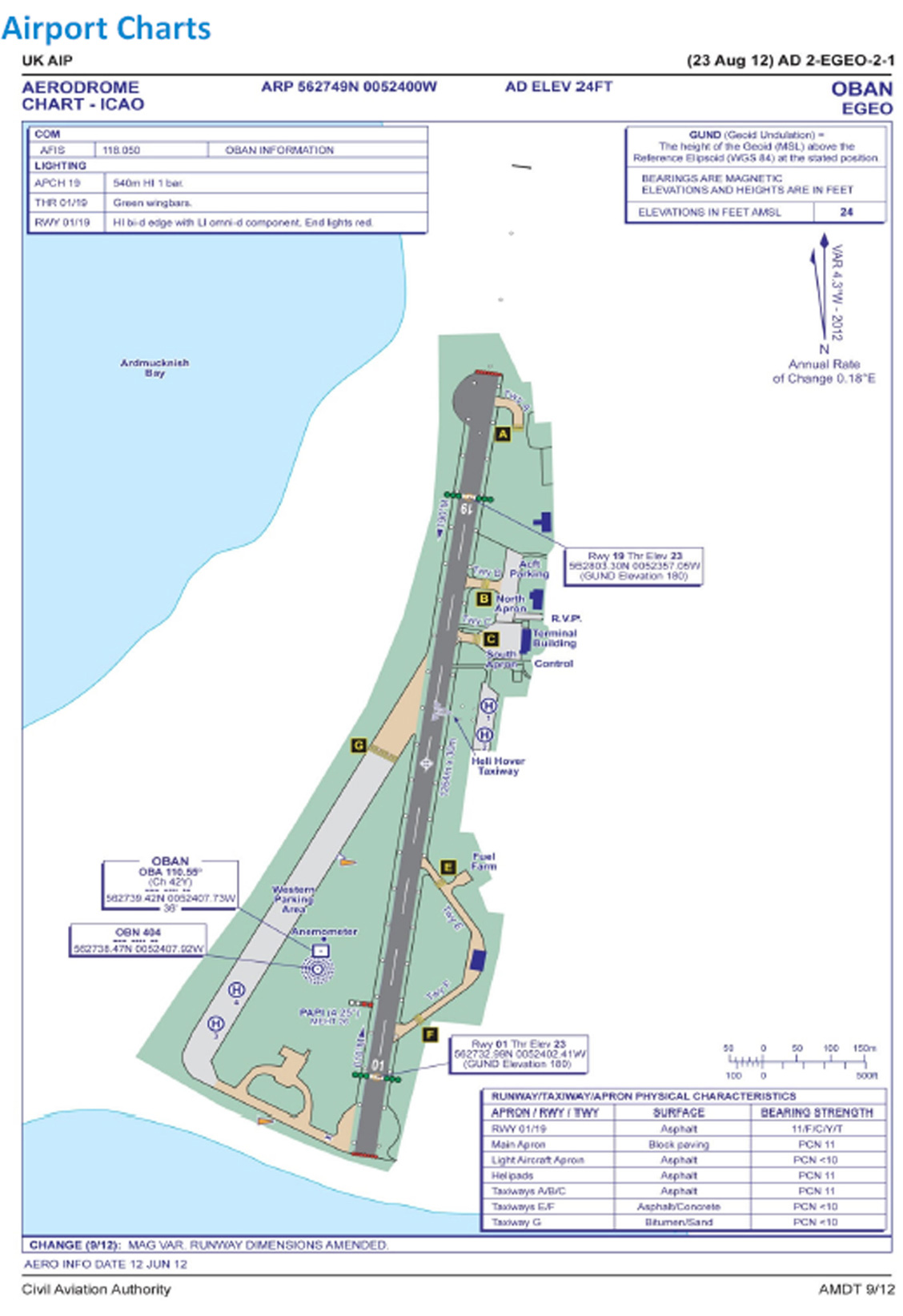 |
 SIM720 Version |
Again, I revisited the SIM720 Control Panel, and I took a series of screenshots as per the settings shown in the Control Panel screenshot above. To get any real amount of snow however, I had to chooe a hard winter setting. As you can see from the screenshots, the changes in season are very subtle and the colour changes which occur, do so in the requisite frame. The hues in each screenshot appear to be almost as true as is possible. No mean feat considering how easy it is to get this part of the scenery so drastically wrong. SIM720 have done another fine job with this airport.
 Spring |
 Summer |
 Autumn |
 Winter |
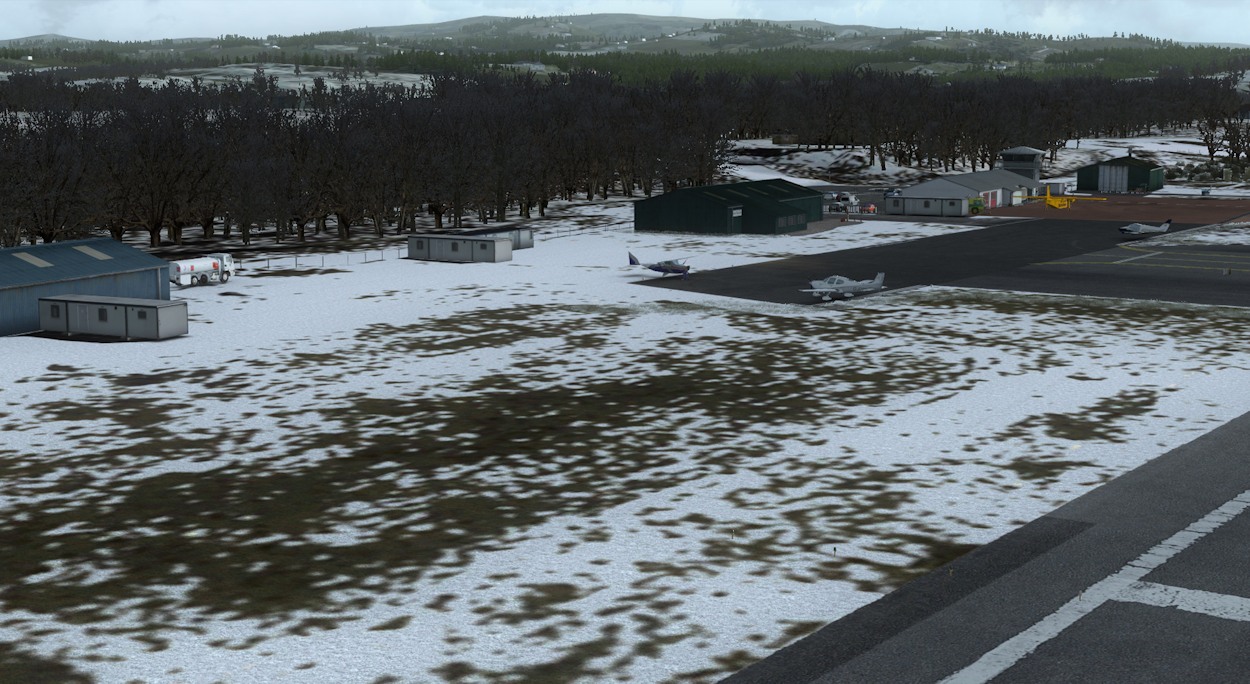 Hard Winter |
|
As you can see by my screenshots, I found it almost impossible to get a full covering of snow, and although Oban Airport is virtually at sea level, it does have its fair share of snow. I could not replicate it though.
Airport Buildings and Objects
Oban Airport also has its fair share of airport clutter and plenty of people dotted around the confines of the airport. The detail on some of these is extremely good and it is possible to see the team at SIM720 have used photographic textures for many of the static objects.
The people used in Oban Airport certainly appear to get about, as I am sure I have spotted some of the folk used here, at Stornoway Airport. Having said that, they are still very good depictions of life at the airport. Ranging from passengers to airport crew and staff.
Most, if not all of the buildings, have been given the SIM720 treatment and they have photo real textures on them, as you can see from the screenshots below. Although SIM720 have placed a fair amount of buildings in and surrounding the airport, I must admit to being slightly disappointed in the choice of some of the buildings used.
As I stated earlier, I have spent some time down on the west coast of Scotland and I know this area particularly well. Consequently, considering the hard work that SIM720 have put in to their airports, I was expecting to at least see some hotels that are fairly close to the bridge (I did mention in my Stornoway Airport review I err on the side of pedantic - perhaps it has kicked in again). Ok, so some of the buildings I was hoping to see were not there, so what. The buildings SIM720 have used are very well done. See for yourself in the screenshots below, amidst the selection of goodies found around the airport.
 People |
|
 Houses |
 Good Textures |
 Real World SOC Building |
 SIM720 SOC Building |
 Fuel Truck |
 Fire Training |
 PAPI Lights |
 Electrical Substation |
 Poor Rendering |
 Waste Bin |
As my screenshots portray, you can see SIM720 have done a great job with the various buildings and objects around Oban Airport. The whole airport has the air of a long time used airport. However, Oban Airport, in its present form, has only been operating since 2006 when the work to extend and improve it took place. There are not as many buildings at Oban Airport as there are at some of the bigger players but it certainly has the ability to function just as well as the big boys out there. In 2012 there were some 3,000 passengers using the airport and in the first quarter of 2013 this had risen by 12% and is climbing steadily. These figures do not include the number of people taking flying lessons or using the tourist scenic flights on offer from Oban Airport. These figures are also the most up to date statistics I could find when doing this review.
 Small Hangar |
 Portacabins |
 Real World Connel Flying Club |
 Connel Flying Club |
 Terminal Airside |
 Hangar Workshop |
 Real World Connel Bridge |
 Connel Bridge - East View |
Lighting
Oban Airport does have a certain degree of night lighting, although I have to admit to being slightly disappointed in the overall lighting department. SIM720 have included some street lamp posts in the airport vicinity but the glow from the lights does not show on the ground as this is an issue with maintaining DX10 compatibility. The runway and taxiway lighting is as you would expect from a small airport and is quite acceptable. The PAPI lights are great and light in sequence as they are supposed to. The one thing I am beginning to discover with SIM720 airports is the lighting of the terminal and other buildings within the airport vicinity is done in such a way that it looks as though there is light on the inside and it looks as though you can actually see through the windows. Judge for yourself.
 Street Lights - No Ground Illumination |
 Street Lighting Downwash |
 PAPI Lights - Day |
 PAPI Lights - Night |
 Terminal North End |
 Terminal Lighting - Airside |
I found with my settings set as per the suggested settings in the manual, I was achieving very good frame rates. With my system and setup I was getting well in excess of 30 fps and sometimes, depending where my aircraft was facing, I was getting between 45 and 50 fps. In my opinion this is more than adequate for a smooth flight. The settings I used were exactly as in the manual and were as follows With these settings you should be able to achieve acceptable frame rates but it obviously depends very much on your system specifications. The specifications of my system are at the end of this review should you wish to compare my system with yours. My system was top of the range when I built it but it is far from that now and yet, I still achieved very good frame rates and with no stuttering. If your system is letting you down when it comes to frame rates drag the sliders to the left a little until you reach acceptable frame rates.
Value for money
With Oban Airport being the gateway to the Isles and linking the mainland with the islands of Coll, Colonsay, Islay, and Tiree, at just £15.99 + VAT (£19.19 including VAT) it really is worth adding to your scenery library.
Compatibility
Oban Airport is compatible with FSX, P3Dv1 and P3Dv2. It has been designed to be compatible with default FSX, Horizon VFR Scenery, and Orbx FTX: EU Scotland. You can choose which version you wish to use in the Oban Airport Control Panel and Oban Airport is also DX10 compatible.
System Requirements
● Microsoft Flight Simulator X (SP2, Acceleration Pack or Gold Edition) or Lockheed Martin Prepar3D (v1 or v2);
● Windows XP, Windows VISTA, Windows 7, Windows 8 (Windows 7 64 Bit recommended);
● 3.0GHz processor (Dual Core processor recommended);
● 4GB RAM;
● 1024MB 3D graphics card (minimum);
● 64 Bit operating system highly recommended;
● Download size - 475MB; and
● Installations size - 950MBGB.
Review Computer Specifications
The specifications of the computer on which the review was conducted are as follows:
● Asus P8Z77-V Motherboard;
● Intel i7, 3.4Ghz 'Sandybridge';
● 16GB DDR3, Corsair Vengeance, 1600Mhz;
● GeForce GTX 570SC, 1280Mb;
● 500GB WD Velociraptor - OS;
● 128GB Corsair Force 3 SSD - FSX
● Matrox TripleHead2Go - 3 x 23" Acer LCD Monitors; and
● Operating System - Windows 7 64bit.
Conclusion
I can recommend SIM720's Oban Airport without reservation. They have produced another great airport for us to either fly to and from or base ourselves at for further exploring of this idyllic area. Ok, I sighed at some minor details such as some of the lighting and the building details, but overall, this package is quite beautiful. When I looked at the area covered by this add-on I was hopefully going to see some of the places I had seen whilst staying over in Oban. Yes, so some types of building have been omitted, so what! The overall package is a very good rendition of Oban Airport and the surrounding countryside and would not be a disappointment to anyone purchasing it. It fits snugly into Orbx's FTX: EU Scotland and is a huge improvement.
 FTX Europe |
 SIM720 |
It is a great base for exploring the myriad of islands scattered up and down the west coast of mainland Scotland. There was never a better time than now to get yourself over to Oban and start exploring this stunning area of Scotland. If you buy it today you could start your ventures as a small air hauler operator operating out of this great little airport and whilst you are based there, take yourself off to Oban and explore the wonders of Oban Distillery. Who knows, you may even bump into me and some of the guys who go Haggis hunting over on the Outer Hebrides.
The screenshots speak volumes. Also, the support team at SIM720 are very friendly and all they want is for you/us to enjoy their products and, to this end, they are very attentive and helpful - should you need help that is.
Verdict and Rating
Pros
● Hand crafted 3D objects, buildings and static aircraft.
● Excellent level and attention to detail.
● Excellent third party compatibility.
● Exceptional value for money.
Cons
● Omission of certain buildings (personal opinion only).
● Lack of ground lighting under the streetlamps.
| Verdict: |
 |
|
| ● Scenery Coverage: | 8.0/10 | |
| ● Level of Detail: | 9.0/10 | |
| ● Quality of Buildings: | 10/10 | |
| ● Performance: | 10/10 | |
| ● Value for Money: | 10/10 | |
| ● Documentation: | 8.0/10 |
|
SIM720's Oban Airport is awarded a Mutley's Hangar score of 9.2/10, "Outstanding"
and a Mutley's Hangar Gold Award. |
Links
● Oban Airport 1
● Information on the Connel Bridge and Falls of Lorn