Mutley's Hangar
A Haven For Flight Simulation Enthusiasts!

For FSX / Prepar3D Published by Orbx
Reviewed by Brian Buckley
September 2015
Introduction
Sonoma County Regional Airport is the fifth scenery from Misha Cajic
for Orbx and one that promises to be his best work to date. It sits
in the wonderful wine region of the Sonoma Valley, California and
the airport's full title is Charles M. Schulz - Sonoma County
Airport, having been named after the renowned cartoonist who devised
the Peanuts comic strip and who lived in Santa Rosa for some 30
years. The airport's logo features Snoopy in all his glory atop his Sopwith 'Camel' and sporting his World War I flying ace attire.
The airport came into existence in the 1930s, although not at its
present location. The original airport was some six miles southeast
in downtown Santa Rosa. The present airport opened in 1942 and was
known as Santa Rosa Army Air Field. Since then, the airport has had
a variety of uses, from the early days as a US Army Air Force base,
through to the present owners, Sonoma County who, in March 2000,
voted to change the airport's name to its present title.
The airport lies approximately 40nm north of the San Francisco Bay
area and is well placed for flights between other Orbx airports in
the region.
Terminal
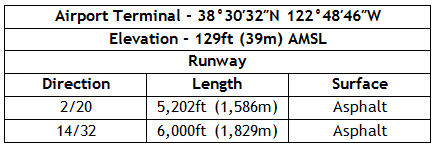
Availability and Installation
FTX: NA KSTS Sonoma County Regional Airport is available from The FlightSim Store as a 'download only' product (a master back-up DVD service is also available for a minor additional cost). It is priced at AU$32.95, or the equivalent on currency cross rates. The download file size is 1.4GB and a key code is issued via email and required during installation.
The installation process is easy and intuitive and the scenery installs seamlessly as part the FTX Central 2 application. As with any Orbx product, it is highly recommended that after installing the product, you install or reinstall the latest version of the Orbx Scenery Libraries (ORBXLIBS).
Scenery Coverage
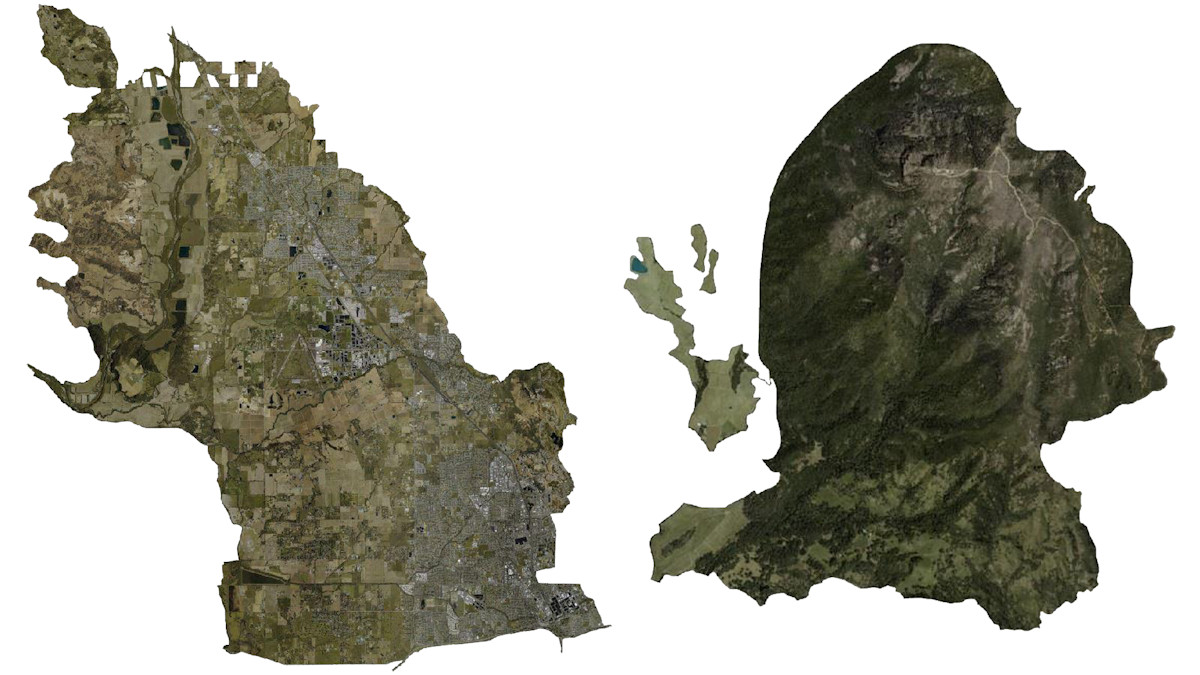 Area Covered |
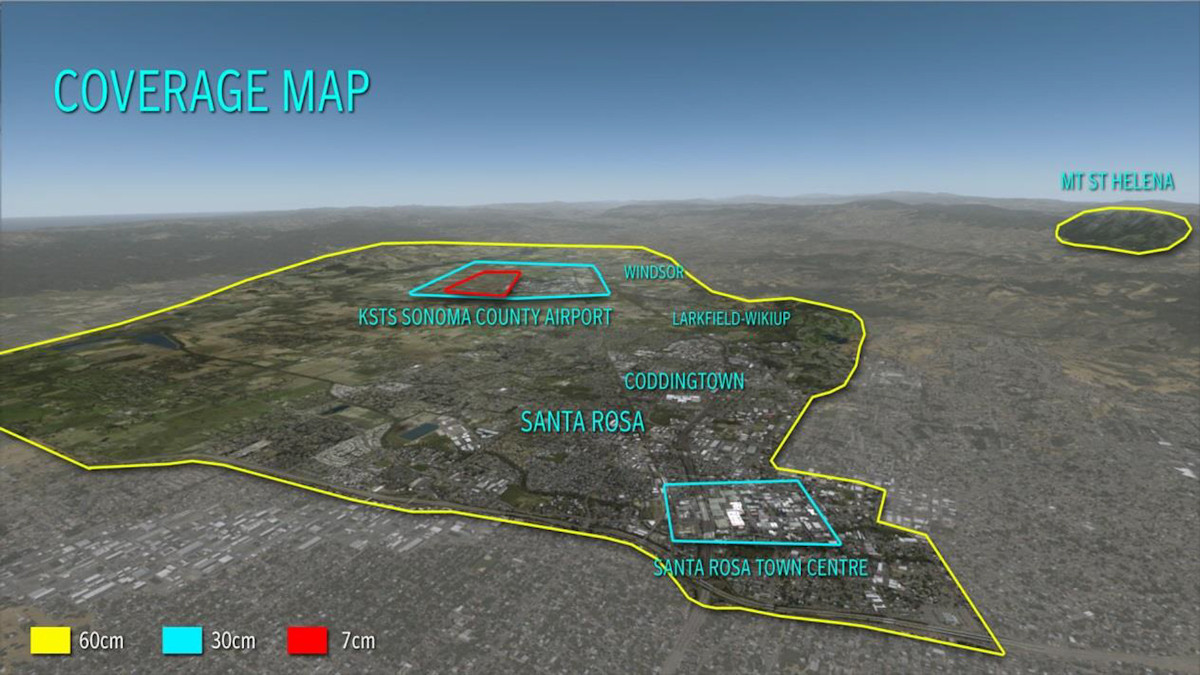 Coverage Map |
• over 250sq km of 30/60cm photo real terrain to explore;
• pristine 7cm ground textures at airport;
• optimized for the Q400 and other airliners;
• fully custom modelled airport and objects;
• advanced ambient occlusion and night rendering techniques;
• full Santa Rosa cityscape and landmarks included;
• internal modelling of terminal and restaurant,
• advanced animations, including vehicles and guard gates; and
• custom vegetation at the airport.
Please note that the airport depicted in this add-on is prior to the October 2014 runway extension.
With the scale of this project, not only does it come with a fantastically equipped airport, but, also with what I can only describe as days upon days of low level flight exploration. I can only liken the size of it to having another map for my Grand Theft Auto experience. The developer has modelled most of the city of Santa Rosa, including some impressive landmark buildings, some of which are below.
 Old Courthouse |
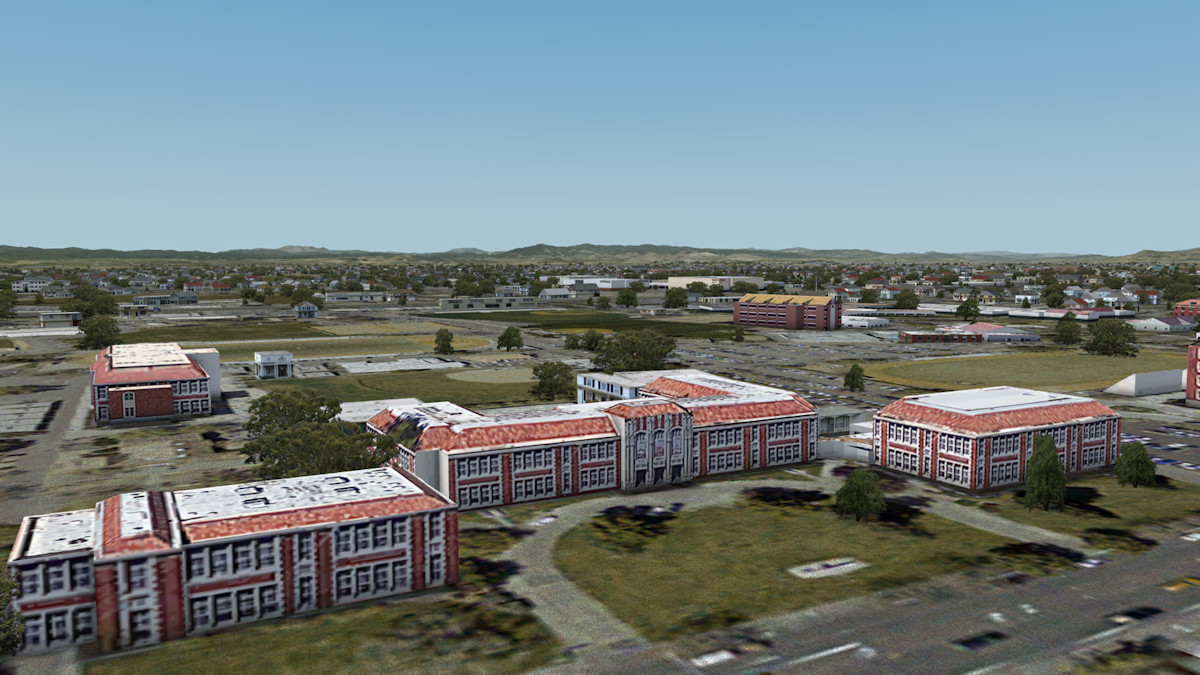 Santa Rosa High School |
 DeTurk Round Barn |
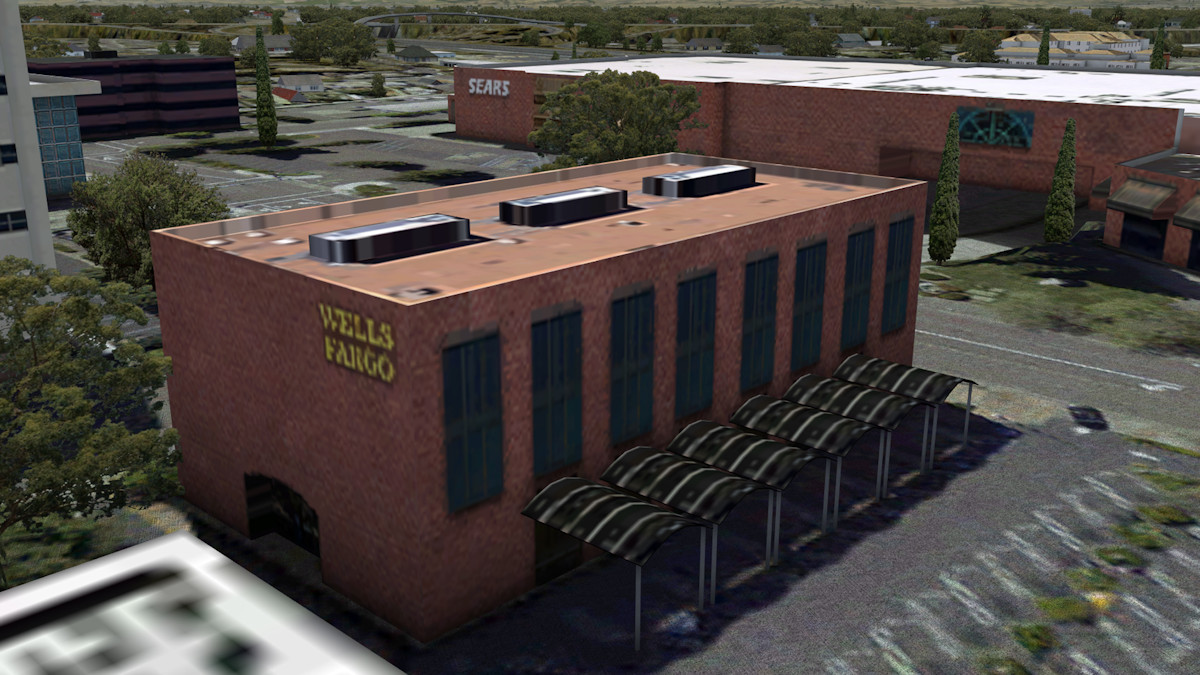 Wells Fargo |
To be quite frank here, I believe the level of detail which Misha has applied to the whole area covered in Sonoma County has surpassed any of his work to date. His attention to detail is incredible. Sonoma County Airport is only the centre piece of what is a huge area of extremely well detailed content. From the 'Lucy's Help Desk' in the terminal building, to the custom modelled buildings, everything is of a very high standard indeed. Although the assistant looks nothing like Lucy!
 Help Desk KSTS |
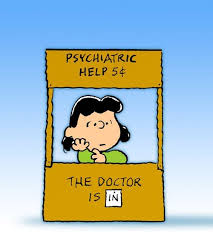 Help Desk |
 Summit Mount St Helena |
 Mount St Helena Close-Up |
 Mount St Helena Fly Past |
|
Quality of Buildings and Objets d'Art
With over 100,000 yes, you read it right, over 100,000 models and objects placed around the area covered in KSTS, it is suffice to say that I won't be covering them all in this review. However, there are a few that deserve a special mention. One such deserving a mention is the wine glasses in the terminal building which are easily bypassed, especially if you are not the kind of person like me, who goes on a walkabout when looking at airport/scenery add-ons for the first time.
Now, why would you, I hear you say. Well, I feel that if the developers go to such great lengths to model objects and buildings on our behalf, it only seems fitting that we take some time out to go and find them - even if it is only once.
The developer has done an outstanding job in modelling some of the major buildings in this add-on and he has paid particular attention to the downtown area of Santa Rosa. The main shopping malls, the old and quirky buildings, his attention to detail leaves nothing to the imagination. Even modelling the see through glass bus stops complete with pregnant lady. (well, I hope she is pregnant).
 Al Fresco Dining |
 Bus Stop |
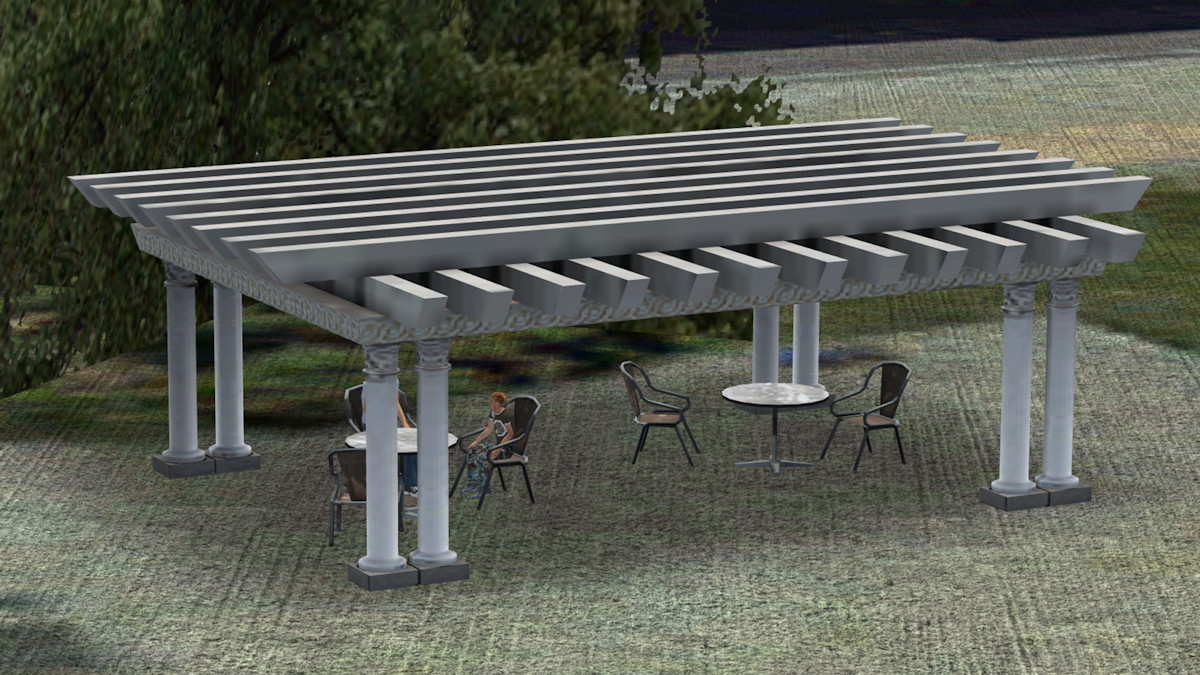 Town Square |
 Oil Terminal |
 Animated Sign |
 Gulfstream |
Night lighting is also another hugely improved aspect of the developers work in KSTS. The superbly rendered lighting gives a whole new life to the airport at night. Runway lighting, taxi lights, building and street lighting are all expertly covered.
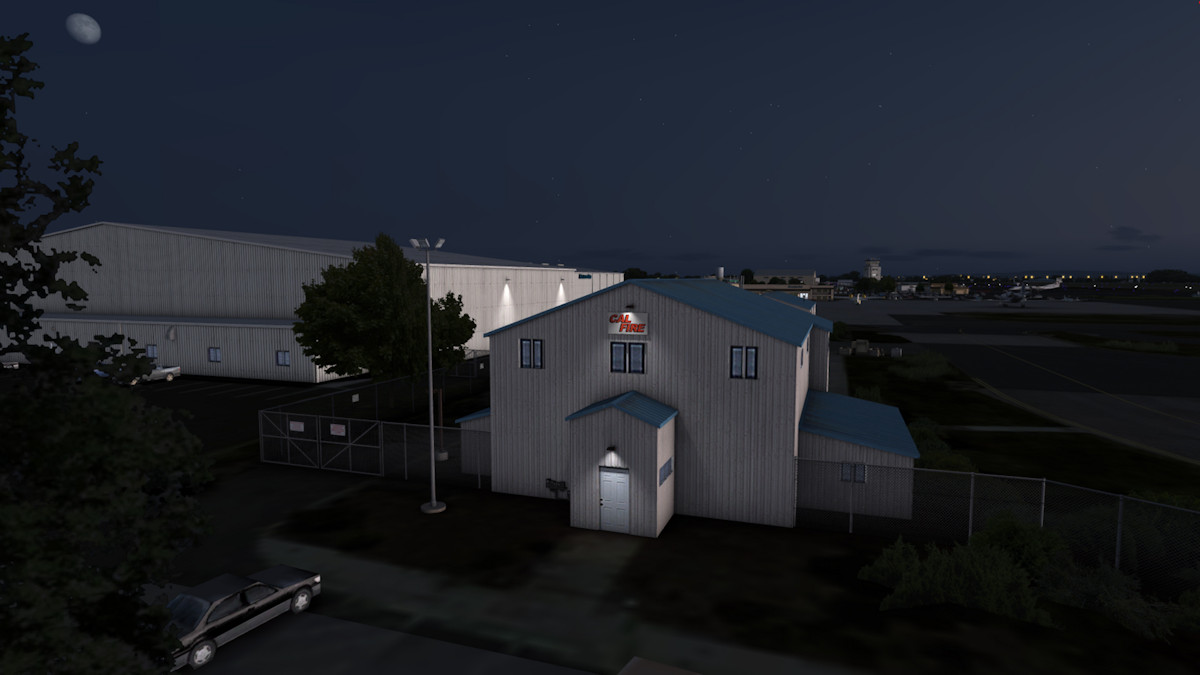 Night Lighting - 1 |
 Night Lighting - 2 |
 Airport Sign |
 Runway Lighting |
 Arrivals Gate |
 ATC Tower |
I mentioned earlier that there are in excess of 100,000 objects and buildings hand placed in this scenery and, coming back to the airport, you will find the Air Museum. Although in the real world there are more aircraft in the museum, the developer has done an admirable job at recreating the museum. There are some beautifully rendered aircraft in and around the museum and also spread across the whole of the airport.
 Pacific Coast Air Museum |
 Real World Air Museum |
 Fire Station |
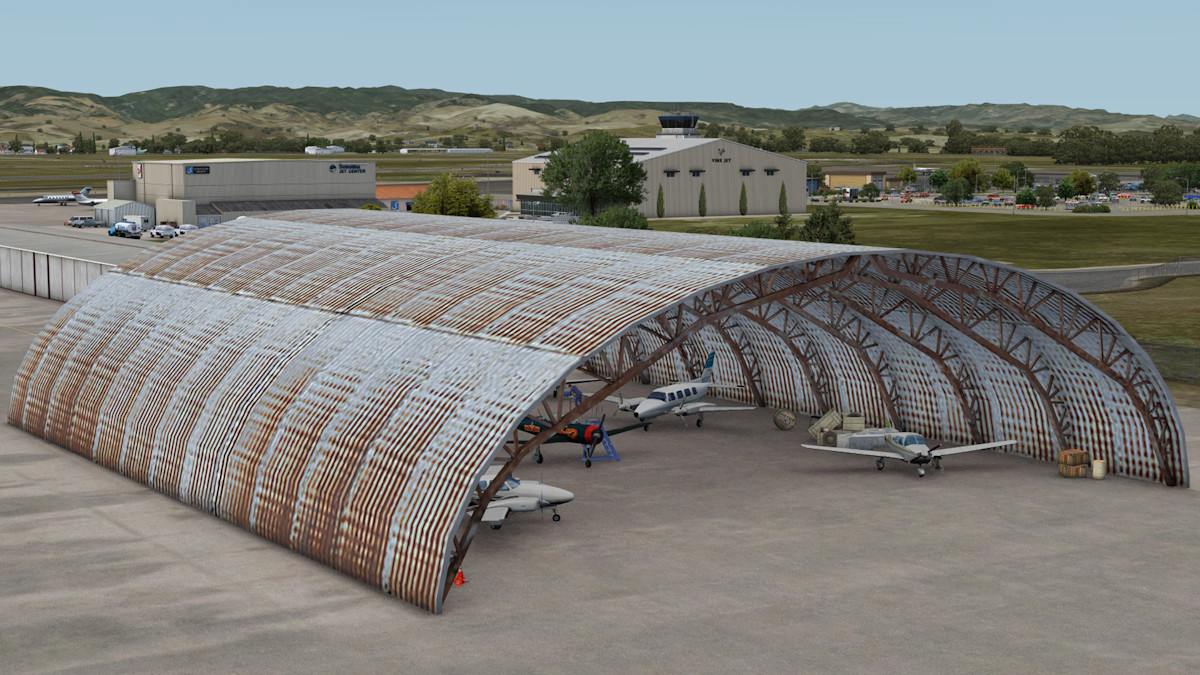 Rusting Hangar |
Documentation
Included in the download is a 21 page PDF file which is a fully comprehensive user manual. It is easy to follow and it takes the user through the usual set up options and has you flying as soon as possible. It also contains all the airport diagrams and charts you need to be able to utilise any of the available runways at Sonoma County Airport. Two of the charts are below to give you a flavour of the information covered.
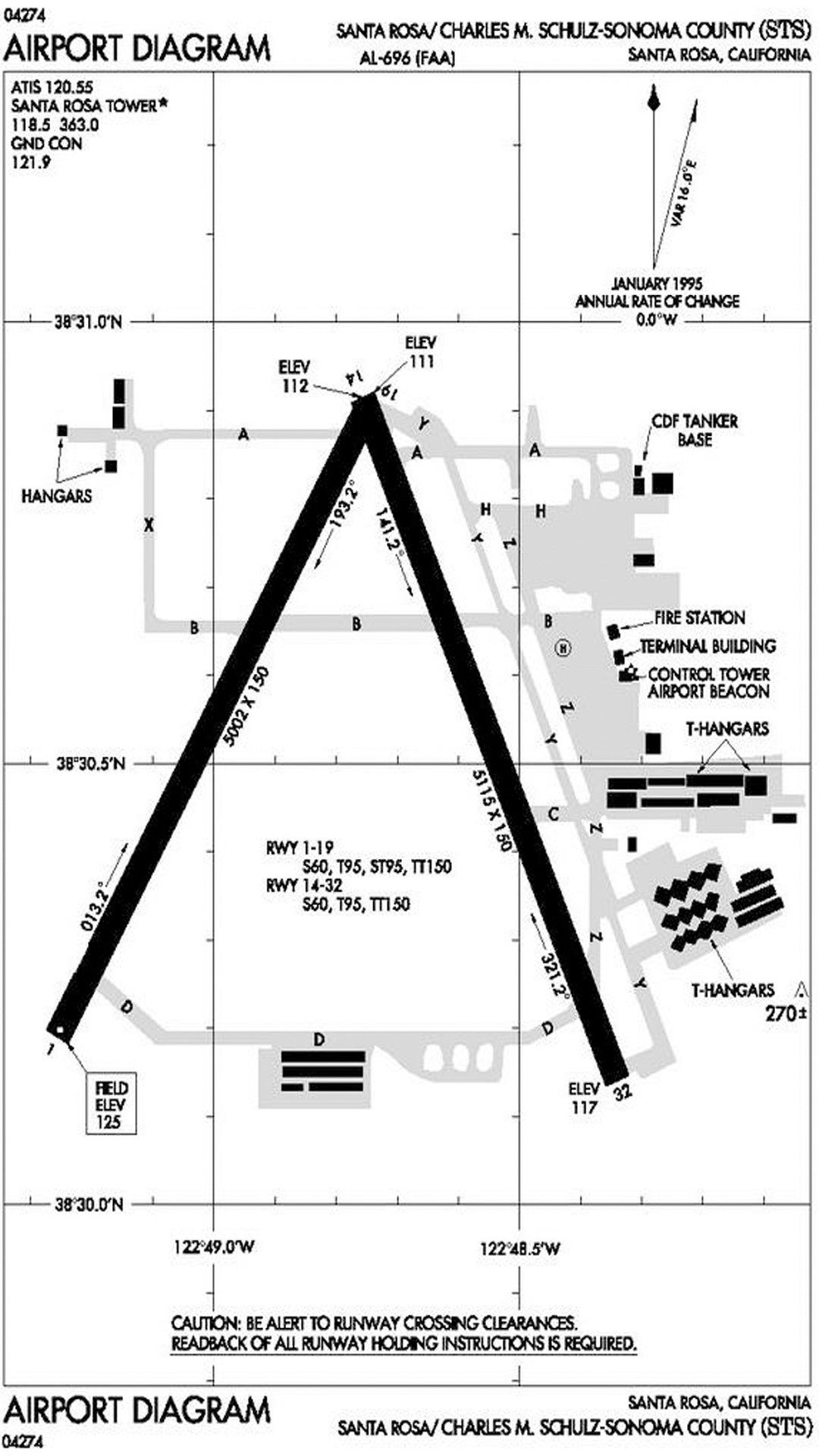 Airport Diagram |
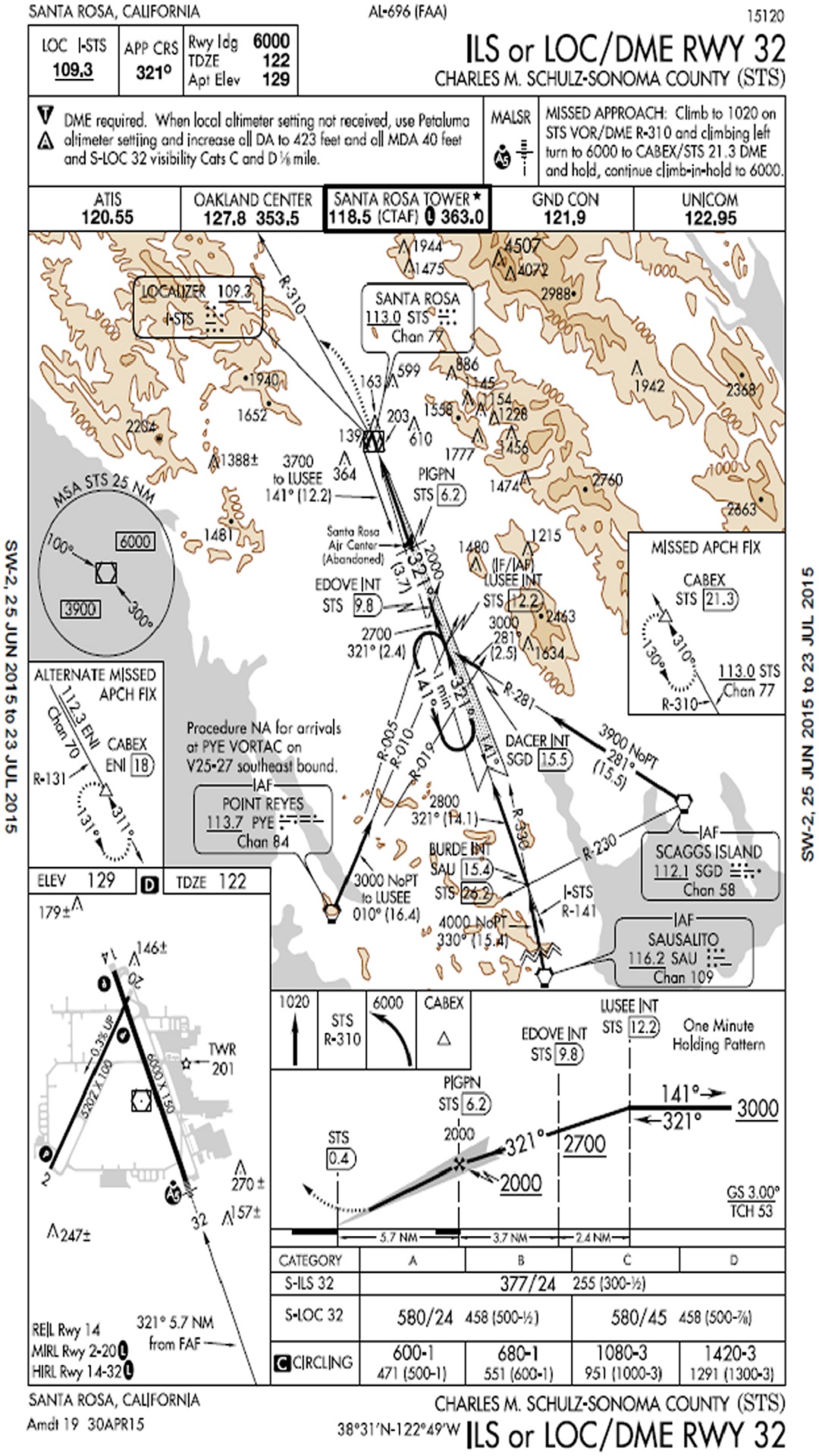 Airport Chart |
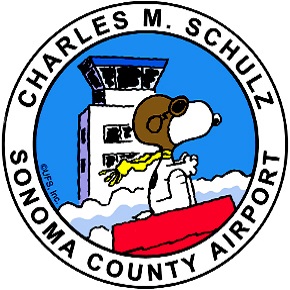 Airport Logo |
|
Having locked my frame rates in FSX to 31fps, (which is half my monitors refresh rate plus 1, as described in Steve's DX10 Fixer) and with my system specifications, I was able to consistently achieve 31fps, even over the immediate airport environs, with 7cm resolution. All this and with my sliders set as directed in the user manual.
Obviously, this may not be the case for everyone as it is dependent solely on your individual system specifications. On my system, I never experienced any adverse effects whatsoever and flying was smooth and free of any flickering, stuttering or OOM errors.
Value for Money
In my opinion, FTX: NA KSTS Sonoma County Regional Airport is extremely good value for money. With over 250sq km to explore and a fantastic airport in the mix, what is there not to like? For the price, you are getting the very best work to date from one of Orbx's rising talents.
Technical Requirements
You will need FTX: NA Gold USA Northern California
Review Computer Specifications
The specifications of the computer on which the review was conducted are as follows:
• Asus P8Z77-V motherboard, Intel i7 3.4GHz 'Sandybridge';
• ASUS Strix GeForce GTX 970 OC, 4GB graphics card;
• 16GB, DDR3, Corsair Vengeance, 1600MHz;
• 500GB, WD Velociraptor - FSX;
• 128GB, Corsair Force 3 SSD - OS;
• 1.5TB flight simulator add-ons;
• Operating System - Windows 7, 64 Bit; and
•additional major add-ons include: Orbx FTX Trees HD; and Steve's DX10 Scenery Fixer..
Conclusion
Misha has balanced his other life commitments and accomplished a mega detailed airport, and more. It is testament to his commitment to scenery development and design. KSTS Sonoma County Regional Airport is more than an airport, it is quite simply, a stunning work of art and I, for one, am going to enjoy using it. I am now looking forward to future projects and I will be watching the release updates with anticipation.

Verdict and Rating
Another great airport from Orbx, FTX: NA KSTS Sonoma County Regional Airport is the latest and best work to date by Misha Cajic and it needs to be seen to be believed.
Pros:
Exceptional coverage area.
High quality and extremely detailed models and objects.
Exceptional modelling of the airport terminal and restaurant.
Highly detailed Santa Rosa cityscape and landmarks.
Cons:
Nothing major noted.
| Scores: |
 | |
| ● Scenery Coverage: | 10/10 | |
| ● Level of Detail: | 10/10 | |
| ● Quality of Objects: | 10/10 | |
| ● Performance: | 10/10 | |
| ● Documentation: | 10/10 | |
| ● Value for Money: | 10/10 |
Orbx FTX: NA KSTS Sonoma County Regional Airport is awarded a Mutley’s Hangar score of 10/10, with an "Exceptional" and the Mutley's Hangar Award for Excellence. |
