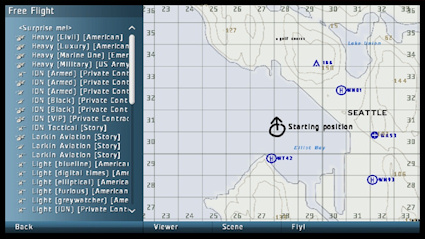Introduction and a bit of History
Hi! What's that? You're looking for Larkin Aviation? Well, you found us! I'm Tom Larkin - and this is my big brother, Joe. Yeah, Pleased to meet You too! You want to know about Take On Helicopters? Mmm - I'm not sure I'm the right guy to do that... But I guess I'll do the best I can - so, where do you want to start? Well, let's go from the beginning...
Our dad, started the helicopter business here in Seattle, in the early sixties. Joe was a pilot in the USMC and returned from service to join him. Dad taught me to fly before I went to college, but I didn't return home 'til he died, around 10 years ago. Joe then asked me to help him out with the business and we've been running it together ever since.
Anyway, let me give you a break down of the game...
Download and Installation
Take on Helicopters - can I call it ToH? - is available by download or in a box. I remember the first time we tried it, the package took damn near a weekend to download! So, I'd recommend you get the boxed version. Joe's the computer geek, so he installed it - no problemo - fired it up and it was ready to go. At first we found it a bit confusing, we're pilots, not gamers, after all - but pretty soon we worked out what most of the functions did. Our old computer wasn't very fast, so we had to tune some of the parameters to get a reasonable performance, but Bohemia let us borrow a high end machine and, I'm telling you, that thing flew!
O.K., so what's the deal - here's a quick run through...
ToH - Main Functions
You get to fly three types of helicopters in a variety of roles - and you can join in with other ToH players via the internet, but more of that later. The helicopters included in ToH are:
· Light - Hughes MD-500 "Cayuce/Loach" - Single Turbine Engine;
· Medium - Bell 204/205 "Twin Huey" - Twin Turbine;
· Heavy - Westland EH-101 "Merlin" / Sikorsky "Seahawk" - Twin Turbine.
Each helicopter type comes with a choice of models and skins for their specific use, i.e. commercial, medical, military etc.
There are 2 main areas for you to fly in - here in Seattle, where Larkin Aviation is based - or in a relatively anonymous part of South Asia, but similar to the Central Highlands bordering Campuchia, Joe tells me - or X-ghanistan maybe?!?
In Single Player mode, you have a number of options:
Mission Building
Design your own Challenges and Time Trials - after testing them yourself, you can share the Missions with other ToH players via Multi-Player
.
Career
This is where you join Larkin Aviation as a pilot - just like I did. Start out as the rookie and gain experience in assignments which are both technically challenging and exciting. Find out if you've the personal resources to keep Larkin Aviation in the air against some fairly unethical business competitors!
During flight, you can reference the Map to confirm your current location and get updates on your assignment. Unlike the real world, you can also suspend ToH if you need to answer the 'phone, etc...
First Impressions of ToH
Bohemia have done a pretty good job of putting a helicopter simulation into a computer. The graphics are as good as any flight sim product that I've seen - particularly when we used the more powerful PC. I guess you'd have to bear that in mind when you come to install and try it for yourself.
They've designed ToH so that you can 'fly' using just the keyboard - but Joe and I couldn't unravel the multiple key strokes for this, so we built a simple collective/cyclic/pedal set-up for flying. After that, it was a matter of getting used to the somewhat unusual flight dynamics that Bohemia have built into ToH, before we could adequately take-off and land, etc!
The scenery that you see on the screen is terrific - especially at low level where you can see every detail - buildings, trees, road traffic and so on. The Seattle city sky-line is most impressive and the tall buildings are quite realistic. South Asia is equally well executed - the country is a mixture of arid, rocky terrain, cultivated lowlands with villages and urban areas. Again, the scenery does depend on how well your computer handles the level of detail. We found that our old machine needed a medium complexity setting for it to produce reasonable frame rates. We found this to be an important factor in maintaining a realistic approach to flying - poor frame rates lead to erratic handling however smooth you are with the controls.
Now, I've got to say, I wasn't happy when I first got into the pilot's seat in ToH - the instrument layout was fine and you could look around the cockpit easily. My problem was with the additionally displayed gauges - one each for Speed, Altitude, Attitude, Rate of Climb/Descent and Wind Speed/Direction - which are permanently displayed as an overlay, wherever you choose to view, both inside and outside the helicopter. However, I quickly realised that this was mainly due to the gaming philosophy around which ToH was designed. Additional instruments, like GPS, PIP (Picture-In-Picture) and heat-seeking displays are also available in the cockpit (internal) view. These are very useful for navigation and locating target objects during missions.
Remember that the guys from Bohemia have a background of tactical military first- and third-person 'shooter' games - like ARMA: Armed Assault - and not simming, so their approach to virtual flight is radically different. For example, when you land you often have to exit the helicopter to take part in non-flying activities. This can get pretty hairy - particularly in the military challenges and when you're contracted to assist the police - and is a million miles from the usual flight sim 'sand-box'. But that's what we do at Larkin!
Flight Dynamics
Now this is where both Tom and I were at odds with Bohemia. We would have preferred a more realistic engine for flight dynamics, but, I guess the back-room boys had different ideas! I could list all the short comings but I've got to fall back on the fact that ToH is primarily a game and not strictly a flight sim. You'll find handling any of the helicopters quite straightforward in normal flight, but taking off, landing and hovering can be a bit of a nightmare. To make things easier, Bohemia have added a 'hover' mode -selectable by hitting the Space Bar - which transforms the bucking Bronco into a docile, well behaved pet pony. I'm sure that you will use this function less and less as you get used to the more quirky aspects of ToH's flight dynamics, but, believe me, the 'hover' mode is a boon when you start out.
 | A major problem, whether you employ 'hover' mode or not, is what I would call 'ground effect bounce'. As you near the deck, the helicopter 'feels' the ground. In real life, this slows the descent of the machine, but in ToH, you 'bounce' off the ground effect as if you'd landed on an invisible trampoline. Yeah, well, you get used to this and compensate, but it'd be nice if they improved that characteristic. Bohemia and the gurus at Hovercontrol.com have spent some time reviewing the Flight Dynamics and have made an update available. Read this post and download the modified flight file to get a much improved behaviour for the light helicopter. I understand that Bohemia will extend this modification to both medium and heavy helicopters in a forthcoming Service Pack. Something that most of us would never attempt is flying at night and at low level! But with ToH, you get to use infra-red night vision glasses - and the result is amazing. I'm not saying how successful it was, but the experience was exhilarating! |
|
|
Animations - Helicopter and Human!
The helicopters all look and sound very realistic - doors and hatches operate and the winches and guns (military types) work just as you'd expect. But, unlike most flight sims, you get to interact with people within ToH. Not only do they talk with you, they move around and, if you're not careful, can get pretty obnoxious. |
 |
You will need to be ready to duck and roll your character out of the way of the more antagonistic characters - that's where your keyboard skills will come in handy. Oh, and look out when you lose control of your helicopter as you can create mayhem on the ground when you crash!
Talking of crashing, which is a fairly common occurrence during play, you'll be pleased to know that ToH offers resuscitation should your crash be fatal. The game allows you to 're-spawn' from a previously saved game position - these save points are automatically made when you complete a significant section of a challenge. You can also 'pause' the game at any point and save that position for later use.
One thing I did find missing was the lack of screen shot capture within ToH. You can get round this using FRAPS (or similar), but it is a shame that the designers didn't include this function. Mind you, I'm told that most other single-person 'shooter' games lack this facility. Also, when you 'pause' ToH, the screen image de-focusses, so you can't compose a screen shot (i.e. move eye-point, change magnification, etc). Thus, composition needs to be carried out 'on the fly' (pun not intended!) which, if anything, adds to the excitement...
Multi-Player
Like Microsoft's FSX, Bohemia's ToH uses the GameSpy website to enable the Multi-Player function

Basically, you can join other ToH players in missions hosted on their computer. In this way, players can share their own missions, developed using the ToH mission Editor, with other enthusiasts. Now, at this time, ToH has only been released for a few weeks, and the number of available Multi-Player missions is rather limited. I did find one, however, which was highly entertaining - I managed to capture 3 ships and transfer a few helicopters to the maintenance base - earning a fabulous sum of money in the process - before being shot down by 'friendly fire'! No doubt, more Multi-Player missions will become available in time.
Pluses and Minuses
For sure, the gameplay keeps you interested and I found myself totally motivated to finish the various challenges and missions that were thrown at me. Coupled with this, I found that I was honing my helicopter flying skills and picking up new ones as I progressed through the game.
On the negative side, however, I have to repeat my worries about Bohemia's flight dynamics. I know flying helicopters isn't easy, but there is little 'pendulum' effect in ToH - more like a rolling log! This, together with the 'ground effect bounce' makes for increased difficulty in handling - unless, of course, you use the 'hover' mode.
Bohemia are aware of this, so watch out for the ToH Service Pack which should improve matters dramatically.
![]()
Verdict
| If you're a gamer and you want an introduction to flying helicopters seriously, then ToH is for you. If you're a rotor-head simmer and want a new approach to flying coupled with some game-oriented excitement, then, equally, ToH brings home the bacon. If you're somewhere in between - well, I can guarantee that ToH will provide you with some fun and, who knows, you might even be converted! I won't attempt to score ToH as a game - I'm not really experienced enough. However, as an introduction to gaming, ToH is spot on. Scoring ToH as a flight sim is not really any easier as you can't compare it with any of the routine virtual flight packages currently available. But, I'm going to stick my neck out and say that if you've the time to invest in getting to know ToH, you will be rewarded with a valuable and radically different flight sim experience. And, yes, as ToH is based on my own, and Joe's, experience, I'm clearly biased - but I'll give it 10/10 and throw in a Mutley's Hangar Award for Excellence as well! |
 |
Thanks for reading this Review - I hope you enjoy Take on Helicopters...
Tom Larkin.
David Willams
Review machine Spec:
Intel Quad 9400 2.67 GHz | 4Gb DDR2 Ram |nVidea 8800 GT
512 Mb |Windows 7 64bit