Introduction
The Airbus A320 family has widely become the classic choice for
regional airlines since its introduction in March 1988. Designed
to compete with Boeing's hugely successful 737 series, the A320
offered similar passenger and cargo capacities, but with much
more economical engines which airlines heavily favoured.
The A320 aircraft family was also unique because it was the
first passenger airliner to introduce full Fly-By-Wire (FBW)
controls. This meant that, for the first time in commercial
aviation history, passengers were almost completely in the hands
of a computer; not a human.
Since 1988, the Airbus family has grown into a very large one.
The success of the A320 series was built upon and used to market
Airbus' largest offering; the A380. Plenty of different variants
featured cutting edge winglet designs, eventually lead to
development of new cargo models.
To date, 4,485 members of the A320 family have been born, of
which 4,400 are in active service today.
Aerosoft's Airbus X
Design plans for the Airbus X were first revealed to eager
“simmers” in January 2010. The project was initially announced
to be aimed between “more complex aircraft and the (FSX) default
A320”, comparable to Just Flight's F-Lite range of FS add-ons.
The product was portrayed as having an outstanding visual model,
along with realistic lighting and detailed animations, whilst
proving some relief
for users with lower-specification computers.
After an unbelievable amount of visual taunting, courtesy of
Aerosoft's Mathjis Kok, the “Airbus X” was released on 2nd
September 2010.

|

|
Advertised Features
The product boasts the following features:
-
Full comprehensive manual; up to 120 pages of information
-
Virtual Airline reduced price purchase option
-
Extensive animations
-
Pre-set aircraft states, such as cold and dark, “ready to fly”, etc
-
A320 and A321 aircraft included, along with engine variations (CFM and IAE)
-
High-definition sound-set; over 100 custom sounds for the Virtual Cockpit
-
Frame-rate friendly
-
Advanced “non-standard” lighting system, designed to illuminate surrounding scenery
-
Airbus X Application; provides take-off calculations, includes a load manager, and allows live flight tracking to be enabled using any smart-phone (!)
-
Detailed yet easy-to-use systems, including a full automatic/manual air conditioning system, advanced pressurization control, and multiple ELAC, FAC and SEC computers.
Purchasing
Airbus X can be purchased from the Aerosoft store at 37.95
Euros as a download edition. Alternatively, one can opt for
a very slight price premium and receive a boxed version of
the product, at 39.99 Euros (plus shipping and handling).
If the download option is chosen, a swift installation
utilising the Aerosoft installer package will be available
upon completion of the transaction. A serial key will also
be provided, which can be located in the “Download Shop”
Account from which your bought the product. This serial key
must be entered to successfully install the Airbus X
product.
Initial Impressions
After installing Airbus X, I was slightly unsure as to what
to expect.
Having never used a single Airbus product for MSFS, with the
exception of the outstanding PSS A330/A340 add-ons for
FS2004, and having only glanced at the Wilco A320 products,
I wondered if Airbus X would provide the same level of
satisfaction that I currently get out of my Boeing aircraft
products.
Possibly the most immediate thing that struck me after
loading the Airbus X A320 at Heathrow for the first time was
the degree of immersion versus FPS (Frames-Per-Second)
offered, compared to other products and default aircraft.
Second in the “wow-factor” list was definitely
switch/annunciator lighting. Almost every switch/annunciator
is adorned with a crisp, bright glow that delivers fantastic
results when in the Virtual Cockpit. It is very easy to
notice what is on and what is off within the Airbus X
cockpit.
Internal Modelling
If I wanted to start a review with a positive; I couldn't
have picked a better category. The modelling in Airbus X is
just superb.
Every switch, knob, lever and control is rendered in 3D.
Even functions that are not used within Airbus X, for
example the “ATT HDG NORM” switch, is represented in full 3D
modelled through GMAX.
Controls such as the “STD (Pull) Knob” are excellently
portrayed in Airbus X. The small grooves that form the base
of the knob (providing grip), along with the “insulated
shaft” are all present.

|

|
|

|

|
The internal modelling also features a subtle but very impacting texture effect. Most switches feature a small bit of wear/tear; albeit a small amount, which adds an sense of depth within the Virtual Cockpit.
Unfortunately, this texture effect seems to be lesser applied to the MIP (Main Instrument Panel), which looks a little bland for my personal taste.
Small bezels are present along the edges of each and every gauge, digital display and panel. This helps prevent the “flat”, 2D feel that is often experienced when looking at the ADI, PFD and so forth.
This minute detail can be picked up everywhere. The MCDU located at the top of the Pedestal actually has proper 3D keys that actually “click” when pressed.

|
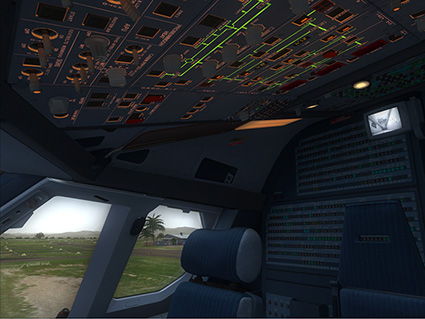
|
Even the small square “Korry” switches dotted all over the overhead panel are 3D. In nearly all other products that I have used, Korry switches appear as flat squares which simply change colour when on/off. In Airbus X, one can identify a clear 3D detent which is unique to every switch's shape and size. The red “protection grid” that can be seen over some overhead panel switches are modelled too; a nice change to the 2D “flap” that most developers provide.
If you really want to check if Aerosoft has done everything, one can shift their camera view to behind the glare-shield and analyse the cockpit heating vents (just like in a car, behind the dash-board). These vents are fully integrated grooves that almost look like they are breathing air.
This is possibly one of the best examples of internal modelling in Airbus X, as it proves that attention to detail can be found even in places where users are unlikely to visit.
Further details include 3D internal rubber seals for the cockpit windows which follow the curvature of the frame, and precision modelled windshield wipers.

It is evident that Aerosoft are getting the best out of the
FSX engine's capabilities, and that they really are pushing
the boundaries of what is possible.
I think it would be very difficult to list all of the
painstakingly modelled cockpit features in Airbus X, so I
have nothing more to say except from “let the screen-shots
speak for themselves”.
External Modelling
Much like the internal modelling, the visual
image of the external model is sure to leave a lasting
impression.
The aircraft looks very well defined from the outside, with
details stretching from 3D window frames, to fierce looking
turbine blades and incredible wing modelling.
Airbus-X provides a strong impression of a “used” aircraft
from my point of view. I am a great supporter of such
products, as it is very unlikely in the real world that you
will always be flying a brand new aircraft. The aircraft's
metal plates are joined at irregular seams, suggesting that
panels have been removed then replaced; just like in real
life maintenance.

Parts of the aircraft that “stick out” but not usually
enough to be modelled in FSX are present. I have installed
many aircraft for FSX which, quite frankly, don't cut the
mustard when it comes to fine external details. A great
example of this is passenger windows. Often, developers
render windows as flat black shapes, or at best transparent
shapes that happen to “see through” into the cabin. In
Airbus X, the windows are actual physical bezels with
proper glass fitted into them.
Antennae adorn the top of the aircraft, expanding the
product's depth and bringing forward those “little touches”
that make the product all the more important.
The actual shape of the aircraft is incredibly accurate too.
Many FSX aircraft additions have at least one “hiccup” on
this front, but Aerosoft have got it spot on, including the
A320's “button nose” which is a defining characteristic of
this iconic aircraft. The same detail has also been applied
to the cockpit windows.
 |
 |
The most outstanding visual feature of the entire product is, in my opinion, the external details on the wings of the aircraft. Simply put, they are outstanding. Details include the small yellow female hooks along the top of the wing; precisely modelled hydraulic arms which power the spoilers; small rivets where the panels seam together, and even the static wicks at the end of the wing which protect the aircraft against lightning surges.
Much like parts of the virtual cockpit, the wing looks slightly worn and stained, providing a much more realistic (and visually appealing) simulation. Aerosoft's efforts upon the A320's wings deliver a real sensation of a technical masterpiece, and certainly justify the A320's $85 million price tag.
Lighting
One of Aerosoft's fortes, the lighting supplied with Airbus X is once again superb.
The internal lighting is really atmospheric; providing a realistic “glow” effect upon all instruments and panels when activated. Flying the A320 at night is truly a pleasure.
 |
 |
Externally, the lighting is also excellent. Everything looks great; from the logo lighting to the passenger cabin lights visible through the windows. Aerosoft have even included a new specialised lighting system that actually properly illuminates the scenery around you; a much better alternative than the FSX default lights. But what else would you expect from one of the industry's best?
Soundset
This product features one of the most immersive sound-sets I have ever encountered in FSX. The sound-set represents a very realistic Airbus environment, and definitely gives the impression of a “busy” cockpit.
Right from the start the quality of the audio package can be noticed; turning on the master battery presents a plethora of warning horns which sound fantastic (not to mention the satisfying “click” sound that is produced by depressing those chunky Korry switches).
The engine sounds are superior too; the hum of the IAE/CFM power-plants sounds great from the cockpit and from the outside. Listening to the rumble of Airbus X's engines is a pleasure, especially on take-off, and they are certainly nearing the standards of the SimCheck A300 engine sounds, which features the best Airbus sound-set in FSX history from my point of view.

Similar to Aerosoft's modelling, the audio set is extremely
detailed and sounds for almost everything you can think of
have been created. Surprisingly, even sounds for the MCDU
keys have been implemented!
The electrical “hum” produced by the flaps as they extend
sounds great too, a feature often overlooked in some
products.
It may also be important to note that the product's
sound-set is actually derived from an external source (ie
the sound do not “come” from FSX). This particular method of
applying sound to a product provides many advantages;
including improved frame-rates. As a result, pressing the
“Q” key within FSX does not mute all sounds; it merely mutes
the standard FSX sounds (such as ATC, other taxiing
aircraft, etc).
Flight Dynamics
Not being a real-world A320 pilot, I am not able to provide
100% accurate verification on Airbus X's flight dynamics.
However, from what I can observe, they are perfectly
satisfactory and handle just like a small “jet-liner”
should.
Even though most of the work on an Airbus is done via the
FBW system, the pilot usually takes some form of manual
control over the side-stick during take-off and landing.
Pitch/roll reactions seem to have perfect sensitivity rates,
which is vital when practising landings to get as realistic
feel for the controls as possible.
Even though I have an old “side-stick” (actually a modified
Saitek ST290 Pro), flying the A320 on take-off and final
approach feels very comfortable.
I have been able to perform many smooth landings thanks to
the expertly modelled flight dynamics by Aerosoft.
MCDU Ground Menu/State
Menu
Aerosoft have, through the MCDU, implemented a small system
which allows to user to access a wide variety of ground menu
options, in addition to being able to load pre-configured
aircraft states so you can fly the Bus “just how you want”.
Via this interface, a user can command their aircraft into
one of the following states:
-
Cold and Dark
-
Ready to Taxi
-
Ready for Take-Off
-
Cruise
This convenient method of switching
between panel states is excellent, because it renders the
previous (and very annoying) “load a default Cessna, turn
everything off, then switch to your aircraft” unnecessary.
Pilots can now just select their desired configuration at
the click of a button.
A seemingly unique feature is the ability to save/load
custom “user states” from the MCDU. Should the “SAVE USER
STATE” button be clicked, everything from the current
transponder code to the position of the animated tray table
will be saved, under your chosen name, and can be loaded
any-time via the “LOAD USER STATE” option.
This state-saving feature is a milestone for FSX, as
previously users would have to 'save' their flight plan via
the default FSX menus. As the Airbus X manual rightfully
states (if you don't mind the pun), the default FSX system
saves very few variables (a variable is anything that can be
adjusted in the cockpit, for example a switch or knob). This
is because the default system was intended to handle very
simple aircraft such as the default Cessna or Beechcraft
planes, and was certainly not designed to be used with such
in-depth add-ons as Airbus X.
Simply put; the standard FSX interface would just not
remember the positions of such controls as air conditioning
switches, and would reset them to their default settings.
Aerosoft's newly developed system is much more advanced and
more powerful.
|
Through the same interface, the following equipment and aircraft facilities can be accessed:
These three “toppings” are unique, because they actually provide a visual result when selected. The respective door will open once commanded, cones will appear around the aircraft and wheel chocks will be placed under the aircraft's undercarriage if asked to.
|
 |
Autopilot/Autothrottle Systems
Before reading this section, please consider that Airbus X, despite its intense level of detail, is aimed between complex aircraft such as PMDG's 747, and the FSX default Airbus aircraft.
As a whole, the product's Autopilot and Autothrottle systems work very well. They function within a suitable margin of their real-world counterparts, whilst still maintaining a level of accessibility for less experienced Airbus pilots.
After entering a flight plan into the MCDU, the autopilot will effortlessly follow the desired route the user has chosen. Turns within the flight are smooth, and altitude restrictions are spot-on.
The throttle system features all the modes you'd expect, including FLEX-TO, TOGA and CLB. These modes work fine, and are operated by the position of the Airbus' throttle quadrant. Moving the throttle lever to the respective position causes a click sound to be heard, followed by a digital text confirmation on the Upper ECAM Display; all whilst the engines power up to your desired thrust rating.

Unfortunately, the autothrottle system does suffer from some
irregularities. I had a very hard time setting my Saitek Pro
Flight Quadrant to work with the product, which was
eventually rectified using a slightly tricky remedy. The
basic problem was that no matter how I moved my “real-life”
throttles, the levers in the Virtual Cockpit refused to
respond and remained in the “IDLE” position. This completely
crippled the autopilot and autothrottle portion of the
add-on, as these systems rely on the user to push the
throttles into certain positions (see above paragraph). The
solution was to delete a specific line of text from my
FSX.cfg file (as per “Finn's” guide on the Aerosoft Support
Forums), which was no problem for me as I am experienced at
editing said file. This cfg edit forced FSX to re-accept the
FADEC.dll file, a crucial part of the autothrottle system.
The functions of the push-pull knobs on the FCU perform
equally well. Pulling a knob (such as altitude, heading or
vertical speed selection) will command the autopilot to
adjust its orientation in accordance to your input value.
For example, if on a heading of 263, adjust the knob to read
305, and then pull it. The autopilot will now execute a turn
to the right onto a heading of 305.
The automated landing system present within most commercial
jet-liners (“auto-land”) has too been modelled in Airbus X.
The LOC and APP functions of the autopilot work flawlessly;
I have yet to see a “failed” auto-land or rough landing yet.
 |
 |
The ILS system is coupled with an electronic rendition in
the form of a localiser and glide-slope indication on the
ADI (see below).
Even though the auto-pilot system may seem simplified, I'm
not complaining. There's plenty to keep me busy here, and I
have completed many flights with no problems. I just hope
that the seemingly strange throttle system can be reworked
in the near future.
Systems (Hydraulics,
Electrics, etc)
Although Airbus X is designed as a less intensive product,
it still features a logical and realistic set of aircraft
systems which provide a perfect balance between complexity
and accessibility.
The Air Conditioning system is probably the most complex
within Airbus X. Full control over all air conditioning
units can be achieved, featuring three different modes, full
temperature control, hot air pressure regulator, bleed
control, and full live feedback on the ECAM BLEED and COND
pages.
A pressurization system is also contained within Airbus X.
This system also features a fair bit of interaction; full
automatic control using 6 different modes. Once again, this
system provides full feedback through the ECAM messaging
system.

Perhaps a lesser heard of system is the “Avionics
Ventilation” system. I myself had not heard of this before
installing Airbus X. This is a system that literally cools
the instruments; resulting in a very loud “fan” sound being
heard in the cockpit. Full automatic control is applied to
the system, including valve position feedback through the
ECAM.
The landing gear and braking system within Airbus X has also
been faithfully replicated. Auto-brakes, anti-skid and
working brake fans are just some of the features included,
not to mention my favourite; a fully working ACCU pressure
gauge that provides live gauge movement depending on the
pressure applied through each brake actuator. Once again,
full ECAM status and MIP indication support is provided.
Other features include a fully operation master caution
warning light/button system, accurate TCAS simulation and
two independent NAV and ADF radios.
I have encountered a strange problem with the NAV and COMM
radios. No matter what frequency I command the aircraft to
tune, the NAV and COMM frequencies remain permanently locked
on 108:00 and 118:00, respectively. I have yet to fix this
issue.
Two ELAC, two FAC and three SEC computers, accompanied by a
good ol' mechanical backup provide the Airbus with what is
known as “normal law
protection”. These are a series of software laws implemented
by Airbus which allow the computerized aircraft to fly more
safely. Examples of normal law protection include load
factor limitation, and pitch attitude protection. All of
these essential features are included within Airbus X.
I think that even the most seasoned pilots will have plenty
to play with systems wise in Airbus X. The full extent of
messages available through the ECAM is fantastic, and the
complex yet-not-so-complex ideology of the product is
wonderfully executed.
MCDU – Functions and
Features
The MCDU in Airbus X is probably the least detailed feature
of all. Still, it provides enough features to get a pilot
through a flight realistically, and, much like the load
manager design, is handy for VATSIM/IVAO flights (see “Load
Manager” section).
The trademark “Airbus style” MCDU software works as it
should; weight entries automatically calculate other
entries, flight plans are navigated using the up/down MCDU
keys, flap values are entered as “1, 2 or 3” instead of
degrees... Everything works fine.
The Airbus X provides a user friendly equivalent of the real Airbus A320 MCDU which operates just like the real-world equivalent, minus a few features. The automatic flight plan generation is fantastic, and the ability to choose between pre-entered and custom-calculated speed and weight values is great.
Animations
Airbus X is supplied with a superior animations set. Every knob, switch, lever and button within the cockpit has been fully animated, and the external model is filled with plenty of surprises that will strike joy into anyone that sees them.
One really cool feature is the tendency for turbine blades of the engines to rotate in accordance to the prevailing wind's speed and direction. The A320's wing is yet another source of merriment; the flap deployment animation is incredibly smooth, and the spoiler extension so realistic that you couldn't possibly ask for more.
However, if you do wish to ask for more, then venturing back into the cockpit is the perfect place to find answers. Animations can be found everywhere, even in place you wouldn't expect them. Such an example is the aforementioned Korry switches on the overhead panel; instead of just changing colour when depressed, they actually move in a few centimeters and move out when repressed, just as in real life.

Located at the foot of the overhead panel, directly above
the centre of the glare-shield, is a hidden click-spot
which, when activated, reveals a working inclinometer which
flips down from the overhead panel. Clicking on the
instrument again sends it back to its nesting box above the
glare-shield.
Other animations include two tray tables; one Captain and
one for the First Officer, and flipping the jump-seat in the
back of the cockpit up or down. A sun-shield can also be
activated, this is a rectangular panel which swings down
from above the pilot's head, preventing the sun's glare from
affecting flight.
Cockpit knobs, such as the FCU heading control, are very
smooth and move without any jerkiness when turned. Most of
these knobs are also “push-pull” too, and once again this
small but pleasing detail has been added; the knobs move
forwards/backwards in accordance to user input.
Airbus X Connect
To ensure that Airbus X remains a truly unique add-on,
Aerosoft have included a very interesting communications
system which allows FSX to send data regarding your A320s
current speed, heading, altitude, and much more to your
iPod, iPhone, mobile or similar device.
| Even more impressive, simulator pilots now have the ability
to remotely pause FSX when away from the computer via their
mobile, should the need to do so ever arise. Taking the dog
out when on final approach need no longer be a pain; just
remotely pause FSX until you're ready to land and your
canine's physical recreation wishes are fulfilled! The concept sounds pretty simple; and to be fair, the configuration process for Airbus X Connect is easy too. All one must do is start the Airbus X Connect Load Manager (which, in fact, doubles up as a load manager; see below), and keep it running in the background while you are connected to FSX. To provide the wireless connection between mobile and computer, simply type the following into your mobile-based web browser (for example, I type this into Safari on my iPod Touch): http://xxx.xxx.xxx.xxx:4040 |
 |
|
| In the above text, the “xxx” stands for the IP address of
which FSX is currently running on. Sounds complicated? Not
at all; this number is given to you, in full, at the top right corner of the Airbus X Connect screen. So, essentially, using this amazing utility is just a simple case of starting a program, and then copying text into a mobile. |
||
Load Manager
| The interactive Airbus X Connect interface allows the user
to access a Load Manager, which controls all passenger,
cargo and fuel loads for the Airbus A320. These values can be adjusted using a slider which controls the percentage of the values in each category. For clarity, please see the screen-shot to the right. To confirm your desired values, ensure that Airbus X is running in FSX, and then click “Send Data to FSX”. Clicking this will immediately execute your commanded values into the Airbus A320. Please note, if weights are adjusted, V-Speeds and other calculations are likely to change. Through the load manager, a take-off data sheet can also be accessed and printed for use with Airbus X. The take-off sheet caters for almost everything a pilot is likely to need, from V-Speeds, to “Green Dot” references, thrust reduction altitudes and weight calculations. |
 |
entered at the user's discretion via the interface.
This interface is easy to use, effective, and presents key information quickly; perfectly ideal for use with a VATSIM or IVAO flight.
Liveries
Whilst some liveries are supplied as standard with the product, a very large variety of repaints can be found on Aerosoft's official download section, and on the OZx free-ware site. A special mention at this point should go out to re-painter Jan Kees Blom, who has spent an immeasurable amount of time creating super-realistic liveries for this product. Thank you, Jan Kees!


Most liveries that I have downloaded are of very high
quality, and look fantastic on screen-shots. This further
emphasises Aerosoft's focus on very
high-end visual modelling within this Airbus product.
Compatibility with
Hardware
Apart from the aforementioned issue regarding the Saitek Pro
Flight Quadrant, I have experienced little or no trouble
with my remaining plethora of hardware goods.
I managed to configure my old ST290 Pro joystick to function
as a sidestick, whilst still managing to use my Saitek Pro
Flight Rudder Pedals successfully.
I have also used my Saitek Pro Flight Switch Panel with no
issues, something that cannot be said for certain other
products for FSX.
I have also built my own cockpit instruments using
Opencockpits' range of interfacing cards. These also work
fine with Airbus X through the use of
FSUIPC and the SIOC programming language.
I am also using an Opencockpits Boeing Transponder and two
Saitek Pro Flight Radios. These modules are also fully
compatible with Airbus X.
Documentation
A full tutorial, user handbook, procedure guide,
“step-by-step” starter manual and MCDU guide is provided
with each install as standard.
From what I have experienced, the manuals are very detailed,
and the tutorial is top notch.
The check lists provided cover everything from start-up to
shutdown, and are laid out in a logical and accessible way;
perfect for printing.

Conclusion
Airbus X offers a unique and exciting experience of the
European bestseller.
Whilst focused at mid-experienced flight simmers, the
product still provides some fantastic features that attract
more knowledgeable FSX pilots.
The internal and external modelling is second to none, and
the animations move with outstanding fluidity. The systems
provided are ideal for a balance between complexity and easy
of use, and work wonders coupled with the professional style
check-lists and documents provided by Aerosoft.
Airbus X Connect is truly a one-of-a-kind application that
has revolutionized the way that flight simulator flights are
carried out. I hope that Aerosoft implement this new
technology into their future products.
With all that said, I hope that the throttle and radio
issues encountered in this review are sorted out, as they
provide an inconvenience to what
otherwise is a great product. Furthermore, I am looking
forward to the Airbus X expansion update, which, although
payware, will implement a much more complex MCDU system into
the aircraft, including SID/STAR support.
If you fancy a fresh addition to your FSX library, then
Airbus X offers an exciting punt at a fair price.
![]() Verdict
Verdict
Pros:
-
Outstanding external and internal modelling
-
Awesome lighting
-
Intuitive load manager and take-off sheet
-
Airbus X Connect works wonders
-
Immersive soundset
-
Wide variety of liveries/repaints available
Cons:
-
Strange throttle system; needs reworking
-
NAV/COMM radios don't always work
-
Lack of any SID/STAR support in the MCDU
I find myself awarding this a
Mutley's Hangar score of 8.5/10
![]()
Jack
Whaley-Baldwin
Review machine Spec: Core i7 920 OC @ 3.8 Ghz |
6Gb Tri-Channel DDR3 Ram |GTX285 Graphics |Windows 7
64bit Home Premium
 |
System Requirements
|
|
|
|

