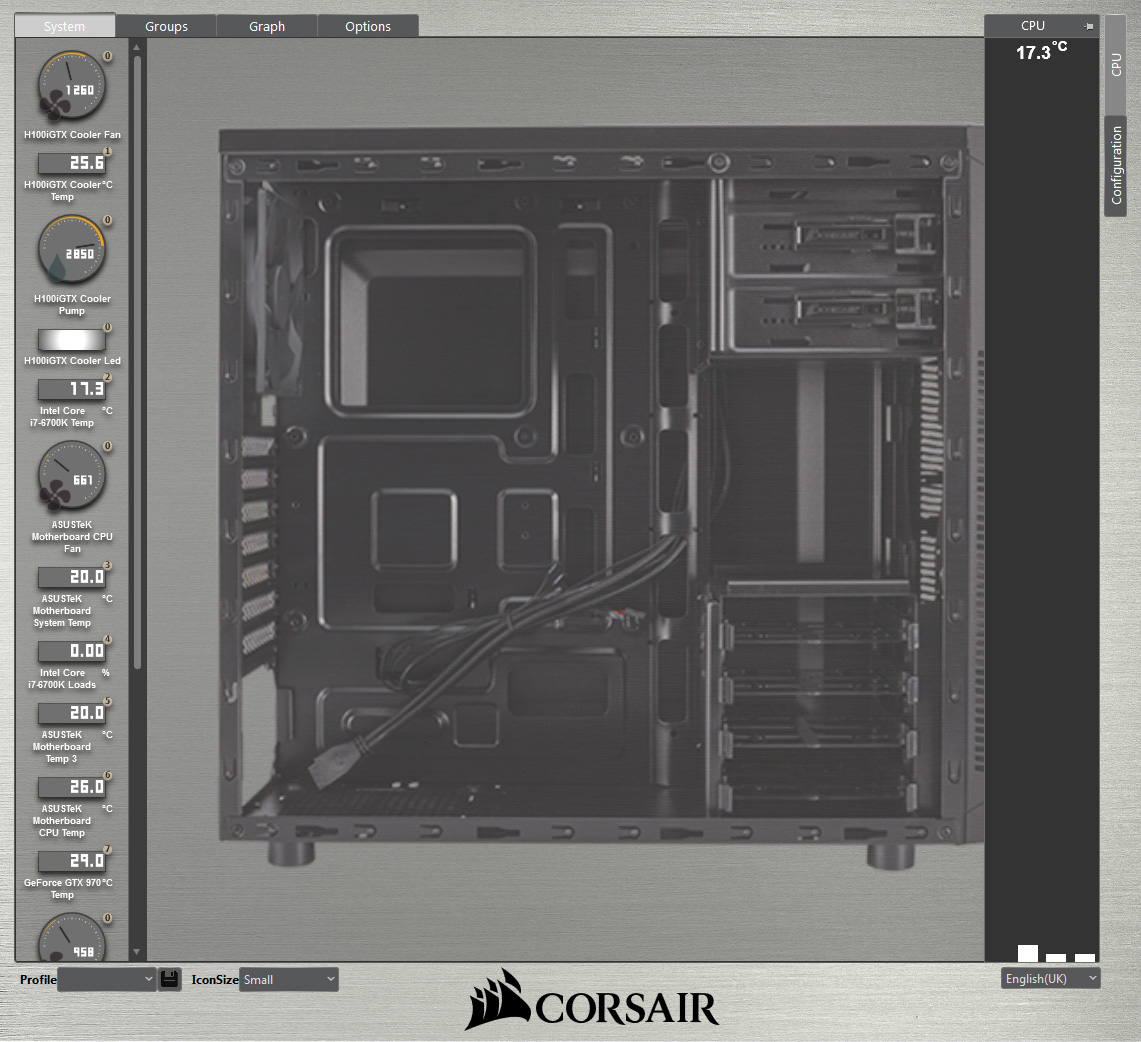Mutley's Hangar
A Haven For Flight Simulation Enthusiasts!

For FSX/Prepar3D/X-Plane. Manufactured by Chillblast systems
Reviewed by Joe Lawford
October 2015
About Chillblast
Chillblast is an award-winning custom-build computer manufacturer
based in the south of England. Starting out as a specialist importer
of niche overclocking products, they have evolved into one of the
most highly respected and decorated desktop PC builders in the
world. They specialise in gaming desktops and laptops that utilise
quality parts and overclocking techniques to produce machines
offering superb performance. They pride themselves with there
peerless customer support and highly qualified system engineers, all
of whom have years of experience at the highest levels of PC
construction.
Introduction
The Fusion Superfortress 4 is Chillblast's latest flight simulation
range PC. Before we start, lets allow them to introduce the machine.
"The Fusion Superfortress is an uncompromising flight simulation
desktop designed to after burn through any workload. Everything from
the CPU and hard disks to the PSU and video card have been given
special attention to give you the best possible flying experience,
with both the fastest CPU currently available and the best
performing FSX video card included as standard. This system also
gives you the massive performance needed to get the best out of
X-Plane 10."
OK, let's look at the basic
specification:
• Processor: Intel Core i7 6700K (Skylake) Processor overclocked
to 4.6GHz
• Cooler: Corsair H100i GTX Water Cooler
• Motherboard: Asus Z170-A Motherboard
• Video Card: NVIDIA GeForce GTX 970 4GB Video Card
• Case: Fractal Design Define R5 Case
• Memory: 8GB PC3-12800 Memory - DDR4 2133Mhz
• Optical: Samsung Blu-ray / DVD Combi Drive
• Primary Drive: 500GB Samsung EVO 850 6Gb/s SATA III SSD
• Secondary Drive: 2000GB SATA 7200rpm Hard Disk (FSX)
• PSU: 750 watt Corsair PSU
• Sound: Onboard High Definition Audio
• OS: Windows 7 Home Premium 64bit OEM

Specifications According to "Speccy"
Design

The Understated Minimalistic Scandinavian Design

Front Buttons
Two thirds of the top of the case is given over to the venting from the Corsair CPU cooler and natural heat dissipation from the motherboard.
 Front Door Open |
 Rear View |

MSI GTX 970 Outputs
Ease of Set Up
Being fully built and soak tested at the factory, the only set up needed is plugging in the mains and network cables and other peripherals. A user account under the name of Chillblast has already been created at administrator level and can easily be changed to a name of your choice using the Control Panel.
Build Quality
Is beauty only skin deep? Well, let's take a look inside.
You can immediately tell this machine has been built by someone who knows what they're doing. The cabling is immaculate with only the bare minimum showing to make the most of ventilation from front to back. Most of the cabling is hidden behind the right hand case door and upon inspection the cables were all neatly arranged with Velcro straps and cable ties, this bodes well for future expansion.
 Inside View - Note the Drive Bays |
 Top of the Video Card and CPU |
 Pipes leading to the Corsair Cooler |
 Right side with Case off. Note the Tidy Cabling and the 2 (white) SSD Bays |
The Components
This machine is no slouch, you can see from the specifications above that it is built for super-fast processing. All the components come from quality manufacturers. Names like Asus, Corsair, Crucial Memory, Intel, LG and MSI so should fill the user with confidence.
Performance
Speed - Please note, this machine is shipped by default with Windows 10, but Chillblast recommend Windows 7 Professional (at a cost) if you are using the boxed version of FSX. Any download version software like FSX Steam Edition, Prepar3D and X-Plane should be fine with Windows 10.
The review machine is running Windows 7 Professional and I am running Prepar3D V3 (P3D) as my choice of flight sim. Other flight sim software I had loaded was REX Soft Clouds and a beta version of FTX Global and openLC Europe, other than that I was using one of the default 'vehicles' in the sim specifically the Carenado A36 Bonanza.
No other performance boosters like Nvidia Inspector were used, or indeed, needed. Here are some read outs from CPU-Z and GPU-Z
 CPU Detail |
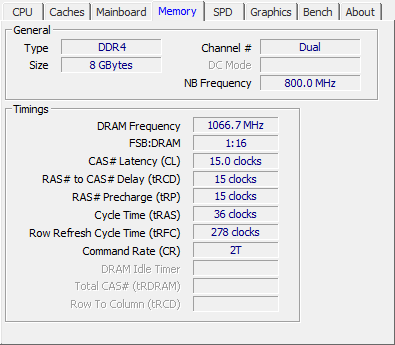 Memory Detail - Note the DRAM Frequency Should be Doubled for Comparison with Other Machines |
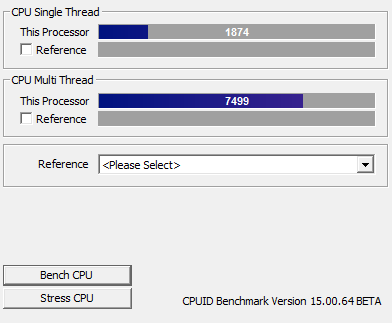 CPU-Z Benchmark |
 GPU-Z Graphics Card Detail |
I pegged the FPS to 30 in the sim which is half the refresh rate of my monitor and it produced nice smooth action throughout. Steep turns, view switching and revolving around the aircraft produced no stutters at all. The other luxury I had was I could set all the important scenery and lighting sliders to the right and the system didn't flinch.
It's also worth mentioning that my review PC had pride of place on my exhibition stand at the FlightSim show 2015 at RAF Cosford this year. The machine was running with the flight sim loaded for over 10 hours in one single session of P3D. The sim was used by many people both novice and experienced from 3 year olds to 83 year olds.
 The Rig Was Being Put Through its Paces |
 Running With 4 Undocked Windows |
 Young Users... |
 And old, Putting the PC Through its Paces |
There were many scenery and aircraft reloads, (usually because some one had crashed the aircraft!) and again, the PC just got on with it. Near the end of the show, Bob Sidwick from RC Simulations came to try it out and was amazed that he could run the sim with 4 undocked windows and not drop a frame. I think this is a splendid endorsement to the the combination of this PC and P3D.
Noise & Heat - After switching on the PC for the first time right up until shutting it down I was amazed at how quiet it was under all situations. If the machine was human I would be performing the 'Mirror Test' or checking for a pulse! The soundproofing built into the case really stifles any excess noise from within.
The system comes with a utility from Corsair called 'Corsair Link' to monitor the heat being generated by the system, as you can from the live picture of the review system above, the core temperatures of the CPU and motherboard were very respectable.

Corsair H100i CPU Cooler
Sound
The Asus Z170 motherboard features the latest Crystal Sound 3 sound processor, which is based around the Realtek ALC1150 that is used on most of their boards. This latest iteration boasts the industry's lowest audio input power to noise ratio. The sound was very pure and really, faultless.
Storage
The Superfortress 4 comes with two drives, 1 x 500Gb Samsung SSD which is loaded with the operating system and a completely blank Seagate 2TB HDD which should be more than enough to store all your flight sim programs. You may even consider partitioning the second HDD drive to create 2 drives from the one physical drive for other data storage use. The great thing is, given this much capacity you have many options for setting up ayour needs.
Support & Warranty
Chillblast's standard warranty features a 2 year collect-and-return package with lifetime local rate telephone support and unlimited repairs during that period. It also includes both the collection and return of your system to you. In addition to this they also offer labour-only support for an additional 3 years after the expiry of your collection and return package. For those looking for extra peace of mind, they also offer a 3 year Gold Collect and Return Warranty for £99 excluding VAT.
Out of warranty, they can offer their customers an exclusive upgrade or repair service with subsidised collection/delivery/labour charges and discounted part costs.
 |
As an on-going support feature Chillblast load TeamViewer onto your machine, this is fired up from the start menu under the label 'Remote Support'. There is also a URL link to their FAQ page which covers day to day problems with suggested fixes. |
I think the customer service offered pretty much covers all angles and is a real confidence booster to any prospective buyer.
Value For Money
Superb performance coupled with famous names, 5 year warranty, full scalability at time of purchase and expansion opportunities at a later date, make the price of (from) £1399 including VAT very reasonable in my book. Look out for money-off offers, I have seen a few around which may help with your budget.
Conclusion
This is a machine for the flight system fanatic connoisseur and it doesn't fail to deliver in every category, it's blisteringly fast and stunningly quiet, I couldn't recommend it any higher.
| Scores: |
 | |
| ● Ease of Setup: | 10/10 | |
| ● Build Quality: | 10/10 | |
| ● Performance Against Expectations: | 10/10 | |
| ● Value for Money: | 10/10 |
Chillblast's Fusion Superfortress 4 is awarded a Mutley's Hangar score of 10/10, and the Mutley's Hangar Award for Excellence. |