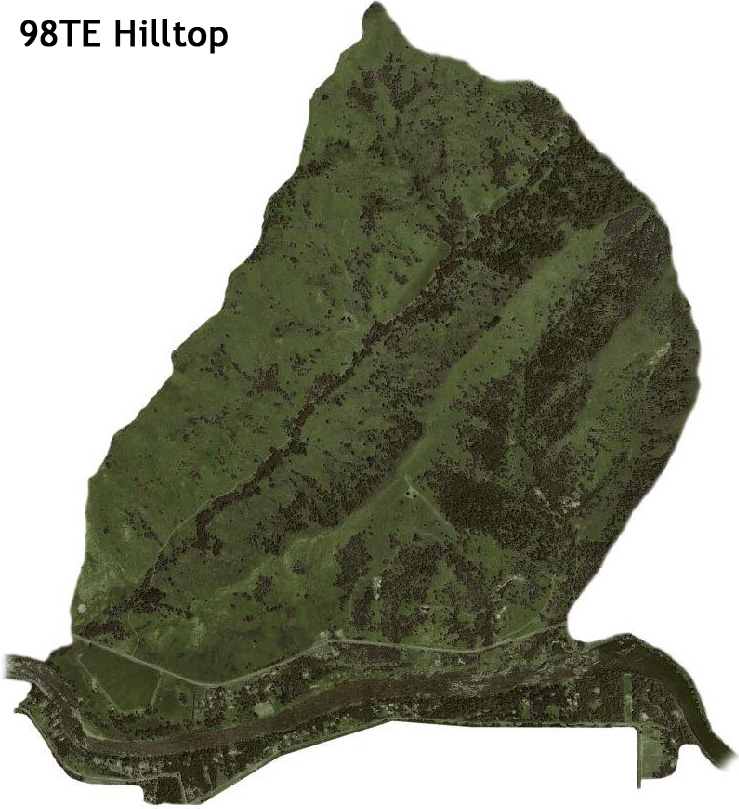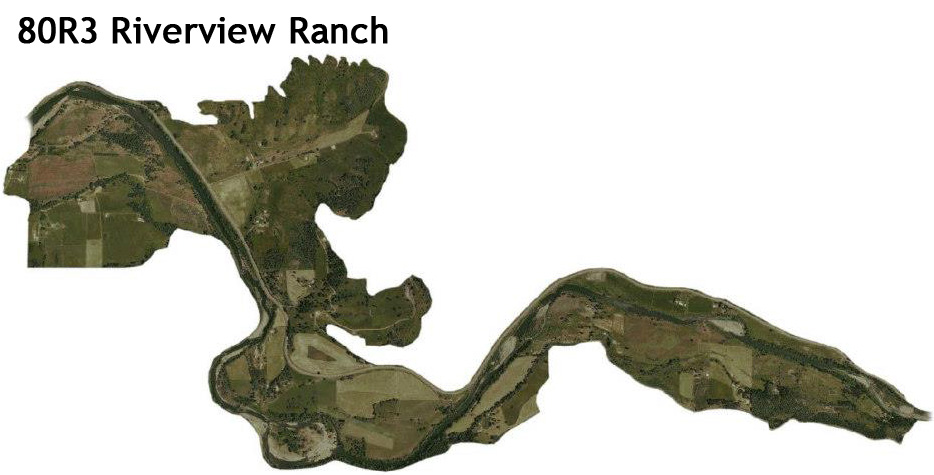Mutley's Hangar
A Haven For Flight Simulation Enthusiasts!
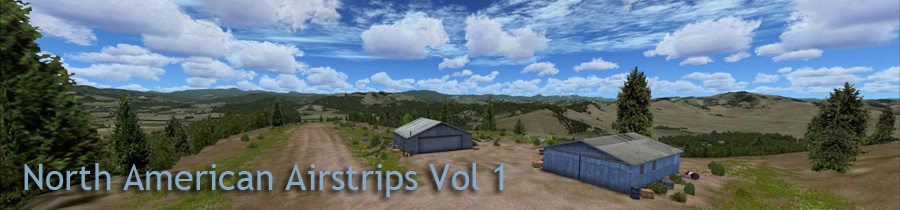
North American Airstrips Vol 1
For FSX & P3D Developed by MCA Designs
Reviewed by Joe Lawford
August 2013
Background
Since the release of the first Orbx Australia sceneries, FSX users
have been spoiled by the ever increasing quality of flight sim
landscapes. One of their most popular region sceneries, here at Mutley's Hangar, has been the Pacific North West region (PNW) with
it's vast ever-changing vistas and wonderful little airports
supplied as standard or as a payware addition to the base pack.
With the release of MCA Designs' North American Airstrips 1, we are
now seeing comparable quality airports made for PNW by 3rd party
developers. MCA Designs was formed by a well-known, but humble, OZx
scenery developer, Misha Cajic, who through hard work and
perseverance learnt his skills from the masters of scenery design,
such as Alex Goff and Ken Hall and what we see released today is
Misha's first payware
product that resembles similar products from the "Big O".
Product Details
NAAv1 is a collection of three rough and tumble little airstrips in
the PNW region, Oregon, to be more precise. These small
airstrips are ideal for bush pilots who like a bit of excitement and have
a good selection of spare parts for their aircraft!
These are the three airstrips featured:
● 98TE Hilltop - Elevation 1320ft AMSL. Runway 1040ft, Turf. (43 Deg 19’ 19.14’’N 123 Deg 10’ 35.75’’W);
● 95OR Flournoy Valley - Elevation 790ft AMSL. Runway
2500ft, Turf. (43 Deg 12’ 23.41’’N 123 Deg 31’
53.26’’W);
● 8OR3 Riverview Ranch - Elevation 840ft AMSL. Runway
1800ft, Turf. (42 Deg 56’ 03.92’’N 123 Deg 07’
21.68’’W).
I will be exploring the detail later on but here is a list of common
features as supplied by the developer:
Scenery Features Common To All Airstrips:
- Realistic buildings and objects created using gMax with textures based on real images.
- Custom modelled 3D trees, grass and bushes filling the airfields and surrounding areas.
- Large photoreal scenery areas are included around all the
airstrips using high-resolution up-scaled 50cm / pixel source
imagery. This imagery is
custom-blended to fit well with the Orbx PNW textures outside of the photoreal coverage areas. - Thousands of hand-placed trees and houses have been added
to give the airstrips and surrounding areas depth and realism,
contributing to a
more immersive flight. - Color-matched for four seasons to match perfectly with Orbx Pacific Northwest season textures.
- Added audible bird sounds around airstrips for added audio immersion. Listen out for these when you cut your engine!
- Amazing Performance - We designed this scenery package with frame rates in mind. You will find this scenery performs well on even low-spec systems with minimal frame rate impact. You will be able to enjoy a good amount of scenery detail with this package without it grinding to a frame-rate halt!


Download and installation
The product is available by an instant download from PC Aviator.
Unusually, the download size of 360Mb is greater than the hard disc
requirement of around 155Mb on my system. The reason for this is
there are two installers provided. The instruction manual, which
must be read before installation, explains that you locate and run
the installer depending on what base scenery you have, default or
Orbx FTX PNW.
The installation process is fast and straightforward, at the end of
the process a DOS CMD window appears advising scenery has been
activated. Originally I had a problem with the scenery not
activating but this was solved by running the installer as
administrator so I put that down to user error. However, what appears to be essential, and I found this out after, is
that for the PNW installation you should have the North America
region activated in FTX Central before installation, otherwise the
scenery layer for NAAv1 gets set below the Orbx sceneries and you will not get the full
benefit of the extra scenery.
Further to this, every time you change a FTX Region, you will have
to move the NAA scenery back to top priority manually. I found this
inconvenient as I am always switching in and out FTX regions when flying
in Generation X photoscenery for example. There is no way around
this and is not the fault of the product.
The included manual is well designed and reasonably informative with
lots of information about the airfields. However, I
found it strange that given the performance is an USP of the product,
that no display options set-up guide is offered. If you are a PNW
scenery user, chances are you have already calibrated your scenery
setting to suit your PC but it would have been nice to have seen
some recommended settings for new users.
The Airfields
As you can see from the overhead shot of the scenery, there is quite a lot of extra ground included, there are many hand placed houses and thousands of trees as well as 50cm photoreal ground textures. It is quite difficult to see the blend into the background scenery except for the river which is a completely different colour in that section.
| Hilltop Gallery | |
 Beware of aircraft |
 Hangar and clutter |
 Logs at end of runway |
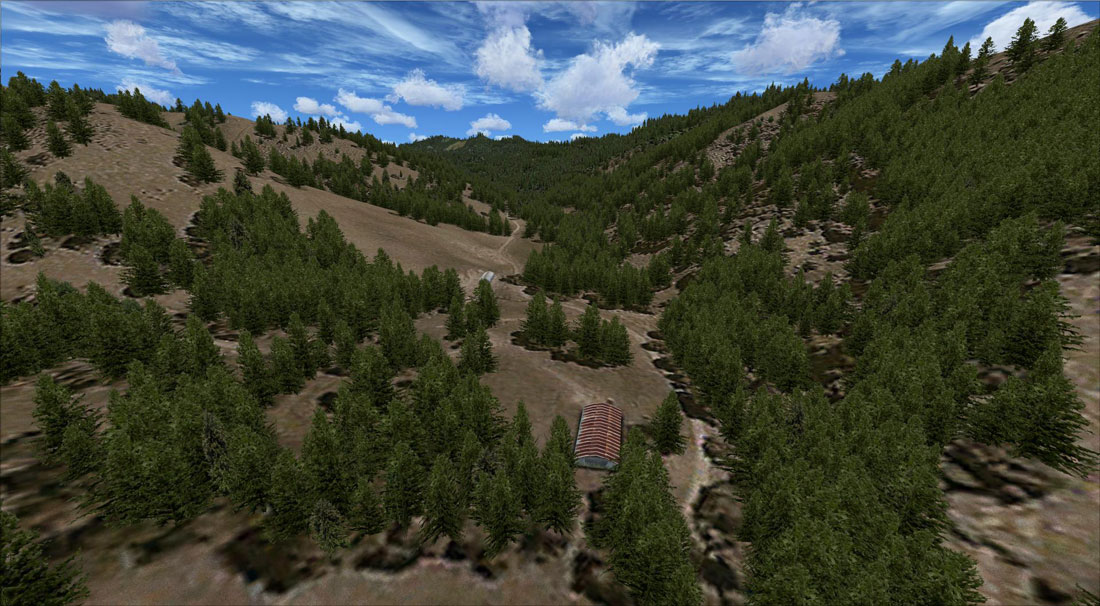 Lone barn |
 More remote buildings |
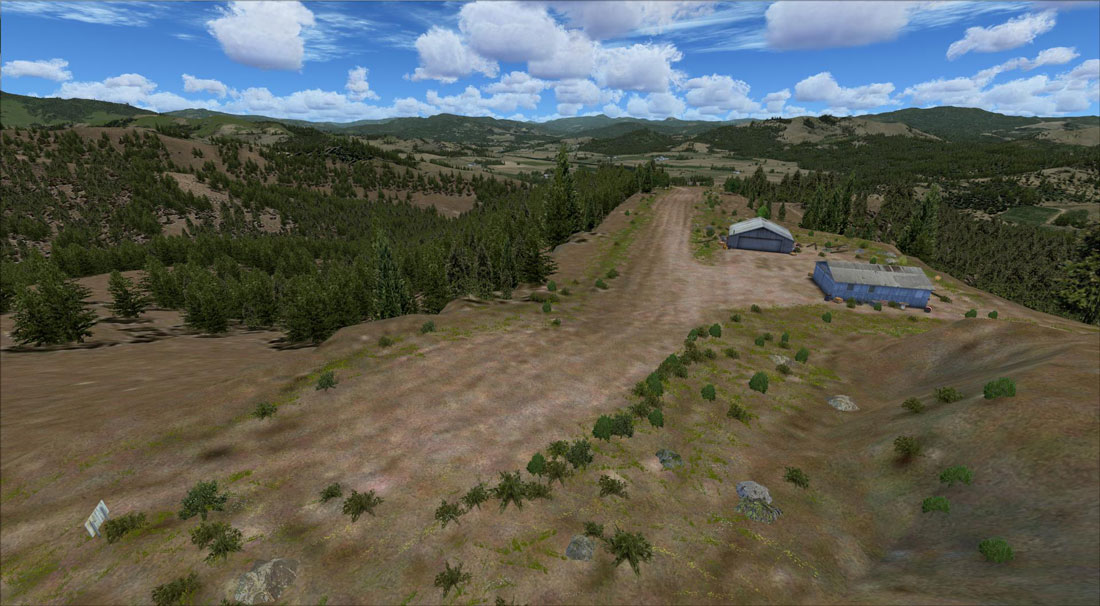 View from Hilltop |
Overall, a great place to practice those white-knuckle landings! The airstrip scenery is very believable and made to a very high standard.
| Flournoy Valley Gallery |
|
 Airstrip buildings |
 Back yard |
 Lush vegetation |
 Runway |
 Our neighbour |
 Spot the airfield |
Overall, a nicely presented airstrip, don't fly in there if you have a fragile aircraft!
You will start to sense deja vu with the airfield clutter as they seem to be shared with the other two, we have lush vegetation, cable drums, boxes, benches and rocks. The only thing that differs is the colour of the butterfly!
| Riverview Ranch Gallery |
|
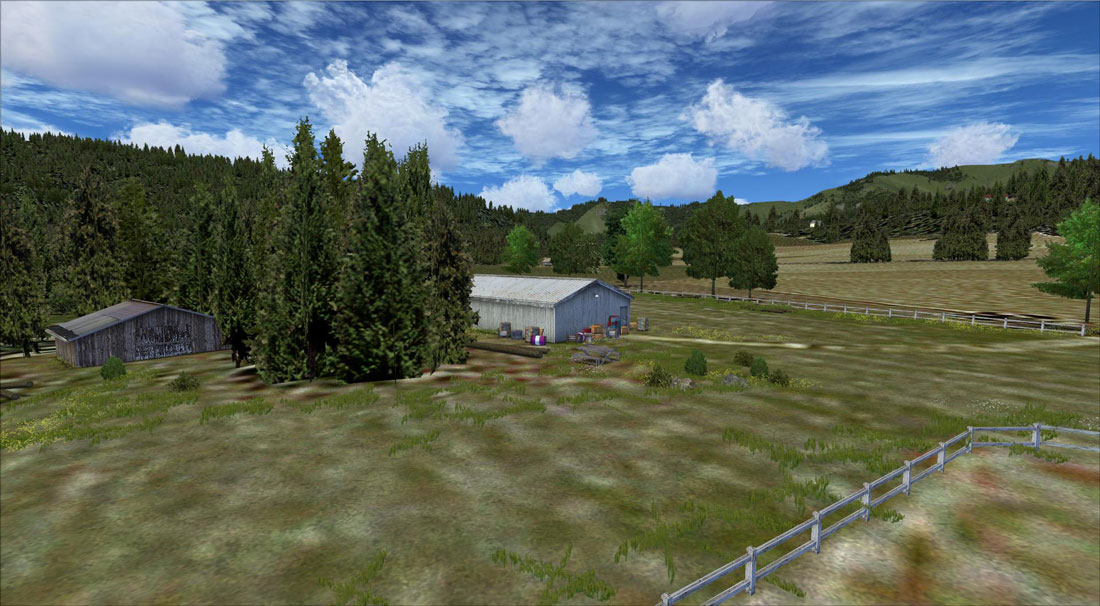 Buildings |
 Runway |
 Fence |
 Narrow field |
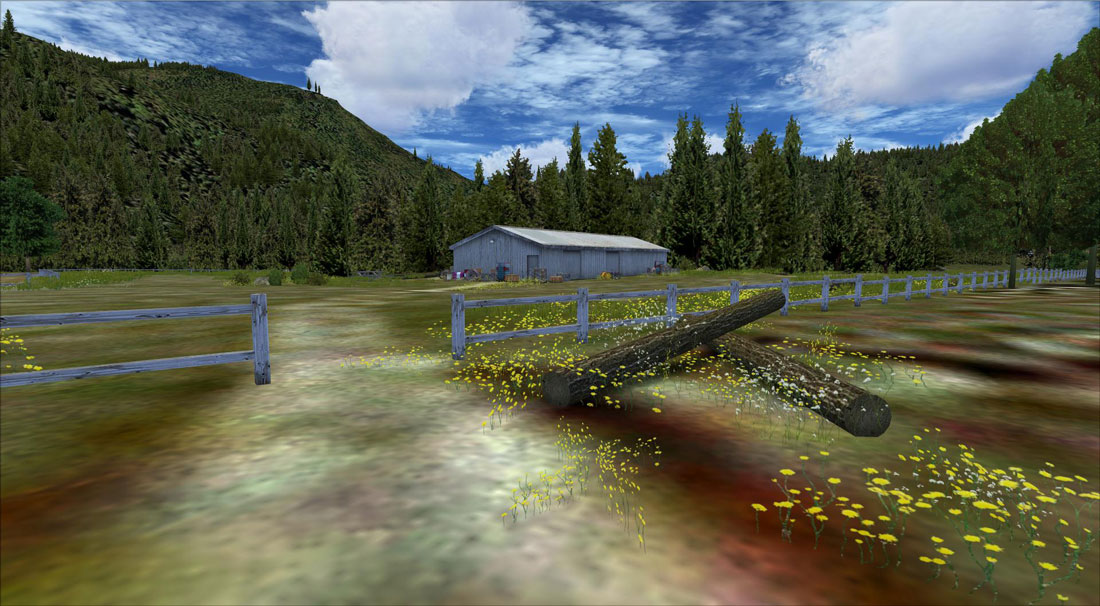 More logs |
 Dusk |
Overall, It's a great location to explore all the hilly scenery and a good location as part of a round trip tour that is well described in the manual.
If you were flying into any of these airfields from afar there are some good directions given in the manual including the VOR course and DME, all approximate of course, you have to keep your eyes well peeled when approaching the fields.
Common Features
Seasons
There are 4 seasons supplied. Essentially the ground textures are re-coloured and some of the building textures darkened. It does have a very good seasonal feel for the time of year you are flying.
There does appear to be a slight mis-match with FSX/PNW seasons and MCA seasons. When I first flew I was flying in the spring as the ORBX textures were showing, however the MCA textures had already switched over to summer. The developer advised this has been noticed by a few others and he would investigate.
Autogen
The difference in the seasons seem limited to the ground textures and buildings, I could see no change in the autogen or trees, so the flowering shrubs were the same all year around as was the ground clutter, even the token butterfly in each location was still there.
This lack of change of autogen and objects did not meet my high expectations and left me feeling a little disappointed. The developer had noted this comment and advised he was designing a control for future titles.
As I mentioned at Hilltop, the quality of the objects is a little rough close up. From the mid ground they look great, I didn't count how many different objects there are, but there is a high repetition around the airfields. For the next series there will be more unique objects added to the library which I am sure will build and build over time.
Night textures
With the lack of buildings you wouldn't expect the lights to be dazzling. Every location had lit windows, down lights on hangars and good lighting at Flourney Valley where the hangar door is open, everything is just about right.
 Roll mouse over to see day/night effect |
Sound
There is only one sound I came across being some pleasant birdsong during the day, this was at all locations in all seasons.
Performance
This is where this product excels, the textures are well optimised and I am sure the slight lack of round edges helps. My PC is tuned using nVidia Inspector and capped at 30 FPS. This frame rate seemed to be locked rather than capped as I very rarely experienced a lower frame rate, even when turning, this is truly impressive.
Value For Money
At $19.99 for all three strips I cannot see anyone who won't be happy paying that, don't forget, being PC Aviator, a store visit on a Tuesday may pay dividends.
Conclusion
MCA Designs' first incursion in to the scenery market has been a very successful one.
All the airfields are extremely realistic and well drawn, everyone likes a flying challenge and you will certainly get that at Hilltop Airstrip, one of the best fields of its type I have seen. The other two have their own challenges, not least the bumpy ground at Flournoy Valley
The overall quality is very good, however, there is some room for improvement technically but I know the developer has already upped his game and has more surprises in-store for the future.
| Verdict: |
 |
|
| • Level of Detail: | 8.5/10 | |
| • Performance: | 10/10 | |
| • Scenery Coverage: | 9.0/10 | |
| • Quality of objects / buildings: | 8.5/10 | |
| • Documentation: | 8.5/10 | |
| • Value for money: | 9.0/10 |
| Mutley’s Hangar score of 8.9/10, with a "Highly Recommended" and a Mutley's Hangar Silver Award! |
Review machine Spec: Core i7 Extreme 965 @ 3.6 Ghz | 16Gb Corsair DDR3 Ram |GTX690 Graphics |Windows 7 64bit |
|
|