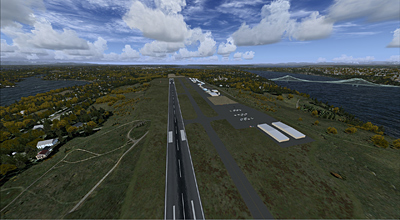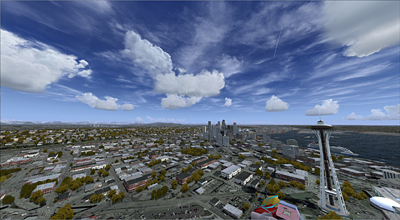Overview
The latest blockbuster offering from the studios of Orbx Systems
is their long-awaited foray into the North American scenery
market, with the release of FTX NA Blue Pacific North West region pack.
(PNW)
For those not familiar with the FTX region pack, it is a combination
of ground textures, hand-crafted landclass, large photoreal
areas and points of interest, much improved mesh, 3D night
lighting and improvements on the default airports with custom
buildings and objects.
This latest project was started way back in the days of VOZ for
FS2004. It has taken five years of research and 14 solid months of
development in the FSX arena to bring it to market, that’s a lot
of man-hours.
FTX NA Blue “PNW” comes in the wake of the hugely popular and
successful project of FTX AU (Australia) and its on-going
evolution with regular releases of high resolution payware
airports and sometimes freeware airfields.
As part of the overall package there are more than
470 airfields
coving a full range of pilot expertise from the “fly by the
seat of your pants” bush pilot to the most technically
experienced senior Captains expediting complex and arrival and
departure procedures. Each airfield has been given a makeover
from corrections to elevation and position to extra hand placed
buildings. This is most notable with the smaller strips where
the default would be just another anonymous straight line but
now will have a building or two and other well placed autogen.
It is a huge area, hopefully I can give you a feel for it before
you decide whether it's for you?

Delivery,
Installation and setup
Presently, The product is available on a limited edition dvd or
by download. Historically FTX software's main outlet is the
FlightSim Store![]() ,
this is still true with the download version but the dvd can
also be found from
PCaviator.com
,
this is still true with the download version but the dvd can
also be found from
PCaviator.com![]() ,Simware Simulations
,Simware Simulations![]() and FSPilotshop.com
and FSPilotshop.com![]() .
.
If you decide to download you have a choice of the FSS2Go
Download Tool or the full blown Product
Wrapper/Installer at 4.21Gb. I chose the latter as I have a
reliable, fast connection. The FSS primary download server was
delivering the file at 570Kbs (approx 08:00 GMT) so in all, for
me, a 2hr 30min download. If this fills your mind with
horror then go for the download tool which will request the
component files one-by-one at around 400Mb each. At the
end of the day, when you unzip the 4 gig file it contains the 11
smaller 400Mb files anyway, so take this option if your
connection is not good.
Make sure you look at the important readme file you will need
Microsoft .NET Framework v3.5 installed before you install.
On running the installer the system will prompt for your order
number, date of purchase and serial number, once verified the
installer will install the scenery into a pre-determined folder,
this is not amendable as it ensures the correct running of all
the software. So far this has not been a problem for me
but I usually store all my big scenery folders on another disk.
 |
After installation you should run their FTX Central program
which will carry out file management routines and with this size
of installation can take a while so go and have a mug of coffee!
When the FTX Central GUI appears you just need to "Apply" the region and you are ready to fly, well, almost! Actually there's nothing to stop you heading for the hills in your favourite bush aircraft and start discovering, but if you want to get the best out of your system then some tweaking is necessary. Here you have access to the user manual a.k.a the bible, the Scenery Library Configuration program where you can set the insertion point of FTX if you don't want it at the top of your scenery library. FTX Aero, this is a tool that you can add custom textures if you have purchased a FTX airport and FTX 3D lights tweaker where you can decide the 3D lighting halo shape, e.g. round or star and size of the 3D light used in this scenery |
The manual then goes on to explain the best scenery settings to use. This is always a tricky subject as so much can influence the performance. As a guide there is a simple table you can use to judge what autogen density setting should be best for you, great as a starting point

Finally, the system installs a scenery area coverage map
jpeg file
which is also in the manual, handy for the ICAO codes of the
airfields and seaplane bases.
Getting the best from the scenery.
Surely using a scenery like this you're going to want to get up
close and personal? This is ideal for the low and
slow sight-seer pilot so what about the points of
interest like the mountains, glaciers, man-made features and photo real scenery areas?
Well fortunately and thoughtfully, Orbx have included an invaluable Google Earth kmz
file with all the airports and POI's accurately located. So, if
you want to go straight and see "Three Fingered Jack" (A volcano
from the Pleistocene Epoch) then just right click on the
placemark to get the coordinates and note the altitude.
You can
then use these coordinates
in the FSX map feature to go straight to the location,
brilliant! The placemarks also hold interesting
information on the location too. (You didn't really think I knew
that trivia on "TFJ", did you?!)
| Tip: Finding Google Earth POI's in FSX | ||||
| The easiest, most accurate way
to position yourself in FSX is to use decimal degrees
rather than degrees, minutes and seconds which I always
find fiddly to alter. In FSX, when you use Shift+Z your coordinates are displayed something like N44°28'12.06" W121°50'23.93" for Three Fingered Jack, the decimal coordinates are N44.470018° W121.839979° and will put you right over the top. So a little tweaking is required to get Google Earth and FSX using the same language, In Google Earth go to Tools > Options.. > 3D tab and set the "Show Lat/Long to Decimal degrees. (Shown to the right) In FSX amend your FSX.cfg located here- XP: C:\Documents and Settings\(Your Account Name)\Application Data\Microsoft\FSX Vista\Windows 7: C:\Users\(Your Account Name)\AppData\Roaming\Microsoft\FSX Back up the file first then using Notepad add the following to the [MAIN] section // Decimal Degrees LatLonFormat=Degrees FractionalLatLonDigits=6 Now it is a simple case of cut and paste from Google Earth and into your map, don't forget to add altitude! |
 Setting Decimal Lat/Long |
|||

Three Fingered Jack
Using FTX NA
Blue
FTX scenery is designed to be a complete solution for scenery
depiction in FSX so let's look at some of the individual
aspects.
Mesh
The mesh included is 10m "Holgermesh" similar to that used or at
least freely available for their Australian regions. However,
particularly when using the Fire Tower helipads you will need to
set your mesh resolution to 5m to get correct placement. From the picture above you can
see the mesh is very detailed so definitely no soft rounded slopes here.
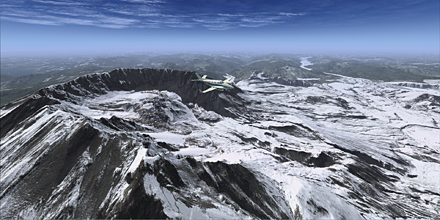 |
 |
| Click on image for larger view | |
Landclass
Orbx systems have also customised the landclass (square
kilometre cells of land type, forest, town, desert, golf course etc) so that
the accuracy is now comparable with that of photoscenery without
the disk overhead. It is great to see a more interesting
coastline, I find the default FSX landclass is
really very unspecific and unimportant, FTX has changed that, so
for me the landclass is one of the the most important aspects of
this software providing a rich varied landscape.
Towns & Cities
As noted below Seattle CBD and Tacoma harbour have been given
photoscenery treatment along with custom models and new features
like the Tacoma Dome Stadium and cranes in the harbour.
Along with these major features, the buildings in the cities and
in the townships look just right, helped by extra roads and the
perception of a real road network.
Out in the rural areas realistic building placement helps to add
to the immersion.
 |
 |
| Click on image for larger view | |
Seasons
With scenery there's nothing worse than having just one season
available. It would be easy to wow the customer with fantastic
summer textures and then disappoint when flying (In the Northern
Hemisphere) on Christmas day and all the trees and plants are in
full bloom. FTX have supplied 5 seasonal texture
variations, that's Spring, Summer, Autumn, Winter and Hard
Winter. Below, you can see the Autumn seasonal textures of
Friday Harbour, most notably the trees change colour but the
base textures do too.

Friday Harbour in the fall
Photo
Textures
Certain areas get extra detail with the use of photo
textures, some of the glaciers, ancient lava flows and Seattle
Central Business District for example. This is used in
preference to the landclass in some areas to add extra dramatic
scenes. I liked the subtle use of of photoscenery. To be honest
it blends in so well you don't always see the transformation
until you realise you are looking at real world textures.
Autogen
One of the most notable features of the FTX region packs is the
use of custom, extremely high quality autogen. You will see
accurate models of real world buildings and life-like
representations of cabins and sheds out in the wilds. Some
default objects are used too but they are far outweighed by
Orbx's own models. As noted above, your system is better
off with a higher complexity setting than the density of
autogen. When flying across townships that have airports with
lots of traffic and other things going on you may want to pull
the density slider back a notch. It's trial and error at the end
of the day but you should achieve an overall setting that is
good for town and countryside.
Night Lighting
One of my favourite times to fly is in early dusk just when the
sky on a clear day is pinky-red and/or and the night textures
have just kicked in. With this scenery you will notice
multi-coloured street lights on poles lining the roads even in
rural areas. This is what gives it a true 3D feel.
In the towns and cities the lights are much denser and well
placed. You can definitely make out the main streets and roads
which can help with navigation. (Not that you should be flying
VFR this time of the day!)
 |
 |
| Click on image for larger view | |
Weather Themes
Finally, FTX NA adds 6 bespoke weather themes, that's two extra
if you already have FTX AU. The two extra themes add
unpredictable weather with possible TS and rain but with a
decent level of visibility, "Bush fliers lucky dip" as they call
it! if you also have REX2![]() installed the
resulting skies will blow you away!
installed the
resulting skies will blow you away!
Performance
This is always a contentious issue as we all run
different systems. My experience is smooth transitions and
very good frame rates. I use a frame rate limiter set to
24 FPS and it will rarely dip unless in a steep turn and
changing views. It may take some tweaking for lower spec
machines, probably the scenery density will need to come back a
notch if you are in a heavily wooded area or flying over a large
town or city.
3rd Party
Compatibility
As more and more scenery reaches the market it is inevitable
that some will clash. FTX is advertised as Ultimate
Terrain and Ground Environment compatible. I can vouch for
that as both are installed on my machine. One exception
however is the Ultimate Terrain night textures which should be
de-selected in the scenery library if you are flying in the PNW
region.
The manual also comments on other well known scenery
compatibility issues. If you are worried about this then there
is a forum set up by Orbx to tackle this head on
here![]()
As with quite a few issues, by placing FTX at the top of the
priority list in the scenery library will always help. One
real handy feature of the supplied FTX Central program is that
you can always restore your FSX to how it was before installing
the FTX scenery and is in-fact recommended before installing and
3rd party scenery likely to cause a problem.
Users of the popular Air Hauler addon have reported that some of
these remodelled airfields and runways are not true airfields in
the FS sense and are, in a few instances, painted onto the
textures so the system believes them to be rough grass or dirt.
This is is a double-edged sword, it adds such extra enjoyment to
bush pilots but maybe a a few problems too. I understand
the developer of AH is looking for a work-around for this with
help from Orbx systems.
 |
PNW Patch 001
Since starting this review Orbx have released a patch based on
further beta testing and feedback from customers. The patch has
many fixes and new additions one of which is the creation and
listing of fictional ICAO's for the fire towers with helipads.
This is a great help as you can now choose the location from the
start up menu rather than using the map and coordinates.
The patch also includes a new version of FTX Central that
renames PNW files in scenery\world\scenery to .off when the
default FSX scenery is chosen. Fixes to water elevation,
some autogen exclusion issues.
Finally, the patch adds some new features such as bridges
tunnels and the Tacoma Dome Stadium.
Future releases
Orbx have already published their roadmap for 2010 and beyond,
there will be another 4 region packs and 6 high resolution
airports for North America; two of the region packs will cover
parts of Canada seeing the Pacific fiords and Northern Rockies
Modelled.
Australia will continue to be developed as well as New Zealand.
It is encouraging to see that the future of MS flightsim scenery
production is assured.
Click
here
![]() to see what's planned for this and other regions.
to see what's planned for this and other regions.
![]() Verdict
Verdict
FTX NA Blue PNW will prove to be the most important scenery release for
2010. This has got "award" written all over it!
I don't think you can over enthuse about this product, a
brave leap into the American market taking FSX to another
level.
The amount of detail in all areas is just awesome and the
overall sense of immersion in the scenery is immense.
My only dislike is not being able to run this software
alongside some other 3rd party products at the same time.
There is a solution provided by switching FTX off in FTX
Central before installing and using the other software so it's
not too inconvenient.
Orbx Systems has again impressed me enough to make me award a score higher than I
have ever done before, John and his team must know therefore that
this gets a Mutley's Hangar
score of 10/10! and a freshly designed
Mutley's Hangar Award for Excellence. Well Done!

![]()
/Joe Lawford