Introduction
Flight Sim Publisher FSAddon is renowned for publishing interesting WW2
war-birds like the Fieseler Storch, Westland Lysander and
Gloster Gladiator. They have now added the Lockheed Hudson to
their hangar.
Background
The Lockheed Hudson may not be as famous as other Allied bombers
of WW2, like the Boeing B-17 of the USAAF, the Lancaster of RAF
Bomber Command or the Liberator and Sunderland of RAF Coastal
Command but it served with distinction in a variety of roles in
every theatre of war. With a total of 2,941 airframes built the
Hudson saw lots of action during the war.
It was used by every allied air force and saw action in all
theatres of war. It was responsible for the first aircraft kill
by the RAF (a Do-18 flying boat) and for the first
sunk German submarine by the US Navy. It also took part in the
1,000 bomber raid against Bremen. If all this is not enough to
earn a place in history it was also an important clandestine
asset in both Europe and Burma transporting SOE troops to and
from small unlit fields at night.
Now FSAddon has taken on the task of bringing this amazing
aircraft to our desktop. All models of the Hudson are depicted
in the package by Simon Smeiman.
Download & installation
This package is available by download at the Silvercloud store
of FSAddon, the download is a healthy 408MB and their servers
delivered the file efficiently and without problems.
Installing is by running the executable and could not be
simpler.
The only problem I encountered in the whole process was that the
links to the documentation were not correct. The documentation
is available in the \Microsoft Flight Simulator X\FSAddon\Lockheed
Hudson\Manuals directory.
What you get
According to the website: “ actually this is an entire set of
aircraft, both military and civilian, because it not only
contains ALL the Hudson models from Mk I to Mk VI, The A28 an
A-29 and the American PBO, but also includes the Lockheed Model
14 Super Electra and the Lockheed Model 18-56 Lodestar.”
This translates in naval patrol planes, bombers and transports,
US Navy Sub hunter, New Zealand SAR plane and civilian Model 14
and Lodestars.
Also included is a user manual and a checklist. The checklist is
in both PDF format and as html checklist for use with the
kneeboard within FSX.
The package comes with custom sounds, effects and animations. To
name some of the things you can expect to find: droppable bombs
that explode on impact, rockets, gun fire, fuel dumping and
flares.
 A28 in flight |
 Bomb doors open |
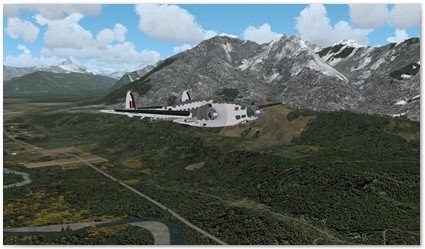 Flying with rockets |
 Hudson mk6 inflight |
 Lockheed 14 in-flight |
 To the rescue |
There is also a military and a civilian cockpit with all models having subtle differences in the cockpit, exhausts, cowlings, etc. After flying the models for a while you will know in which version you are in just by looking around in the cockpit and out of the windows.
 Lockheed 14 panel |
 Mil panel - no yoke |
External model
The external models are very good. If you own any other plane by FSAddon and especially the Gladiator or Storch by the same developer you know what to expect and you will not be disappointed. There are lots of details and the engines are beautifully detailed. The usual external viewpoints are available.
This does lead to one point of criticism. All models use the same engine model although in reality several different models were used. In fact the main difference between the A28 and A29 was the type of engine used on the aircraft.
The A28 and A29 also use different turrets compared to all of the other planes. Different antennas, ventral turrets, cowlings, scoops, exhausts and cowl flaps are available according to the model depicted. The bomb bay with bombs, the rockets and the life-boat are also beautifully crafted.
 A28 close-up |
 Close-up mk6 engines |
 Close up mk6 underside |
 Hudson with rockets |
One of my pet peeves with FSX models are the “creeping” external lights, these are not present in this model. The lights stay where they belong notwithstanding distance or the angle at which you look at them, that means a lot to this reviewer!
Texturing is of a high standard without reaching the heights of HD detailing.
Internal model
The internal model is a thing of beauty. Not only is the cockpit beautifully rendered with all 3D gauges, switches and knobs but the interior of the plane has received the same attention to detail.

The panel |

Compass |
 Bombardier |
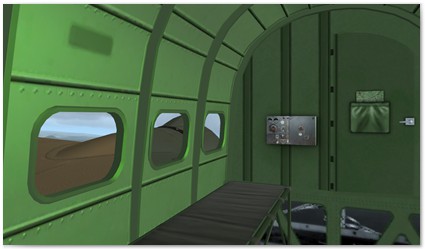 Cabin |
 Emergency box |
 Gunner |
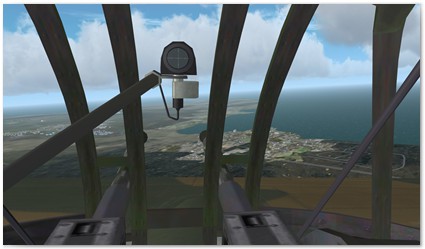 Gun turret |
 Lockheed 14 cabin |
 Radio operator |
 Mil pedestal |
A lot of views are available throughout the plane and everything that you want to see is available without the use of 2D pop-ups. There is only one caveat; because everything is 3D there is no 2D cockpit and no 2D pop-up screens. With all these views available I really did not feel that this was detrimental in any way. But it is only fair to warn the 2D users.
Sounds
I have mixed emotions about the sounds. Too many items do not have associated sounds and the engine noise in the cockpit is just not loud enough. The engines are running a few feet from your ears but inside the cockpit the noise levels are more akin to modern planes.
Outside, the engine sounds are glorious and gear and flap sounds are good. But missing sounds for switches, fuel pumps and no noticeable effects when turning on generators have a big impact on the immersion factor.
Flight characteristics
The plane flies close to published numbers. For example the operational ceiling can be reached with enough patience. The plane can fly considerably faster than published but quickly develops structural problems and crashes.
The included reference file does not provide the pilot with useful settings for RPM or manifold pressure and mixture settings don't seem to do much – if anything at all – until they reach the cut off range. Normal practice when flying became a matter of reacting to the indicated airspeed by managing the throttle and RPM settings by gut feeling.
The idea that engine management is not complete is further fuelled by the fact that the engine gauges only react to one of two axis if you have a setup where each engine has its own controls.
All told, the flight characteristics seem plausible, but there are too many loose ends.
Flight dynamics
The flight dynamics are good. The plane feels like its size and you can’t do acrobatics with it without severely damaging it resulting in a crash. It wasn’t possible to perform inverted flights, split S or looping.
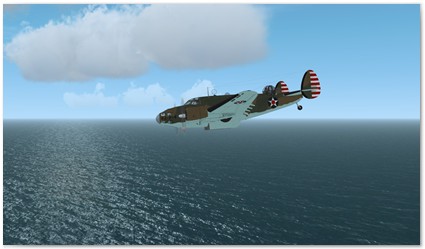 Dive to target |
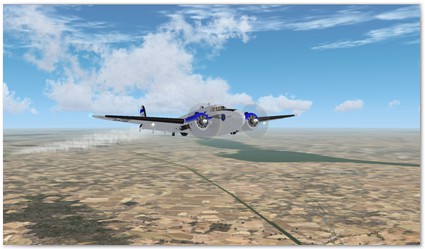 Lockheed 14 dumping fuel |
The plane feels stable, is easy to trim, easy to fly and easy to land. For a light bomber / transport these are all believable traits.
Documentation
Documentation consists of a checklist, a manual and the kneeboard checklist file.
The checklist contains a normal checklist but no power settings. These power settings are something that I really miss. The manual is good in all other respects. The plane is described including the panel and how to get things to work. But I want to read what the power settings are for altitude x.
Value for money
The description above does not paint the whole picture. I encountered several bugs with this plane. Apparently not all users suffer from these but they are worth mentioning.
On my system the plane crashes every time it is reloaded while on the ground. This happens when you change time or place. As such it can be easily prevented by first setting up your flight in a default plane like the Cessna and then changing to the Hudson.
Getting the special effects to work: drop bombs, boats, or fire rockets is a lot of work. It is described OK but it is a hassle because you have to save a flight and then add lines to the .flt file you just saved to make using the special effects possible. Then you have to restart FSX and can load the flight.
With the advance of weapons packs for FSX that seems like too much trouble. Furthermore it makes it very easy to make a mistake and not get the effect that you want. Just a simple GUI mission or flight editor to help with this would make a huge difference.
 In the cross-hairs |
 PB0 bomb-doors open |
 Bombs-away |
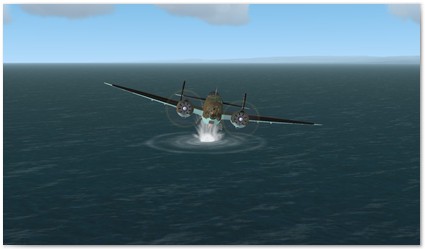 Explosion |
The described issues do not take away the sheer fun of flying this aircraft however.
When you remember that developing this plane is for the most part a one man operation and small publishers like FSAddon don’t have the deep pockets of their larger counterparts like PMDG or Orbx the result is amazing. I even forgive the occasional crash when switching views.
Considering the number of different models in the package and the quality of the workmanship I have no doubt that this plane is worth the asking price of Euro 24.14 / $ 31.27. Better planes may be available in the same price range but the aircraft is a unique representation of an early war American medium bomber of good quality. [Stop Press: On offer for €21.18 until Jan 10 2013]
Response from the developer
To be honest and complete I include the response from the developer. Both Francois and Simon have responded promptly to my questions and I really want to thank them for their response.
Quote: Simon Smeiman
The mixtures, generators issue and some gauges that respond to the l-engine only are known and will be corrected in a patch soon.
The small window, when opened, cannot be closed from the seat position because the handle which is the animated part is hidden. One will have
to use the view point commands to see the handle. I think that is easy and quick enough to use.
The sound switch question. I hope you direct this issue to Microsoft and their development team as well. I am of the opinion that the switch sounds were omitted in the SDK by them on purpose. For this reason I think it is unfair to include in a review the lack of switch sounds in any product of any developer.
The engines sound great to me and I am not ashamed to say that. You are most welcome to disagree. Its something like in the eye of the beholder...in this case the ear of the beholder :-)
The aircraft behavior on the ground (the hopping, crashing. etc.) is also mentioned before. On my system I can assure you the aircraft behaves absolutely normal. I am using Windows XP.
With the coming addition of the free Special Operations package and a possible patch for some of the more annoying traits this plane will only get better over time!
Pros:
* Good external and internal modelling
* Great engine sounds in external views
* Good frame rates
* Nice animations and effects like bomb blasts
* Easy to fly and trim
* Realistic flight dynamics
Cons:
* When using multiple axes for throttle and prop the gauges only respond to the right engine axis.
* Sound in cockpit not so good, the engines are near your ears but you don't hear them very clearly
* Missing sounds for switches, fuel pumps, etc.
* Mixture settings don’t seem to have any effect.
* Switching generators on or off don’t seem to have any effect
* No flight operations manual and not enough info in checklist regarding power settings
* Having to edit files to get effects like bombs and rockets to work
Verdict
The price combined with the features that make this aircraft such fun to fly ensure that you get value for money with this plane. However if you are looking for something with complex systems modeling this add-on may leave you disappointed.
|
• External Model: • Internal Model: • Sounds: • Flight Characteristics: • Flight Dynamics: • Documentation: • Value for Money: |
8.0/10 8.0/10 6.5/10 8.0/10 8.0/10 7.0/10 7.0/10 |
Final Mutley's Hangar Score 7.5/10

