Introduction
I well remember when I took up flying eons ago, my instructor saying that meteorology was an inexact science, and in order to pass the exams by and large you had to put yourself in the mind-set of the examiner because the questions were so ambiguously asked that any one of 3 answers could be deemed correct. As luck had it I managed to pass, and so commenced a career in flying. In those days weather prediction was in many ways far more accurate than today as it was done by real people standing on the decks of weather ships, lighthouses, airports etc. taking real weather readings and transmitting them to a central bureau rather than satellites making a guess from cloud cover and temperatures and faulty computer modelling. In my father's day, pilots were expected to accumulate all these various readings from along a proposed route and create their own weather map showing fronts, anticyclones etc. which they then referred to say on a flight from London to Lagos, which back then could take a day or two!
Nowadays, pilots arrive at an airport and are handed a sheaf of papers which give the synoptic situation, winds at various altitudes, temperatures, volcanic ash threats, Metars, and TAF's for your destination, alternates, enroute sigmets, turbulence areas, icing areas, all of which take some time and intelligence to digest properly.
The world of the flight simmer on the other hand is a varied one but the beauty of our current simulator is that you can make your flying as realistic as you want, yes you can just fire up a Cessna, aim it wherever and take off, or, you can undergo exactly the same steps as professional pilots do, and the more you get into this side the more you require the simulator to reproduce the correct parameters so that an accurate flight can be undertaken which resembles the plan made before take-off.
Up until recently the requirement for the simulator to accurately produce these parameters wasn't necessary however since the creation of aircraft by Level-D and more recently PMDG and a few others there has been growing band of simmers who are taking the simulator very seriously indeed especially those that fly for a virtual airline or an online service such as Vatsim. These simmers require the fuel burn on each sector to be absolutely correct, there is no use in arriving 50 miles from your destination and run out of fuel. So winds aloft and temperatures and many other parameters need to be correct and in the correct locations.
With this in mind, a company called PILOT'S based in Vienna, created Flight Simulator Global Real Weather. Yes, I know we already have a host of other weather programs around but this is slightly different and in my opinion it belongs to the KIS mentality, as in, Keep It Simple! They have done all the hard work so that you don't have to.
PILOT'S has been developing flight sim add-ons since 1995, their first efforts included a Hong Kong scenery followed by FS Global a scenery and land class add-on in 1998, after this they tried their hands at aircraft and produced the Boeing 314 clipper but are best known for their FS Global series of mesh add-ons. In the future PILOT'S intend to refine the FSGRW program further with regular updates and have several other irons in the fire which they are keeping close to their chests.
The program is currently obtained by download and it is quite small, only 3.6mb in size and you can start it straight away as you are given a free trial period in the form of points, so basically 8 weather downloads and time is up, but you don't need to download weather every time you can re-use an old download and there is no time limit so you can really evaluate the program before getting committed.
Another nice touch is this program runs entirely separately from FSX so doesn't have any great effect on frames and also makes no changes to the registry of the PC so if you want to get rid of it, you delete the folder--- simples!
Upon starting the program it looks for any new updates,
installs them, and then you are offered a menu page with 4
choices : Load (saved) weather file, Static weather download
(where it downloads and installs the weather only once at
the start), Dynamic weather download (where it downloads and
installs the weather every 5 minutes), or download weather
file (where you can download a weather file and save it to
your hard drive for retrieval later). The weather download
is quite quick as is the installation into FSX certainly
much quicker than REX perhaps not as quick as OPUS,(Probably
due to OPUS downloading weather around the AC, not globally) but they
are currently working on that and hope to release an update
in the very near future.
FSGRW like OPUS uses the weather textures that are in your FSX library so if they have been updated by REX or something similar then that is what you will see. They have gone to great lengths to ensure that all the weather at altitude corresponds exactly to what is available to professional pilots, and that includes jet streams and clear air turbulence and icing amongst other things.
In an effort to check their figures I downloaded from a professional pilots site the weather over Europe and then started FSX with FSGRW and then took readings in FSX (based at LFMP Perpignan) of wind strength and direction and temperature at 5,10,18,24 and 30 thousand feet. The readings were nearly identical, on the few heights where the wind speed did differ, it was only by a knot or three (neither here nor there when the jetstream was blowing 110 knots) and the direction by less than a couple of degrees likewise the temperatures, so it has to be said their program does replicate the real weather at altitude very accurately indeed.
With the cloud formations however, there were some differences between what was produced by REX with the same saved weather file, likewise FSGWR with REX textures in FSX and also FSX without REX installed (understandable), however I presume this depends on how each program interprets the Metars.
Take this Metar for example:
it gives no indication of what type of cloud is overhead only that it is scattered at 5900 feet and broken at 7500 feet. To me currently sitting underneath it it looks mostly overcast, but the simulator will produce something that gives 2 separate cloud levels with mostly broken clouds. I much prefer the old system of oktas (eighths) of cloud at least you could imagine a cloud base of 7 oktas what does scattered mean 1 okta or 5?
FSGRW in the course of flying did give me some pretty impressive clouds like this foggy approach into EGKK which I presume is created by knowing the dewpoint and its height, something that no other weather program, I tried with the same metar, portrayed at all.
Subsequent information supplied by PILOT'S indicated that they made a conscious decision from the outset to not only use only Metar information (as they did not contain all the cloud levels) but also real weather information, also it must be noted that their focus was never “what looks more impressive” but rather “what looks more realistic”
Conclusion
In conclusion I have to say that the program does what it says on the packet and it is extremely easy to use. Since writing the review, the latest version has had many tweaks and now includes a flight planner which understands .PLN files and many others. The developers are constantly re-evaluating it to make it even better and faster.
I feel that FSGRW would generally suit the people that fly high and fast rather than slow and low however, if you have a performance challenged PC and want a better cloud representation than those that are installed by M.S. Then this is just the product to enhance your simulation.
On quite a few occasions over the last few days I have been more than pleasantly surprised to find the weather presentation by FSGRW to be much more accurate and closer to reality than either REX or Opus. I use LFMP a lot as my airport/region for testing as the weather here can be quite diverse in a small area, sadly though, even when REX textures are installed FSGRW doesn't create clouds with the same quality or depth as REX, however they may in fact be more accurate to reality the only way of testing that is to get in a real plane and make a direct comparison.
And speaking of comparisons, I have tried to avoid (with difficulty) to make direct comparisons with other products that have been on the market for some time now, as that is not the remit of this review, maybe we shall do that at a later date, but it has to be said that this program is a valid alternative to some of the regular household names.
I have found the Global team, and Bernd especially, very helpful in giving me access rights to fully evaluate their program and to help me understand how their program works and where they as a company see their future.
Perhaps my only criticism is the price which at €39 is very similar to the likes of REX and Active Sky and these companies have spent an enormous amount of time creating the huge amount of textures of clouds and sea states etc. that products like Opus and FSGRW use, as well as large programs which affect the whole flying environment.
I think that makes FSGRW a pretty interesting add on! And certainly one that I shall keep, and use regularly.
Product link

Verdict
I well remember when I took up flying eons ago, my instructor saying that meteorology was an inexact science, and in order to pass the exams by and large you had to put yourself in the mind-set of the examiner because the questions were so ambiguously asked that any one of 3 answers could be deemed correct. As luck had it I managed to pass, and so commenced a career in flying. In those days weather prediction was in many ways far more accurate than today as it was done by real people standing on the decks of weather ships, lighthouses, airports etc. taking real weather readings and transmitting them to a central bureau rather than satellites making a guess from cloud cover and temperatures and faulty computer modelling. In my father's day, pilots were expected to accumulate all these various readings from along a proposed route and create their own weather map showing fronts, anticyclones etc. which they then referred to say on a flight from London to Lagos, which back then could take a day or two!
Nowadays, pilots arrive at an airport and are handed a sheaf of papers which give the synoptic situation, winds at various altitudes, temperatures, volcanic ash threats, Metars, and TAF's for your destination, alternates, enroute sigmets, turbulence areas, icing areas, all of which take some time and intelligence to digest properly.
The world of the flight simmer on the other hand is a varied one but the beauty of our current simulator is that you can make your flying as realistic as you want, yes you can just fire up a Cessna, aim it wherever and take off, or, you can undergo exactly the same steps as professional pilots do, and the more you get into this side the more you require the simulator to reproduce the correct parameters so that an accurate flight can be undertaken which resembles the plan made before take-off.
Up until recently the requirement for the simulator to accurately produce these parameters wasn't necessary however since the creation of aircraft by Level-D and more recently PMDG and a few others there has been growing band of simmers who are taking the simulator very seriously indeed especially those that fly for a virtual airline or an online service such as Vatsim. These simmers require the fuel burn on each sector to be absolutely correct, there is no use in arriving 50 miles from your destination and run out of fuel. So winds aloft and temperatures and many other parameters need to be correct and in the correct locations.
With this in mind, a company called PILOT'S based in Vienna, created Flight Simulator Global Real Weather. Yes, I know we already have a host of other weather programs around but this is slightly different and in my opinion it belongs to the KIS mentality, as in, Keep It Simple! They have done all the hard work so that you don't have to.
PILOT'S has been developing flight sim add-ons since 1995, their first efforts included a Hong Kong scenery followed by FS Global a scenery and land class add-on in 1998, after this they tried their hands at aircraft and produced the Boeing 314 clipper but are best known for their FS Global series of mesh add-ons. In the future PILOT'S intend to refine the FSGRW program further with regular updates and have several other irons in the fire which they are keeping close to their chests.
The program is currently obtained by download and it is quite small, only 3.6mb in size and you can start it straight away as you are given a free trial period in the form of points, so basically 8 weather downloads and time is up, but you don't need to download weather every time you can re-use an old download and there is no time limit so you can really evaluate the program before getting committed.
Another nice touch is this program runs entirely separately from FSX so doesn't have any great effect on frames and also makes no changes to the registry of the PC so if you want to get rid of it, you delete the folder--- simples!
 |
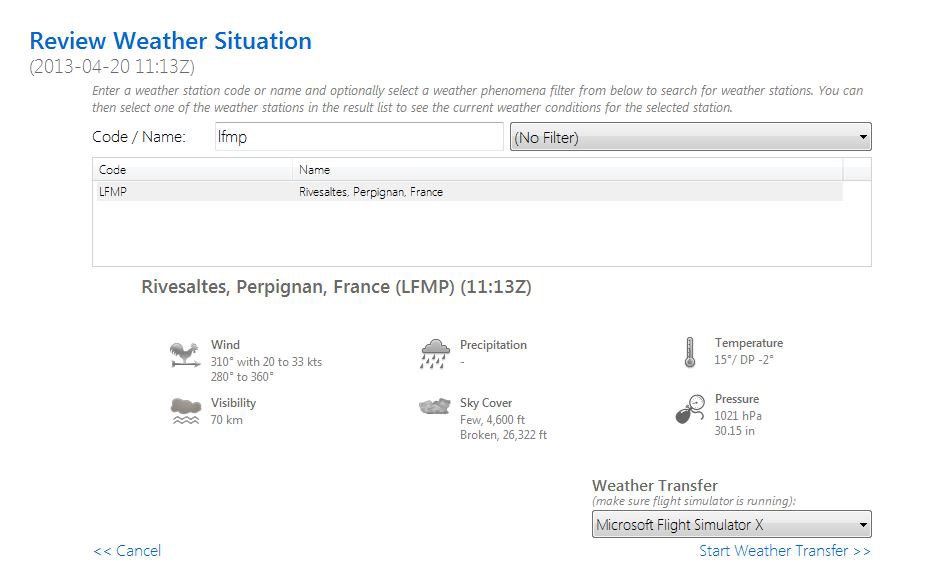 |
FSGRW like OPUS uses the weather textures that are in your FSX library so if they have been updated by REX or something similar then that is what you will see. They have gone to great lengths to ensure that all the weather at altitude corresponds exactly to what is available to professional pilots, and that includes jet streams and clear air turbulence and icing amongst other things.
In an effort to check their figures I downloaded from a professional pilots site the weather over Europe and then started FSX with FSGRW and then took readings in FSX (based at LFMP Perpignan) of wind strength and direction and temperature at 5,10,18,24 and 30 thousand feet. The readings were nearly identical, on the few heights where the wind speed did differ, it was only by a knot or three (neither here nor there when the jetstream was blowing 110 knots) and the direction by less than a couple of degrees likewise the temperatures, so it has to be said their program does replicate the real weather at altitude very accurately indeed.
With the cloud formations however, there were some differences between what was produced by REX with the same saved weather file, likewise FSGWR with REX textures in FSX and also FSX without REX installed (understandable), however I presume this depends on how each program interprets the Metars.
 |
 |
 |
 |
Take this Metar for example:
| LFMP 251130Z VRB03KT 9999 SCT059 BKN075 19/08 Q1023 NOSIG |
it gives no indication of what type of cloud is overhead only that it is scattered at 5900 feet and broken at 7500 feet. To me currently sitting underneath it it looks mostly overcast, but the simulator will produce something that gives 2 separate cloud levels with mostly broken clouds. I much prefer the old system of oktas (eighths) of cloud at least you could imagine a cloud base of 7 oktas what does scattered mean 1 okta or 5?
FSGRW in the course of flying did give me some pretty impressive clouds like this foggy approach into EGKK which I presume is created by knowing the dewpoint and its height, something that no other weather program, I tried with the same metar, portrayed at all.
 |
 |
Subsequent information supplied by PILOT'S indicated that they made a conscious decision from the outset to not only use only Metar information (as they did not contain all the cloud levels) but also real weather information, also it must be noted that their focus was never “what looks more impressive” but rather “what looks more realistic”
Conclusion
In conclusion I have to say that the program does what it says on the packet and it is extremely easy to use. Since writing the review, the latest version has had many tweaks and now includes a flight planner which understands .PLN files and many others. The developers are constantly re-evaluating it to make it even better and faster.
I feel that FSGRW would generally suit the people that fly high and fast rather than slow and low however, if you have a performance challenged PC and want a better cloud representation than those that are installed by M.S. Then this is just the product to enhance your simulation.
On quite a few occasions over the last few days I have been more than pleasantly surprised to find the weather presentation by FSGRW to be much more accurate and closer to reality than either REX or Opus. I use LFMP a lot as my airport/region for testing as the weather here can be quite diverse in a small area, sadly though, even when REX textures are installed FSGRW doesn't create clouds with the same quality or depth as REX, however they may in fact be more accurate to reality the only way of testing that is to get in a real plane and make a direct comparison.
And speaking of comparisons, I have tried to avoid (with difficulty) to make direct comparisons with other products that have been on the market for some time now, as that is not the remit of this review, maybe we shall do that at a later date, but it has to be said that this program is a valid alternative to some of the regular household names.
I have found the Global team, and Bernd especially, very helpful in giving me access rights to fully evaluate their program and to help me understand how their program works and where they as a company see their future.
Perhaps my only criticism is the price which at €39 is very similar to the likes of REX and Active Sky and these companies have spent an enormous amount of time creating the huge amount of textures of clouds and sea states etc. that products like Opus and FSGRW use, as well as large programs which affect the whole flying environment.
I think that makes FSGRW a pretty interesting add on! And certainly one that I shall keep, and use regularly.
Product link
Verdict
|
• Ease of use: • Features: • Performance: • Documentation: • Value for money: |
9.5/10 9.0/10 9.5/10 9.0/10 6.5/10 |
 |
Mutley's Hangar score of 8.5/10
