-
Content Count
615 -
Joined
-
Days Won
1
The red barron last won the day on April 1 2017
The red barron had the most liked content!
Community Reputation
41 NeutralAbout The red barron
-
Rank
Captain

Profile Information
-
Location
Planet Earth
Recent Profile Visitors
The recent visitors block is disabled and is not being shown to other users.
-
Just the one today, an A319 lining up on 26 at Luton before blasting off into the last of the light
- 1 reply
-
- 2
-

-
Thanks for the comments guys, I'm much happier with these now, as opposed to the default P3D textures, even if you try to improve it with PTA. Makes flying long hauls with multiple times zones far more enjoyable!
-
I forgot how to forum ok.............. After many attempts of battling Active sky, Rex Force, Simconnect, PTA and P3D I finally have 'proper' sunrises and sunsets First batch are from an evening departure from Tenerife "Goodnight" Awaiting taxi clearance to go home from Malaga Last few from a First Wave departure down to Geneva. The other A/C visible is company traffic from Gatwick also going to GVA Thanks for viewing
-
Thanks for the comments guys, it's amazing what you can do with a couple of graphic programs. In this case, both PTA and Reshade.
-
Hi All, Here are a couple of pictures of Tui Nordic 225 from Helsinki arriving into MK Stuido's Tenerief. Mount Teide looming on the horizon Getting our first glimpse of Tenerief. The airport is just about visible Coming round on the ILS Nearly down Our welcome party on stand H4 Having a short rest of an hour, before pushing back to do it all over again Thanks for viewing
-
Great shots, GSX really is a thing of beauty and is something I've used for the last couple of years. Another great thing about GSX is it ties in really well with SODE, which is what the jetways at GCTS use; and after the big 1.60 update to SODE today, it looks like the integration between you, GSX and SODE is about to get a lot more intimate.
-
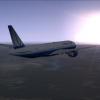
Woman Denied Emotional Support Peacock on United Flight
The red barron replied to allardjd's topic in Real World Aviation
The rules around all of this in the US are quite frankly ridiculous. It would seem that you can get away with taking almost anything on and passing it as 'emotional support' Thankfully the rules here in Europe are much tighter, and certainly where I work; unless the animal is for a valid reason (I.E guide dog) then you won't be getting very far. Most other carriers have an almost identical policy. -
Looks good, what setting is the AI slider within UT? looks to be very busy with all the stands taken, even if a few are by the scenery static aircraft.
-
Just read the manual, looks like I'll get this over the JF offering. What's the general opinion of those who have this? Is it any good and how easy is this to set up? I.E can this be a install and go, then configure to taste later, or does everything need to be configured before you can fly?
-
HI Lucy, Glad to see that you're enjoying the FSLabs, that tutorial you've linked looks to be very good! For a bit more in depth knowledge I use this site which has PDF's of a real A320 FCOM:http://www.smartcockpit.com/plane/AIRBUS/A320.html In regards to Cold and Dark, you can get it to load straight into it. There is no requirement to load the cub first (and might be why you're having issues), you can launch the Airbus straight from the select aircraft screen. To get C+D every time, from the front page of the MCDU: Panel states > Set default state > Cold an
-
Brett, this is indeed something that you can do, the same as you would in FSX; however it depends on the addon aircraft as not all of them will load correctly if you save the default state with the engines off. Both FSLabs and PMDG for instance advise against having their aircraft as the default flight, and recommend that if you want a cold and dark state that you save this as the default panel state within the aircraft itself. Although on the ground, the default flight does indeed have its engines started.
-
Hey Wayne, I'll try and be of some help, 1, The only thing I can find is throttle (decrease quickly) set to F2 which was always for Reverse thrust, try seeing if the switch you want will do this for you, 2, Go into Settings > Application > untick "Use system time for default scenario" this should then use the local time for wherever you are. 3, This can't be done in P3D. The only way to do this, is if your addon aircraft has built in panel states, and you save the default state within them to be cold and dark.
-
Here are a couple of shots of the bridge and downtown San Fran and Redwood 1174 climbs her way East towards New York
-
I'm cabin crew with a large well known European wide airline. I love the A320 family as it's a versatile series of aircraft, and the airplane itself is very clever. The more I read and learn about the A320 the more I appreciate the aircraft and of course having access to the real thing helps. I met with the FSLabs guys at Cosford this year and they share the exact same passion for the aircraft, which helps as they clearly let this shine through with the product. I'm very much looking forward to their A319 which will have all the differences between it and the A320 modeled.
-
It really is just mousing over a switch, you click and it takes time for the action to be complete as they've modeled the signal path of the switches, take the landing lights for instance, they take time to drop down and come on, rather than just instantly be there. I can take our real SOP's and checklist and use them in the FSLabs in the exact same way as we do in the real world, it's that accurate. It's a very steep but rewarding learning curve!
