This review of a gaming laptop PC is a first for me. As an avid flight simmer, I have always been fixed at my desk (which has fixed peripherals) and would sink into my aviation world assuming that only my tower PC can cope with punching the pixels out fast and smoothly. All that has changed.
Nowadays, the best gaming laptops are powerful enough to run those games which previously we turned to our PC behemoths, or dedicated games consoles to play. This leap in performance is thanks to the use of powerful and efficient GPUs, multi-core processors and ultra-fast M.2 storage made smaller and more efficient.
Chillblast have recently released a new hi-end range of powerful gaming laptops under the Defiant brand. When I say powerful, the range opens with an entry machine boasting an Intel Core i-7-12700H processor, RTX 3050ti GPU and a 14" screen and extends up to an Intel Core i-7-12700H, RTX 3080ti GPU, 2TB M.2 drive and a 16" screen. There are 17 variations to suit the user’s performance requirements and budget.
So, onto my review machine, it's the 16" version with a i7-12700H processor, RTX 3070ti 8GB GPU, 1TB M2 drive, and 32GB of DDR5 RAM (full specification below), so quite a powerhouse in its own right. It is quite bulky and reassuringly heavy at 2.5kg. The size comes in at width 31mm, length 360mm, and a height of 282mm. Windows 11 Home comes preloaded so most people would be familiar with the setup, this laptop needed several Windows updates including the big 22H2 update. Also, the Nvidia graphics driver was woefully out of date, so much so that X-Plane 12 would not install without first updating to the latest version.
The machine comes with its own control centre where you can set the main type of use be it office, gaming, or high performance. CPU, GPU, Memory, and disk stats can also be assessed here, a noticeable change in fan speed can be heard when switching to gaming or performance mode, I left it on Gaming. Another control available via this program is the LED Control of the keyboard and trunk (LEDs highlighting the massive air vents at the back). RGB junkies should be happy with the customisation available by the presets and manually over three keyboard zones and the trunk. The backlit keyboard itself is the soft touch design with highlighted WASD keys for the gamer.
The screen is a matte 16" QHD IPS LED display which emits a super clear image at 2560 x 1600px and a refresh rate of 165hz, and for those interested in the luminosity it is rated at 500 Nits. The screen is surrounded by a reasonably slim bezel and has a 720px web cam and microphone embedded. This high specification ensures there are no lags in moving images.
The powerful Intel i7 14-core 12700H processor coupled with the M.2 1TB ensures the machine boots up in a trice, it coped easily with multi-tasking and streaming. With impressive connectivity it always has the right connector to interface thanks to a range of ports, including HDMI, USB-Type C, Display Port Mini and more. The audio comes from an onboard chip with two 2-watt speakers, the sound is clear and punchy, only made better with a quality Bluetooth headset.
Mains Power and Battery Performance
The Defiant’s external 300-Watt mains supply enables its CPU and GPU to operate at 100% of their normal clock rates. However, when the mains cable is disconnected, and the Defiant relies on its internal battery, the CPU and GPU clock rates are reduced (under-clocked) to extend battery function. Thus, when running the simulator with complex aircraft and scenery the FPS in the high 60's was achieved with power coming from the mains supply. When using only the internal battery, the FPS reduced to below 10 a massive reduction. This clearly will not be a worry if there is power where you intend to use the Defiant. Additionally, flight simulators make higher demands on both the CPU and GPU, often requiring the internal cooling fan to be used. This fan, together with the power going to the CPU and GPU, can reduce the energy in the battery more rapidly than other, less power-hungry applications. With the flight simulator running with the same settings, you would use if plugged into the mains, you can expect the battery to last around 1 hour, more if the scenery/aircraft complexity is low. The quoted batter lifetime is up to 4.5 hours, this may be true for the office type profile.
NB: I have included some screenshots from X-Plane 12 with the FPS data output overlay enabled. The actual FPS figures are the ones on the left, please zoom in on the screenshots to view.
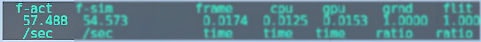
Simming on the Move
This is clearly the main advantage of a machine like the Defiant - you can go anywhere and fly. Well, up to the limits of the battery, if you can't get mains power. This certainly meets the requirements of any simmers who want to take their flight simulator with them, be it on holiday, or simply to the living room whilst their partner watches TV, perhaps? Maybe this mobility is limited by the type of flight controls you prefer, but, in essence, you can take the laptop anywhere.
But there are other interesting options. The pure power of the Defiant makes it a potential alternative to replacing that old desk-top with a more up-to-date model? In fact, this option has crossed my mind several times during the review, plus the fact it would take up a lot less room. I'm sure my wife would appreciate a tidier office, too!
The concept of having a portable simming machine will be attractive to many of you, whether you need your flight sim to be with you when you're away from home, or to give you that extra bit of flexibility for simming around your house and garden. If that is the case, then the Defiant will certainly fit the bill - the 12700H and RTX 3070ti enables it to run X-Plane 12 spectacularly well and I feel sure it would do the same for MSFS and other leading flight simulators and the screen resolution is more than ample for both screenshots and videos.
You may want to consider external controls, as flying with the laptop keyboard is not straightforward, but a small, twist-grip joystick will resolve this. You might also want to connect an external mouse, as the touchpad does take some getting used to. Lastly, you can plug in your bigger monitor or wide-screen TV via the HDMI interface to give you a simming facility as good as any top-range desk-top PC.
So, using the touchpad and keyboard to control the sim were the only problems I faced when carrying out this review. But then, I'm not used to laptops so I'm at a disadvantage to those of you who regularly use one. However, in the few weeks that I used the Defiant, I can say that the experience has been most enjoyable, and I can recommend it to anyone who wants a small, portable simming machine.
Review Machine - Full Specification
|
Processor |
Intel i7-12700H Total Cores: 14 # of Performance-cores: 6 # of Efficient-cores: 8 Max Turbo Frequency: 4.70 GHz |
GPU |
RTX 3070 Ti Memory Size: 8 GB Memory Type: GDDR6 Architecture: Ampere |
|
Memory |
Capacity: 32 GB Memory Slots: 2 x SO-DIMM Maximum capacity: 64 GB Memory Type: DDR5 |
Storage |
Capacity: 1 TB Slots: 2 x M.2 2280 PCI-E Gen 4 |
|
Display |
Screen Size: 16-inch LED Resolution: 2560 x 1600 px Refresh Rate: 165 Hz Panel Type: IPS Brightness: 500 Nits |
Keyboard |
Keyboard Type: UK with 102 keys Keyboard Backlit: RGB Touch Pad: PTP Touch Pad with gesture support |
|
Comms |
Intel Wi-Fi 6 AX201 Bluetooth V5.2 |
Audio |
2 x 2 W stereo speakers Microphone |
|
Battery |
Capacity: 4231 mAh - Typical Battery Lifetime - up to 4.5 Hours Type: Lithium-Ion Power adapter: 300W |
OS |
Windows 11 Home |
|
I/O Ports |
1x RJ45 port 1x HDMI 2.1 port 2x USB 2.1 Gen 1 (usb charger support) 1x USB 3.1 Gen 2 1x USB Type-C (USB 3.1 Gen 2) supporting DP1.4 and TBT4 1x 3.5 mm Jack (Headphone out and Mic-in) 1x Mini-DP 1.4 |
Size and Weight |
Width: 31 mm Length: 360 mm Height: 282 mm Weight: 2.5 kg
|
Visit the entire Defiant range at Chillblast online Here


Recommended Comments
Please sign in to comment
You will be able to leave a comment after signing in
Sign In Now