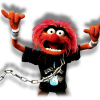-
Content Count
14 -
Joined
-
Last visited
-

p3d licence suspended by upgrade to win 10
Yakpilot56 replied to Yakpilot56's topic in Prepar3D Series
I have taken precautions with the re-install now my licence is sorted a full clean install using the win10 OS option to wipe all files on the c:/OS only Drive has been completed and prepar3d installed / activated. before the licence failed no other hardware changes have been made before or after the update to Win 10 maybe I was just unlucky that my swap over of my P3d licence a couple of times from my test PC to my sim pc used up the limited activations and the OS change was the last straw leaving no activations remaining For people like myself who regularly upgrade their sim hardware -
just a heads up really I was caught out by this after I installed the upgrade Prepar3d sees the upgrade to win 10 as a significant change to a new PC and the activation licence test fails if you have not uninstalled P3d first. The stupid thing is I did not have p3d installed before the update, I was aware of the licence term and did an un-install first. my p3d was added after the win update using the correct licence details and it worked for several days before it failed I contacted LM and to day they sent me confirmation of new licence details but I had no P3d for three days over
-

Windows 10 day 1 of the roll out
Yakpilot56 replied to Yakpilot56's topic in Members General & Announcements
update 2 the last couple of days I have been trying to run the win10 update on my old win7 laptop but there has been failure after failure to install when I tried to run it manually from win update. I put this down to overloaded MS servers then to-day the popup appeared telling me my reserved update was ready would I like to proceed Okay , let's do it. The laptop has an intel core duo cpu 2.1 ghz speed, 4 gb of ram a sata 2 hdd and a mediocre nvdia 9200m gpu that shares system ram, nothing special but more than adequate for general browsing and running microsoft excel sprea -

A2A'esque 172 for XP just released
Yakpilot56 replied to CaptCWGAllen's topic in Members General & Announcements
watched the additional videos on their website - Wow ! it looks fantastic, love the walkaround feature and the price is very good too. definitely a plane I want to add to my hanger for xplane -

Windows 10 day 1 of the roll out
Yakpilot56 replied to Yakpilot56's topic in Members General & Announcements
update So to-day it was time to update my second pc that runs my various sim utilities over a network I also use it for E-mail anti virus etc as soon as I started the pc there was a popup screen asking me if I wanted to proceed with the win 10 update I deferred the update previously, you get a choice of three dates, but i think you can continue deferring for a couple of days on a regular basis. The actual update from windows 7 home was straighforward with no issues, it was followed by several updates including a graphics driver update - the pc uses an nvidia gtx 670 card. My E mail -

Windows 10 day 1 of the roll out
Yakpilot56 replied to Yakpilot56's topic in Members General & Announcements
Thanks for fixing my pics. Joe , much appreciated I also have a laptop that is about 4 years old and rarely used, I plan updating it also - i will post my experience with it, should be interesting My second sim pc that runs my sim utilities has the update dowloaded but I chose to defer the install. cheekily microsoft request that you input a date and time for the install to run automatically. Now that's not acceptable in my book in my case I will update to-morrow but for others if you think you will dowload it and defer install be aware of this . otherwise don't go near download -
Hi all So here we are day One of the Windows 10 rollout. My first upgraded Pc was using Windows 7 Ultimate and has been upgraded to windowd 10 pro The good it went smoothly and took around 20 minutes to upgrade (quite a bit longer to download the 3 GB necessary - with my average broadband - 12gbs - about 1.5 hours) So far Flight Simulator X Gold and prepar3d V2 previously installed - seem to be working well as I expected, I have been using win 10 for a while now The bad The language pack for English UK had to be installed as it seems to default to United states- The nvidia drive
-

Windows 10 updates mandatory!
Yakpilot56 replied to MartinW's topic in Members General & Announcements
I have no doubt microsoft have world domination in their agenda - and yes it is annoying that you lose control over updates You can disable the get win 10 app - if you don't I expect there will be pop ups regularly asking you to update - if you wish to disable GWX here is what you need to know http://www.askvg.com/how-to-remove-get-windows-10-app-and-its-icon-from-taskbar/ -

Windows 10 updates mandatory!
Yakpilot56 replied to MartinW's topic in Members General & Announcements
I can confirm that the new OS has no opt out for individual updates, I am using the current RTM version New updates etc are currently tested via the 5 million insider users, MS are encouraging a percentage of those insiders to continue in the program to test further updates and developments, myself included, that is a new model for Microsoft. If the feedback MS receives regards the auto update is sufficiently negative it is my experience that MS respond quickly if the issue requires attention. Windows 10 will never be " finished " that is not how MS see this OS going forward it will a -
Just a quick update - I have installed a fresh copy of P3d v2.5.12946.0 using the full download/installer on a win 7.1 test setup plus EZDOK 1.1.86 (With 4/2015 Variables.ini file) - I have not tested world camera as I don't use it myself FSUIPC latest version 4.939V (v4.939u with updated dll file) TRackIR5 Active Sky next Build 5666 - no problems with controlling ambient weather etc Pmdg 737ngx aircraft base only all are working together, I will test for a while over weekend and if happy will consider updating my Main sim to this version- re-installs as required.
- 6 replies
-
- hotfix
- simDirector
-
(and 1 more)
Tagged with:
-

New member landing - "Pete sent me"
Yakpilot56 replied to Yakpilot56's topic in Members General & Announcements
Thanks All for the welcome, since joining I have been somewhat distracted by other projects but keen to join in Hi John G I first started flying Yak planes when playing the IL2 Sturmovik series of games, Yakolev aircraft are very much unsung heroes of WW II - I think I like them as they are quirky and I really like oddball aircraft sadly I dropped flying them in FS2004 when FSX was released and only have a couple of GA planes that I fly occasionally. These days I really like the work by Dino Cattaneo I have his freeware Military aircraft in FSX and P3d and made a donation to him as they -
Lockheed Martin have released another hotfix for Prepar3d It is primarily aimed at those using Sim director but there is also a fix for wake issues with aircraft carriers within the sim details of the content SimDirector – numerous fixes made to correct crashes and loading visualizations SimConnect_WeatherRequestCloudState – now correctly returns the proper values in a SIMCONNECT_RECV_CLOUD_STATE structure Attached floating objects – corrected rendering library objects in a wrong location in relation to the boat veh_carrier01_high_detail_sm SimObjectr Caveat from LM Please be aware, i
- 6 replies
-
- hotfix
- simDirector
-
(and 1 more)
Tagged with:
-
Hi everyone, Another regular from frooglesim (Yakdownpete) hopping over the fence to join your Mutley crew. A retired scot and dedicated simme. I like all types of sim aircraft, my favourite aviation designer, Alexander yakovlev designed some interesting aircraft hence my handle yakpilot56 - Although the yak-56 never actually flew I enjoy helicopter flying in X plane 10 and use Fsx Steam / Prepar3d V2.5 regularly for GA flying and the big stuff Favourite Operating system Windows 10, in testing it has provided a terrific platform for simulation Looking forward to contributing to the
-
+1 thanks Joe As the other half of the conversation I appreciate the time you spent