viper last won the day on December 21 2015
viper had the most liked content!
Community Reputation
5 NeutralAbout viper
-
Rank
Ground Staff

- Birthday 17/02/1945
Profile Information
-
Name
Brian Jennings
-
Location
Warrington
-
is this the former yakdownpete.....if it is it`s me Brian get in touch......
-
Hi Bruce, The problem was the passwords not being the same on both computers,.a simple thing like that.............ASN is now working from my laptop......Simconnect is working, happy days......... Thank you very much for all the help in solving this.......you are a credit to the forums........... Regards Brian.
-
Hi Bruce, ?1..............I have different pass words for both computers. ?3..............I have pinged from both computers they are seeing each other. ?2..............yes I have Home group setup on both computers..........I have been trying to get ASN to work on my laptop but to no avail it is not seeing the FSX exe file........ Brian.
-
I have downloaded windows 10 to my main machine which is Sim-pc which runs FSX and all my addons plus PMDG NGX....but the menues did not work so I retuned to windows 7, FSX then worked ok.. That said, the following problem manifested itself...........Let me explain...I have Sim-pc the main computer running windows 7 and networked with my laptop Pilot-pc, running windows 10.........the problem is that I cannot access the C: folders from Sim-pc to Pilot-pc through the network or from Pilot-pc to Sim-pc...I get the error ..Windows cannot access \\Pilot-pc\c or \\Sim-pc\c you do not have permi
-
I run FSX on Windows 7 and network it with Windows 10 on a laptop.... with Simconnect and ASN .......It works great that way. Brian.
-
Hi John and Chris, I have managed to do what you suggested...........On windows 10, my laptop the C: drive has given me access........but on the main machine I have the C: folder but it will not allow access to it............ but Simconnect still works. It does seem that Microsoft have locked this folder..........Both Machines are networked and talking with each other....Happy Days. Thank you both for your input. Regards Brian.
-
Thank`s John, Hi Chris. I also think this is the problem........but as John say`s, Microsoft could have locked it up.......maybe...... How you do I activate my built in admin, and add myself to the existing admin group...? Brian.
-
Hi guys, How do I get permission to access the C: drive in Windows10, from my networked Windows 7 machine, How can I do this........................ Regards Brian.
-
Hi Joe, Thank`s for all the work you have done on porting Simconnect over to the hanger........great job.............. Brian.
-
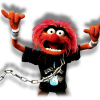
Help please! New guy - from Froogle...........
viper replied to viper's topic in Members General & Announcements
Hi Joe, How do I send the link to you...? Brian. -
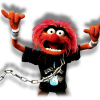
Help please! New guy - from Froogle...........
viper replied to viper's topic in Members General & Announcements
Hi Joe, I have asked Pete can I post it to you ........and he has no objections................. Brian.



