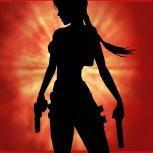Search the Community
Showing results for tags 'saitek'.
-
Many of us have been struggling to get our Logitech (Saitek) panels to work natively with MSFS, one option is to pay for SPADnexT which is a fantastic tool but not that easy to easy to work with. Now, Logitech (the new owners of Saitek) have released a Microsoft Flight Simulator Plug-in so why update? The new driver adds support for all Logitech Flight Panels (Instrument, Switch, Multi and Radio) into Microsoft Flight Simulator. Note that at the time of release, you will need to start a flight in Flight Simulator, then browse to your desktop and run the "Logitech Microsoft Simulator
-
Again thanks for your replies to my HELP. Great suggestion from Jess have decided to try Fs2004. Also have decided to buy a Saitek 52 pro. Seems to have a reasonable rep. Unless anybody knows different.
-
Just published is Brian Cowell's review of FlightSimPM-UK's 747 Lever kit. This kit turns your standard pair of Saitek throttle quadrants into a 747 quadrant lookalike. How easy is the conversion? Well, read Brian's report here...
-
Not having a good day .... I've had my Saitek Pro Flight Yoke for about 4or 5 years and never had any issues with it. It and everything else in my 'cockpit' is kept fully covered when not in use, to avoid any issues with dust, and currently has my Rudder Pedals, the original throttle quadrant, and also a second quadrant connected to it (one usb is still empty). All of a sudden about a month ago, I started to get a very small flicker on the clock/mode display on the front of the yoke. It wasn't too noticeable, but today when turning on the PC, it is flashing very badly, so much so that I ha
-
Hello Lads (and a few Lasses), I received my new Saitek X52 Pro HOTAS unit yesterday. It is a vast improvement over the Logitech unit I have been using (especially since the Logitech is pretty worn out). I've been looking over the, almost non-existent, information that came with the thing. Before I get involved in a few days work trying to program it, I thought it wise to ask here, first, for any words of wisdom. Or, just in case someone at MH has gone through this routine and has a file they're willing to share. I can use it by programming the default FSX "Controls" and .cfg file,
- 10 replies
-
Knobs ! Specifically those horrid black plastic ones on the Saitek Radio and MFU panels... Having finally got too annoyed with the knobs being too small, too tight to turn, and worse still, not matching up with the setting legend, I went on a quest for some replacements. For a couple of quid, I have perfect knobs which are a lot more robust, have a little screw-head to allow fine adjustment anchoring to the spindle, and now point to the right radio/AP setting. I got mine from Maplin.. (Matt finish knob K14B). The 19.5mm diameter fits perfectly.. Jobs a good 'un Minx
-
Well, the cat is out of the bag and details can be seen here, it's the sort of info you wanted a month ago! The X-55 Rhino H.O.T.A.S. System for PC is almost here! The Rhino features brand new, fully programmable drivers, enhanced 16-bit hall-effect sensors in the axis, swappable springs for the joystick so you can dial in your preferred stick tension, twin lockable throttles and a friction adjustment that can be set on the fly. The throttle and stick have their own dedicated USB allowing more freedom of customisation and compatibility with some of your favourite classic games. Everyo
-
I have a Saitek pro Yoke and Throttle to give away for free to someone who needs it. Brand new still in original box, with software and instructions. It has to be collected.
-
Hi guys, jut a quick update. I haven't been on Mutley's much lately, as I have been very busy with my complicated problems. The good news is that, after installing W8.1 seems to have fixed my Saitek joystick problems. I appreciate everyone trying to help me by giving me their various tweaks, but the problem that I encountered was that a particular tweak that may work for one person, does not for another as each system is set up entirely different. So with a lot of perseverance and some hockus pocus of (tweaks that I do not understand) I think that I have the system up and running for me, but
- 10 replies
-
Saitek have announced a new joystick product to be released in time for the holiday season. Mat Catz's Martin Crompton says "The X-55 Rhino is a pretty significant new product" Other than that he remains tight-lipped and points us towards this video, enjoy!
-
Hello fellow Simmers, Just to start of and test if I can place a photo on the forum. Searching for dimensions and proportion I visited de site simkits.com There I found an autocad drawing of an dash of a Cessna 172 skyhawk. ( http://www.simkits.com/brochures.php) Since I work at a company that is makes cartonboard packaging I asked if they could "plotter" it in cartonboard to give me an idea about the real dimmension. This is the result: My plan is to make it from wood and place it in front of an lcd screen. I read somewhere that there is software to replace the gauges in fsx to buil